Scenery animations
#1

Posted 21 December 2018 - 07:34 AM
With scenery that has animations, I've notice that all work in MSTS and RE, but in OR, only a selection of them actually animates.
The most noticeable ones are aircraft. They hang in mid-air. I cannot see any relevant information in the W files or shape files.
Any ideals or tips ?
Thanks
#2

Posted 21 December 2018 - 09:06 AM
 Coolhand101, on 21 December 2018 - 07:34 AM, said:
Coolhand101, on 21 December 2018 - 07:34 AM, said:
There are flying aircraft, flags, smoke and fire all animate correctly in the PRR East route.
As I worked on the route any time I saw animated objects not working was if the objects properties were notset up properly to animate.
I never use MSTS or the MSTS route editor any more so I can't comment about working in one or another Sim or editor.Animations work correctly in my TSRE and Open Rails. Sorry but my MSTS is dead to me, as in wont work=dead.
regards,
vince,
#3

Posted 21 December 2018 - 10:15 AM
However, I'm experiencing an issue similar to Coolhand101, but with the default/Kuju "JP2FishBoat.S" animation and Rich Evarts' fishing boats which were based on it (I presented this problem in my post here.) The animation works fine in Shape Viewer (and presumably in MSTS, since no one has mentioned it in the past 8+ years), but remains static in Open Rails and TSRE, even with the "animate object" option checked. My guess is that it's an issue with the shape itself, and not anything to do with the W files.
I'm assuming the problem has to do with these being pretty old models, which might have been coded differently or were made before modeling/animation standards were established, but I have yet to discover how they're different than the other shapes which do animate correctly in TSRE/OR (I've been trying to compare the code side-by-side, but there's so much there).
#4

Posted 21 December 2018 - 12:30 PM
Vince, I haven't used MSTS for a few a years. The aircraft animate in MSTS and RE. So in theory, they should work in OR. I only tested on MSTS to double check the animations function correctly, which they do! And it's only a handful of these problem animated shapes. Other animated shapes work correctly in OR. So some animations don't work correctly in OR unlike what you said!
Paul
Yes that could be the problem about about older shape files. I have read your post and agree with you. I'm restudy the problem shape file with shapes that animate correctly in OR and I think I may have a found a solution!
EDIT
No luck I'm afraid. I thought I saw something was amiss after studying the aircraft and default Kuju boat shape files.
#5

Posted 21 December 2018 - 03:59 PM
#6

Posted 21 December 2018 - 05:23 PM
 paulytechnic, on 21 December 2018 - 10:15 AM, said:
paulytechnic, on 21 December 2018 - 10:15 AM, said:
However, I'm experiencing an issue similar to Coolhand101, but with the default/Kuju "JP2FishBoat.S" animation and Rich Evarts' fishing boats which were based on it (I presented this problem in my post here.) The animation works fine in Shape Viewer (and presumably in MSTS, since no one has mentioned it in the past 8+ years), but remains static in Open Rails and TSRE, even with the "animate object" option checked. My guess is that it's an issue with the shape itself, and not anything to do with the W files.
I'm assuming the problem has to do with these being pretty old models, which might have been coded differently or were made before modeling/animation standards were established, but I have yet to discover how they're different than the other shapes which do animate correctly in TSRE/OR (I've been trying to compare the code side-by-side, but there's so much there).
Hi Paul,
Be sure to have "Logging" ticked on the OR opening screen as animation errors are flagged. The PRR does have shapes that apparently don't animate properly as seen in these or log clips:
Quote
and[
Quote
So the log may be a good place to have a look. I've never looked into these shapes, too busy pounding spikes. http://www.elvastower.com/forums/public/style_emoticons/default/bigboss.gif
best regards,
vince
Edit/add: With regards as to boats at one river in the PRR on the NEC part near I think Perryville the original builders had a tugboat and barge in view of the train as it crosses the bridge,As an experiment I took one of those animated smoke plumes, there are 3 to choose, and laid it on it's side and when lined up and partially sunk in the water behind the barge is makes a respectable wake.
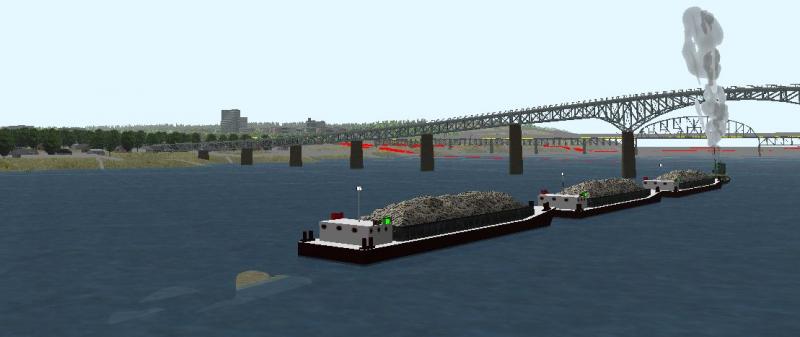
v
#7

Posted 21 December 2018 - 07:38 PM
 ebnertra000, on 21 December 2018 - 03:59 PM, said:
ebnertra000, on 21 December 2018 - 03:59 PM, said:
Interesting idea, and certainly worth some further experimentation! It'll likely take lots of manual code editing (which doesn't really scare me), so I'll probably start by creating a really simple object with the proper hierarchy, verify it animates properly in OR & TSRE, then use it as a template to manually paste the boat's code back in. There's likely no room for error, so we'll see how that goes! http://www.elvastower.com/forums/public/style_emoticons/default/aggressive.gif
#8

Posted 21 December 2018 - 11:56 PM
 ebnertra000, on 21 December 2018 - 03:59 PM, said:
ebnertra000, on 21 December 2018 - 03:59 PM, said:
No, it can't in OR. I examined this some day and, if I remember well, I decided not to intervene in the code, because there are very few shapes that are built that way.
#9

Posted 22 December 2018 - 06:53 AM
It does appear the animated Vulcan aircraft is just a main parent, which explains why the animations do not work in OR as describe above!
Thanks
#10

Posted 22 December 2018 - 06:43 PM
I just made a business sign in TS Modeler that rotated and works just fine on OR about 200 feet from a crossing that isn't working on the same tile.
Paul :-)

 Log In
Log In Register Now!
Register Now! Help
Help





