vince, on 25 December 2018 - 12:42 PM, said:
Actually it doesn't do hat at all!
Using PowerShell (be very careful!) I was able to remove all the unwanted garbage W10 camre loaded with.
With W10, what used to be optional at install time is now all pre-installed.You have to use PowerShell and the advice/directions of a site dedicated to wgat you desire, a garbage free system.
I used MajorGeeks,com and easily configured W10 to what I wanted.
Now my Windows 10 Start Menu looks like this, all garbage gone! Removed with PowerShell.
W10-StartMenu.jpg
It takes a little work but you end up with a system the really is far superior to previous systems, running Open Rails smoothlySystems matter though and trying to run W10 on a system with 2Gig of memory is fantasy.My specs below.
Anything less will give increasingly poor performance . . . and probably like most folks I didn't upgrade until I was forced to by a main board failure.New MB and SSD's plus the offer of W10 free upgrade was a good reason to upgrade.Getting to learn the new W10 system was frustrating at times but all in all I give it good grades.
Merry Christmas!
vince
A note on Windows PowerShell: A VERY powerful program.
Think DOS on steroids. If you tell it to delete the entire Operating System it will happily do so.Follow directions carefully and no problem.v
The best machine I have for Open Rails is a vintage-2007 Core2 Extreme with 8G RAM, a SSD boot (and running, for sims) disk, and nVidia GTX 750ti graphics. I haven't come across a route yet that pulls the frame rate below 60fps. Most of my data live on a 1TB hard disk and assorted USB backup disks. The internal 1TB is getting a bit full - need a 2TB disk but at the moment prices are not quite right.
What ORTS needs IMO is a balanced system: adequate processor (which can be less than expected, though near 3ghz clock is a reasonable minimum regardless of processor family); adequate graphics (nVidia or AMD, reasonably recent with at least 2gb video RAM, with current (not legacy) drivers); enough RAM (6-8gb minimum) that OR can have most of the first 4gb (the max for a 32-bit program); and a fast hard disk or SSD for boot, swap, and ORTS with at least 1/3 of capacity available. With that hardware, ORTS will work fine in Windows 7, 8, or 10. Compromise something and the experience suffers. For instance, using Intel processor graphics (despite the "HD" rating) will hold frame rates in the teens-20s regardless of the rest of the hardware; not sure about how well (or not) recent Ryzen-Vega integrated CPU & graphics work. A good machine otherwise without a SSD will also hit limits early. OR will run in 4gb RAM (usually around 3.5gb available due to system space usage) but performance will suffer due to virtual memory disk swapping when using modern routes and models.
I have proved to my satisfaction that while OR will start and appear to run a very simple MSTS-default activity in a 2GB tablet with Atom CPU and Windows 10, it isn't playable. Proof of concept (it'll run on anything Windows runs on) but not usable. OR does run in a laptop with i5 46M (vintage 2010), 4gb RAM, Intel graphics, and a normal laptop hard disk, and is playable for most (but not large/very detailed) routes, but frame rates run between 15-20 most of the time so only marginally playable; I'd consider something like that the bare minimum hardware, using Windows 10 or 7.
As for looking ahead and not back: OR has done a very good job of being compatible with MSTS, good enough that I haven't used MSTS in anger for a couple of years now. That compatibility needs to be kept as we move forward. The new features should continue to work with older routes and equipment to the extent feasible, and incompatibility should be clearly documented along with workarounds if available. Newer content, of course, does NOT need to be made usable in MSTS if the creator doesn't want to deal with MSTS' limits; that's realistic. There will be, over time, more stuff that is ORTS-only. But as a practical matter there will never be ORTS-only, more detailed, replacements for all of the stuff that's been developed for MSTS; the focus will certainly be different. So the need to be able, perhaps with some minimal modification, to use the olde stuffe will remain. I really don't see a good case for saying: 1.x is MSTS-compatible but abandoned; 2.x+ is not MSTS compatible so you need all new content for it. That way lies irrelevance and commercial software.
PS: you can add/remove many Windows components via the GUI. In Windows 10 Settings, go to Apps, then choose the Programs and Features option which opens up the old Control-Panel style interface. In the left pane of that window, there is a choice for Turn Windows Features On/Off - choose that and enter your admin password. You can then go through the checkboxes. I turned Internet Explorer off that way (don't need it, not a work computer). Command-line tools in Powershell can do even more, but can be dangerous and really are not needed; if the hardware is balanced and generally adequate, OR will run fine even with a lot of (usually suspended) Windows features present.
Note that (in the Windows Features checkboxes) .Net really only comes in 2 flavors now: 3.5 (for .Net software requiring .Net 2 or 3.x), and 4.7 (for software requiring any 4.x version). There is no reason to (and afaik no way to, for practical purposes) downgrade from 4.7.1 to 4.5, for instance - 4.7.1 is backward compatible, and is what a fully updated Windows 10 will have. If both are turned in on fully-updated Win10, you will have .Net 3.5 SP1 and .Net 4.7.1 (as of the date of this writing).
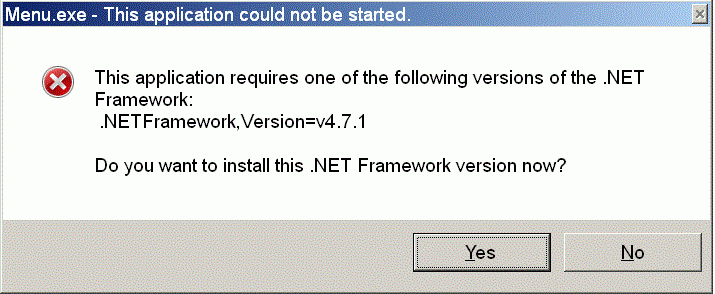

 Log In
Log In Register Now!
Register Now! Help
Help








