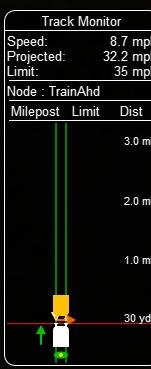Quote
(Two pictures)
Hi David,
Note the distance marker 10yd In the first picture, this is the distance to the RP, 10yd. In the secong picture the RP has Triggered and the RP has turned green meaning it's okay to stop and reverse. The distance you see this time 14 yd, is now showing the distance to the end of my Authority to occupy the track.
As soon as I stop the RP will disappear, the train icon will change direction, and if you were riding a brakemans position on the step, you'll be placed on the other end of your engine.
It's a bit tricky navigating these RP and EndAuthority markers bacause if you pass the red bar it's an emergency brake thing. royal pita . . . makes me wish that red bar was maybe 20 yards further on.
...
regards,
vince
Hi vince,
thank you for helping in clarifying this issue.
Some precision and some detail. I don't think the RP on your right picture is the same as in the first picture or at least you had a different consist. This because if you still see the RP symbol (even if it is green), this means that you haven't yet reached the RP, and it would make no sense that you get it green at a greater distance where you get it white.
Moreover If you still see the RP symbol (even if it is green) and see the red bar, the distance shown is still that of the RP, which you haven't yet reached, even if you are already allowed to reverse.
So, resuming, in the first picture you have a RP that you haven't reached, and, being it white, you can't yet reverse and must progress further until the RP symbol disappears or becomes green.
In the second picture you have a RP that you haven't reached but, being it green, you can already reverse (of course you may also progress further until the RP symbol disappears as you would do with MSTS and as AI trains do).
Re the red bar: the red bar is put at the end of the track section where the RP lies, that is at the next signal or switch. So it may be nearer or farther to the RP. If you pass that point (the Authority as you say) you get the emergency braking, because maybe you have invaded a place that is under the authority of another train (and maybe you are on a misaligned switch). It's true that MSTS was more forgiving here and that it may be sometimes frustrating (when RP - still in white colour - is near to the end of authority marker), but I don't see a simple way out. From the point of view of the activity builder it is sometimes wiser in such case, if applicable, to put the RP in next track section.
The train would still be allowed to reverse before, at the moment the RP becomes green.
 dforrest, on 18 December 2018 - 05:02 PM, said:
dforrest, on 18 December 2018 - 05:02 PM, said:
 Log In
Log In Register Now!
Register Now! Help
Help