Colour of "Reversal Point" display in Track Monitor
#1

Posted 16 December 2018 - 02:51 PM
#2

Posted 17 December 2018 - 07:12 AM
#3

Posted 17 December 2018 - 07:26 AM
#4

Posted 17 December 2018 - 07:42 AM
Starting from 50 meters before the reversal point, if the player train has reached a point where it can reverse taking the correct path, the reversal point becomes green, meaning that the player train can already stop and reverse.
#5

Posted 17 December 2018 - 07:54 AM
 Csantucci, on 17 December 2018 - 07:42 AM, said:
Csantucci, on 17 December 2018 - 07:42 AM, said:
Starting from 50 meters before the reversal point, if the player train has reached a point where it can reverse taking the correct path, the reversal point becomes green, meaning that the player train can already stop and reverse.
Thanks but there is no colour change for me. It is always white.
#6

Posted 17 December 2018 - 09:54 AM
Moreover there are cases where the path creator put the reversal point at a distance form the last path diverging point wich is smaller than the train length. In this case OR moves the reversal point to a distance from the last path diverging point which is exactly equal to the train length. Therefore the train may reverse only when it reaches the reversal point, which therefore does not become green before.
#7

Posted 17 December 2018 - 10:01 AM
The RP has to be on your set path. If your player train icon is red I'm not sure the RP will work.
One thing I have found the RP's in Open Rails work MUCH better than in MSTS. In MSTS you were required to space the RP's exactly the correct distance from the turnout. You no longer have to do that!
Quote
A Reverse Point may be placed any distance from a switch point and as you pull to the point it will stay white even as you pass over it until the rear of your train clears the switch and only then will it go green then when you stop, the RP is triggered.
I have an activity on the Long Islang Rail Road that a freight engine putters about in an industry area picking up 10 loose consist wagons all sitting over reverse points.
In Autopilot mode the entire activity runs and all loose consists get picked up.
So I'd suggest if you are 'chasing' a RP press Alt + A and go Autopilot to see if your train moves towards the RP.If not, it means you have missed a previous RP or are off path. A screenshot of you approaching the RP you can't 'catch' may be helpful in solving your problem.
At least, that's what I have experienced with 3 years of wotking with reverse points woithout any problems at all.
regards,
vince
#8

Posted 17 December 2018 - 10:11 AM
 Csantucci, on 17 December 2018 - 09:54 AM, said:
Csantucci, on 17 December 2018 - 09:54 AM, said:
Moreover there are cases where the path creator put the reversal point at a distance form the last path diverging point wich is smaller than the train length. In this case OR moves the reversal point to a distance from the last path diverging point which is exactly equal to the train length. Therefore the train may reverse only when it reaches the reversal point, which therefore does not become green before.
I have read and re-read your response an am still not fully understanding it.
I can say for sure, that in OR I have never seen a green reverse point arrow symbol displayed.
#9

Posted 18 December 2018 - 04:39 PM
 dforrest, on 17 December 2018 - 10:11 AM, said:
dforrest, on 17 December 2018 - 10:11 AM, said:
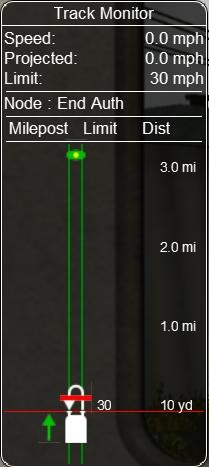
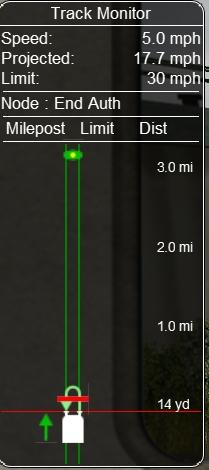
Hi David,
Note the distance marker 10yd In the first picture, this is the distance to the RP, 10yd. In the secong picture the RP has Triggered and the RP has turned green meaning it's okay to stop and reverse. The distance you see this time 14 yd, is now showing the distance to the end of my Authority to occupy the track.
As soon as I stop the RP will disappear, the train icon will change direction, and if you were riding a brakemans position on the step, you'll be placed on the other end of your engine.
It's a bit tricky navigating these RP and EndAuthority markers bacause if you pass the red bar it's an emergency brake thing. royal pita . . . makes me wish that red bar was maybe 20 yards further on.So OR is the same . . . but different . . . kinda like back in 2001 where you had ZERO information in how things exactly like your trying to do. Remember the frustration?
Today, you're taking part in developing an exciting new simulator developed exactly for the reasons the MSTS was so frustrating. Microsoft didn't care about MSTS once it went out the door. At least here you can be heard and problems get solved. I'm astounded by the 3 or 4 experimental versions coming almos weekly.I know putt old MSTS is very hard.
. . You think this is bad . . . maybe you got to see my 'encounters' with Goku about why didn't he leave the editing controls the same as the old RE. The reason was, they are sooo much better! It was MY bad MSTS habits getting in the way of something truly wonderful for the TS community.The frustrations will pass.
regards,
vince
#10

Posted 18 December 2018 - 05:02 PM
Two very initial comments on the graphics aspect. Firstly it took me a while to distinguish that the reverse arrow in the second Track Monitor display was anything but white! And secondly, if they were masked by the yellow "Train Ahead Indicator", distinguishing them and their colour would be even more difficult.

 Log In
Log In Register Now!
Register Now! Help
Help




