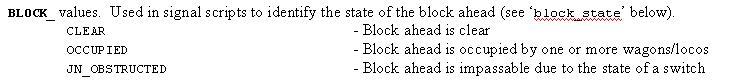darwins, on 09 May 2020 - 03:13 AM, said:
darwins, on 09 May 2020 - 03:13 AM, said:
Is it now possible for AI trains to enter a section at reduced speed and stop before colliding with a train ahead (As described in the Berlin S-Bahn case)?
That's always been possible. All it takes is to allow a signal to clear on blockstate OCCUPIED. However,
NEVER EVER allow a signal to clear on blockstate JN_OBSTRUCTED.
In timetable mode, it is possible to have this as a controlled option using the $callon parameter, e.g. to allow multiple trains into a platform or siding.
Quote
What variations are possible with this?
Whatever you like - special aspect (e.g. auxiliary aspect like a shunt signal), speed reduction - just set it as required aspect.
Quote
In many cases permissive signals have a stop and proceed rule - is there a way to instruct AI traffic to do that?
Yes - use APPROACH_CONTROL with required speed = 0. The signal will then only clear once the train has stopped in front of the signal.
You must, however, use two aspects to make this work. The signal must be kept at 'STOP' state until the approach control is cleared. Then you can switch the signal to a permissive aspect, e.g. 'RESTRICTED'. But, ofcourse, the aspect as shown can be the same, e.g. just red. Or, the signal can indeed clear to a different visible aspect.
Regards,
Rob Roeterdink

 Log In
Log In Register Now!
Register Now! Help
Help