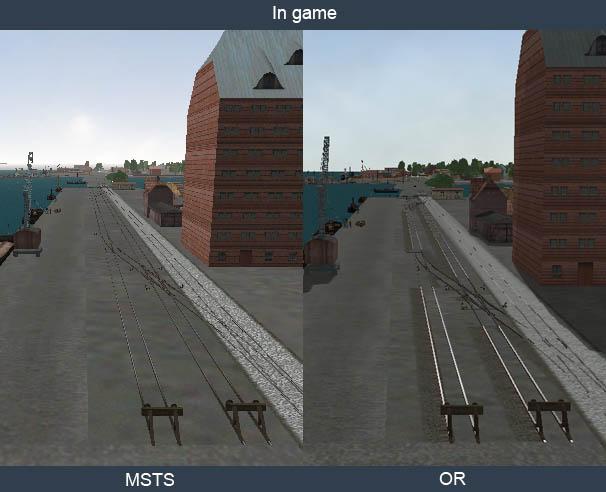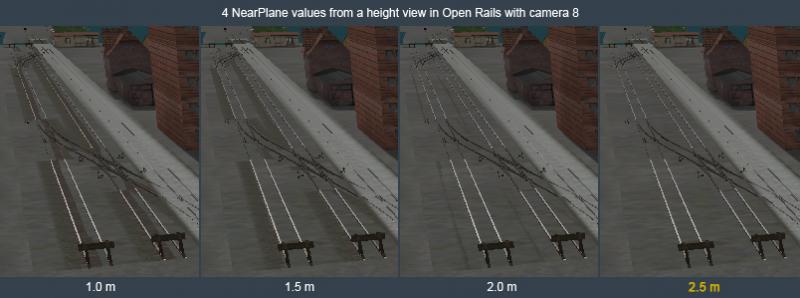jonas, on 13 December 2018 - 01:19 AM, said:
jonas, on 13 December 2018 - 01:19 AM, said:
The camera 8 seems to give me the best result in almost every situation. Especially in my first screenshot it is just to see on the left that the terrain is displayed over the track ballast, what actually corresponds to the scene. The terrain is slightly higher than the base plate of the track and only the rails should be visible. The right one with the headout camera (key "End") sees through the terrain to gravel of the track shape, whats not correspont to the scene. Also, the signal sign on the buffer pile is displayed correctly with the camera 8.
That's to be expected of camera 8, as it uses the 1.0 m near plane, just like cameras 2, 3, 4, 6 - the further away it is, the better the depth buffer quality.
 jonas, on 13 December 2018 - 01:19 AM, said:
jonas, on 13 December 2018 - 01:19 AM, said:
What do you mean by „it makes the further-away surfaces worse.“ A loss of visual quality of distant objects? In my second screenshot I can hardly see any differences of objects in the distance. Only in the foreground, the gully is not displayed and the rails are seen as interrupted, if you do not use the camera 8.
I think the concept of what is near and far to you and I is different to that of the computer; when you turn the near plane down to 0.1 m (like the passenger camera does), even objects just a couple of metres away could become incorrectly displayed if they are sufficiently close in 3D space.
The only solution at present is to make the objects further apart, so that the less accurate depth buffer still gets the ordering correct.
 jonas, on 13 December 2018 - 01:19 AM, said:
jonas, on 13 December 2018 - 01:19 AM, said:
What near plane adjustment does MSTS have for its yard cam? In MSTS, I always have a WYSIWYG impression when I adjust objects. What I build and adjust with the MSTS RE is shown in the (MSTS) game as well. But unfortunately not in OR. There I regularly get a lost buffer signal signs :-) and the track gravel often breakes through the terrain.
 NearPlane.jpg
NearPlane.jpg
According to my original MSTS camcfg.dat file, all the cameras use a near plane of 0.5 m, except the passenger camera, which uses 0.1 m.
 jonas, on 13 December 2018 - 01:19 AM, said:
jonas, on 13 December 2018 - 01:19 AM, said:
Do you mean it is possible to make the near plane pro camera user-adjustable? Maybe under Experimental or with the middle mouse button + another button.
I would find it easier to work, if at least the camera 8 in OR corresponds more to the yard cam of MSTS.
I am not entirely sure what you mean here; are you saying Open Rails' camera 8 is not doing what you want?



 Log In
Log In Register Now!
Register Now! Help
Help