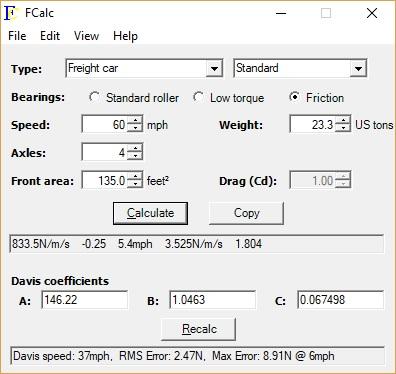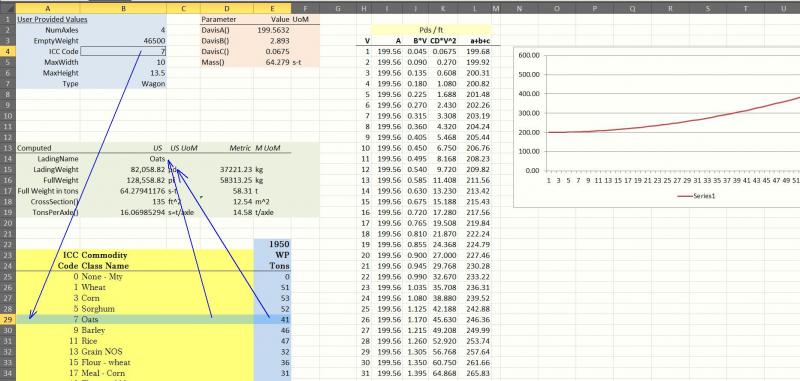Some background:
I recently read Peter Newall’s excellent write u p on the history of the Davis Formulas. First Class work. In it he recommends steam era rolling stock should use the original formula and not one of the more modern variants. This is:
R = A + BV + CDV^2
Where
A = 1.3 + (29/axle weight) <---US tons per axle
B = 0.045 <---a constant for freight cars
CD = (0.0005 * cross section area in sq ft) / (axles * axle weight)
The unit of measure for R is foot pounds per ton.
Here are the car specifications:
Gross weight in US tons: 23.25
Cross section in sq ft: 135.0
Nbr of Axles: 4
US Tons/Axle: 5.8125
Push those values thru the formulas returns:
- A = 6.2892
- B = 0.045
- C = 0.0029
When I put the data for the same car into FCalc I see these results:
- A: 664.15
- B = 11.4757
- C – 1.502394
WAAAAAY different. Hmmm… ok, perhaps I should multiple my values for A, B, and C by gross weight in US tons because of the unit of measure for R… and that gives:
- A = 146.23
- B = 1.05
- C = 0.068
Still WAAAAY different.
So what is wrong here?

 Log In
Log In Register Now!
Register Now! Help
Help