So now I'm driving SLI acts for Feather and it's still looks like this flickering is conected with number of polys in trains , how dense is scenery in that place and how dence is autoforest itself. Somebody have any clue what to do with this problem. Sometimes its really annoying :/
Flickering forest
#22

Posted 22 April 2018 - 03:16 AM
Hi,
While running trains on route project using either MSTS or OR Monogame 4075, I get a lot flickering on the forest models i.e the cgTreeClump . The flickering is an immersion killer for me.
While running trains on route project using either MSTS or OR Monogame 4075, I get a lot flickering on the forest models i.e the cgTreeClump . The flickering is an immersion killer for me.
#23

Posted 22 April 2018 - 08:29 AM
Yes Fablok, sometimes very annoying. It is more annoying that we still do not know the real cause, in other words, we see the result, but what really causes it .... (??) :ko2:
But a discovery was made this weekend. Yesterday a 2-3km mountain wall completely deforested until the mountain was completely bare. Again trees placed, however now:
- Small forest areas of 400x100m / 300x200m (but not bigger).
- monitors that no forest areas overlap.
- Just for safety, no areas that overwrite the red lines.
After the first tests I was surprised that there were no problems with "jumping trees". (on this new part) However, later on, two forest areas sometimes came back with "glowing trees". (the rest was therefore stable). As I zoomed in on this I saw that only on the corner the trees flickered, the rest only light up (within this 300x100m piece). Now noted that this is exactly a texture tile. (?). After 3 tests in OR with the same result, via TSER these Textures replaced with the standard texture, and ............... No more problems. (hummm ??)
(see photo below)
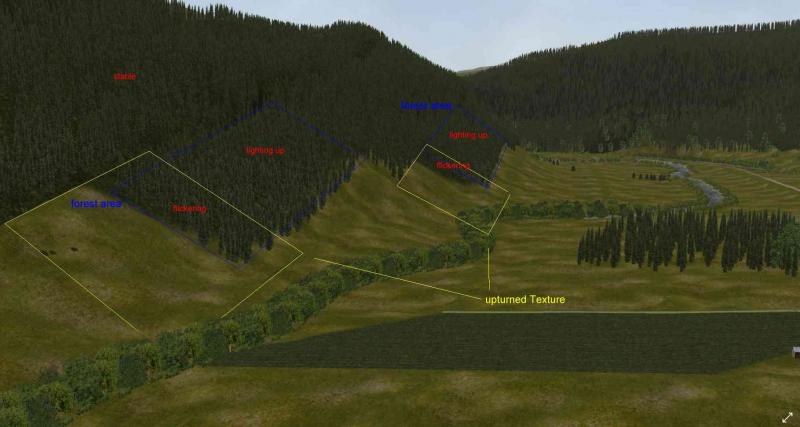
OK, to keep a long story short:
- today also the other side deforested and replanted in the same way, now partly with two tree types / forest areas together.
- I have already ruled out that the trees / km2 is not the cause, so everything now with the (extreme) value of 15000 trees / km2 8>
Here too the same situation, if problems start then on certain (twisted) textures (the Forest ground Textures)
In summary:
- If you deforest everything and place standard textures (not turned) and replant them again, you have no problems.
- If you adjust or post Textures afterwards, problems may arise again.
- As far as I see now, Textures like "0 degrees" have no problems. Textures that have been rotated "180 degrees" a bit, but most problems with Textures that are "90/270 degrees" turned.
This explains afterwards why I did not see any problems during my project, only at the end when I adapted a lot of (Forest) textures.
With TSER I also notice that if I now (sometimes) place a Texture, a small edge is created, as if "a layer is being put on top". Maybe this small difference in height causes the problems? As someone said with Transvers "fighting on the spot and height".
On the next picture you see an equal Texture, left adjusted with border, and the same right already placed in the route at the time.
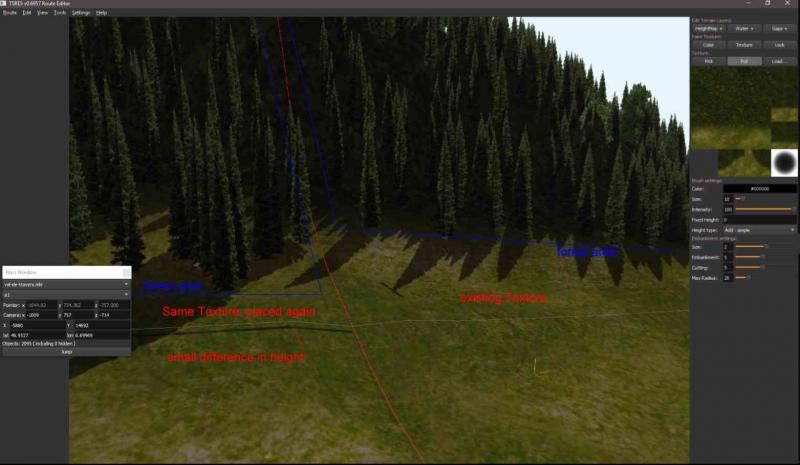
Another thought from me is that it might be because of the order of Textures and forest areas in the World-file and / or reading by OR while playing?
If so, it would explain that sometimes (usually after booting PC and OR, or looking in one direction during the ride) there are no problems.
ask:
Does anyone know if you can also erase and reposition a texture in TSER? As far as I see only "put" (so override).
I think that the conscious textures are not the problem, also because they have already been used over the entire route, often without problems.
Actually I see now similar problems on places with other textures (rocks, grain field) that happen to be all turned. (....)
Well, how to proceed ................... :sweatingbullets:
To be continued, maybe someone has a good idea?
( small advantage is that I can now blindly drive this route ........... :D )
But a discovery was made this weekend. Yesterday a 2-3km mountain wall completely deforested until the mountain was completely bare. Again trees placed, however now:
- Small forest areas of 400x100m / 300x200m (but not bigger).
- monitors that no forest areas overlap.
- Just for safety, no areas that overwrite the red lines.
After the first tests I was surprised that there were no problems with "jumping trees". (on this new part) However, later on, two forest areas sometimes came back with "glowing trees". (the rest was therefore stable). As I zoomed in on this I saw that only on the corner the trees flickered, the rest only light up (within this 300x100m piece). Now noted that this is exactly a texture tile. (?). After 3 tests in OR with the same result, via TSER these Textures replaced with the standard texture, and ............... No more problems. (hummm ??)
(see photo below)
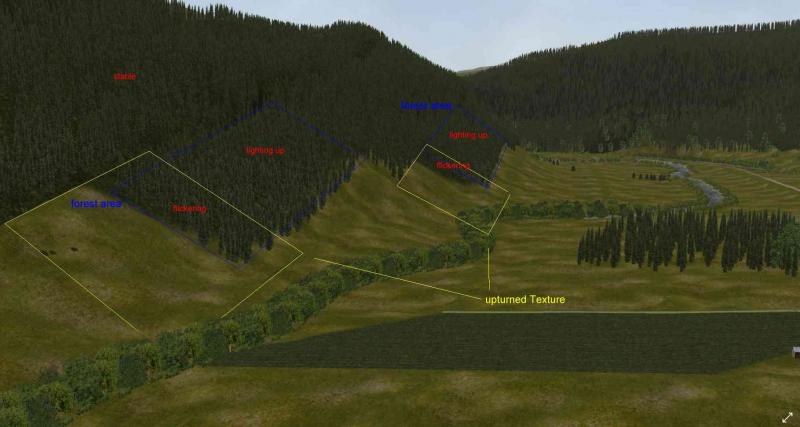
OK, to keep a long story short:
- today also the other side deforested and replanted in the same way, now partly with two tree types / forest areas together.
- I have already ruled out that the trees / km2 is not the cause, so everything now with the (extreme) value of 15000 trees / km2 8>
Here too the same situation, if problems start then on certain (twisted) textures (the Forest ground Textures)
In summary:
- If you deforest everything and place standard textures (not turned) and replant them again, you have no problems.
- If you adjust or post Textures afterwards, problems may arise again.
- As far as I see now, Textures like "0 degrees" have no problems. Textures that have been rotated "180 degrees" a bit, but most problems with Textures that are "90/270 degrees" turned.
This explains afterwards why I did not see any problems during my project, only at the end when I adapted a lot of (Forest) textures.
With TSER I also notice that if I now (sometimes) place a Texture, a small edge is created, as if "a layer is being put on top". Maybe this small difference in height causes the problems? As someone said with Transvers "fighting on the spot and height".
On the next picture you see an equal Texture, left adjusted with border, and the same right already placed in the route at the time.
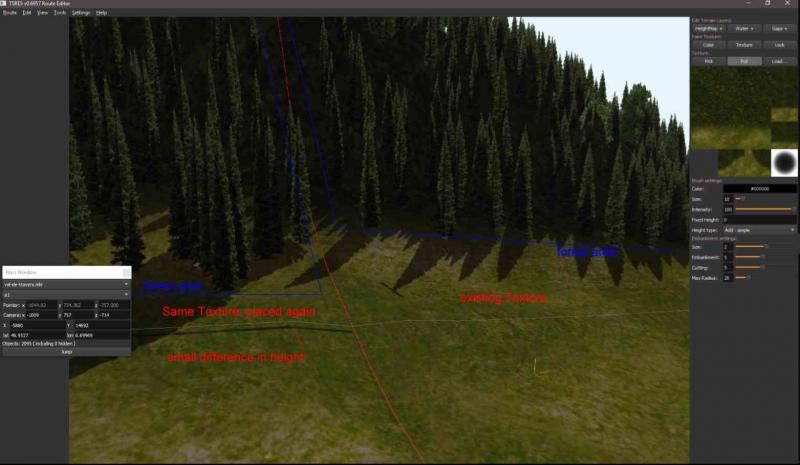
Another thought from me is that it might be because of the order of Textures and forest areas in the World-file and / or reading by OR while playing?
If so, it would explain that sometimes (usually after booting PC and OR, or looking in one direction during the ride) there are no problems.
ask:
Does anyone know if you can also erase and reposition a texture in TSER? As far as I see only "put" (so override).
I think that the conscious textures are not the problem, also because they have already been used over the entire route, often without problems.
Actually I see now similar problems on places with other textures (rocks, grain field) that happen to be all turned. (....)
Well, how to proceed ................... :sweatingbullets:
To be continued, maybe someone has a good idea?
( small advantage is that I can now blindly drive this route ........... :D )
#24

Posted 07 May 2018 - 07:44 AM
No progress or ideas anymore .........
Concerns "blinking / flickering trees", some trees (.ace or via TSRE) I had replaced. However, in many places the problem with the 'good trees', as described above, always had a relationship with a (twisted) Texture / Title. Coincidence? After a test with the Feature River route, as Fablok had already reported, I had exactly the same. Testing with routes such as RMD-E and RMD-W are good, but here they also mostly use standard Textures / Titles in forest areas. My confirmation came with the SOB route (Switzerland). Here 80-90% equal trees are used on standard Textures / Titles, so there are no problems, except ........ exactly in two places where a different Texture has been used. (coincidence does not exist..... :o )
Last week the choice was made to deforest the largest part and to place new forests. :sweatingbullets: Even now with trees 15000 / km2 and a viewing area of 9800 meters no problems anymore. :D :D

What remains is when sometimes changing the viewing direction that the "background / forests is completely dancing". I have noticed that this is also a bypass in many cases. Do you have this problem, switch a few times with camera 2 and 3, or 'headout' (home + end), so forward and backward, and problem is over ....... (???): :ko2: Who can explain this, of the same position and thus the same loaded files. Should there be a display (render process?) problem somewhere. In task manager the GPU load remains at 70-75%.
For the time being the "vertical synchronization" limits the CPU / GPU load during switching or viewing direction (rotating via left or right), leaving the problem of "dancing trees" almost over. (unfortunately a train also turns 90 degrees around the corner, so .....)
Well, Monogame-OR is another chapter. The "blinking trees" also occur here, and even once the "dancing trees".
But I admit that the latter usually does not occur anymore, which is a great improvement. :)
What I still find a disadvantage is that the display is not so sharp anymore, actually diffuse. For a long distance this is not so bad, but it starts already after "> 50meter" distance (see photos, note difference in trees, wooden house and ballast / overhead line).
OR-Monogame

OR-Normal

If anyone has a good solution for this, I would love to hear it. :D For the time bein remains my preference for "normal OR".
Concerns "blinking / flickering trees", some trees (.ace or via TSRE) I had replaced. However, in many places the problem with the 'good trees', as described above, always had a relationship with a (twisted) Texture / Title. Coincidence? After a test with the Feature River route, as Fablok had already reported, I had exactly the same. Testing with routes such as RMD-E and RMD-W are good, but here they also mostly use standard Textures / Titles in forest areas. My confirmation came with the SOB route (Switzerland). Here 80-90% equal trees are used on standard Textures / Titles, so there are no problems, except ........ exactly in two places where a different Texture has been used. (coincidence does not exist..... :o )
Last week the choice was made to deforest the largest part and to place new forests. :sweatingbullets: Even now with trees 15000 / km2 and a viewing area of 9800 meters no problems anymore. :D :D

What remains is when sometimes changing the viewing direction that the "background / forests is completely dancing". I have noticed that this is also a bypass in many cases. Do you have this problem, switch a few times with camera 2 and 3, or 'headout' (home + end), so forward and backward, and problem is over ....... (???): :ko2: Who can explain this, of the same position and thus the same loaded files. Should there be a display (render process?) problem somewhere. In task manager the GPU load remains at 70-75%.
For the time being the "vertical synchronization" limits the CPU / GPU load during switching or viewing direction (rotating via left or right), leaving the problem of "dancing trees" almost over. (unfortunately a train also turns 90 degrees around the corner, so .....)
Well, Monogame-OR is another chapter. The "blinking trees" also occur here, and even once the "dancing trees".
But I admit that the latter usually does not occur anymore, which is a great improvement. :)
What I still find a disadvantage is that the display is not so sharp anymore, actually diffuse. For a long distance this is not so bad, but it starts already after "> 50meter" distance (see photos, note difference in trees, wooden house and ballast / overhead line).
OR-Monogame

OR-Normal

If anyone has a good solution for this, I would love to hear it. :D For the time bein remains my preference for "normal OR".
#25

Posted 08 May 2018 - 03:06 AM
For me and my friend who build BKD route for Polish msts this problem is coused by OR not textures. Its something with display settings for autoforest not textures of trees. You can try every setting of tree with dxt or not and it will be flickering. :( QJ I have still problem with this moron to contact him for server space ;)
#26

Posted 08 May 2018 - 03:17 AM
Hi,
In my case, there is a lot of flickering with forrests on my route project. This happens in both MSTS and OR. I wish there was a way for OR to get rid of the flickering as the visual anomaly really kills the virtual reality immersion factor for me. Ditto goes for the wavyness of the track textures in front of the locomotive as the track is displayed in OR and MSTS. I mention MSTS purposely as I’m not implying that OR is the cause of these issues.
In my case, there is a lot of flickering with forrests on my route project. This happens in both MSTS and OR. I wish there was a way for OR to get rid of the flickering as the visual anomaly really kills the virtual reality immersion factor for me. Ditto goes for the wavyness of the track textures in front of the locomotive as the track is displayed in OR and MSTS. I mention MSTS purposely as I’m not implying that OR is the cause of these issues.
#27

Posted 08 May 2018 - 07:11 AM
concerns the Textures (terrain tiles), maybe a nice video:
Here you see a piece with the same trees / forests. The "whole tiles" (forest dark green) are stable, only trees on the terrain tiles with "half grass / half woodland" are flashing.
I had the same situation on the Feather River route at Keddie (in the U-turn of the river). And also comparable on the SOB route.
(And I do not mean that the whole background is flashing at a great distance)
Here you can see (now very extreme) one specific terrain tiles flashing. (each piece of rock is one terrain tiles).
Further notable that the trees on this tile had just been renewed, are now stable. In the background you can still see a group of trees dancing.
And here again a rock formation, so one terrain tiles. In the middle / right you see fir trees are flashing. Left equal trees that are newly placed and stably stand still.
By reforesting everything again, in smaller parts and up to 2 forest areas together, I am in any case solved this problem, only why ....
Coincidence, Murphy, Texture, Santa Claus, full moon, etc. etc., ??????????????
Yes, there is an error in OR somewhere for display forest, but ....... I do not know anymore. (sigh) :search:
Here you see a piece with the same trees / forests. The "whole tiles" (forest dark green) are stable, only trees on the terrain tiles with "half grass / half woodland" are flashing.
I had the same situation on the Feather River route at Keddie (in the U-turn of the river). And also comparable on the SOB route.
(And I do not mean that the whole background is flashing at a great distance)
Here you can see (now very extreme) one specific terrain tiles flashing. (each piece of rock is one terrain tiles).
Further notable that the trees on this tile had just been renewed, are now stable. In the background you can still see a group of trees dancing.
And here again a rock formation, so one terrain tiles. In the middle / right you see fir trees are flashing. Left equal trees that are newly placed and stably stand still.
By reforesting everything again, in smaller parts and up to 2 forest areas together, I am in any case solved this problem, only why ....
Coincidence, Murphy, Texture, Santa Claus, full moon, etc. etc., ??????????????
Yes, there is an error in OR somewhere for display forest, but ....... I do not know anymore. (sigh) :search:
#28

Posted 17 May 2018 - 05:28 AM
Thanks for the videos. They definitely show off what you're talking about. I will have to pay closer attention but I've never really seen effects like those on my system. What kind of graphics hardware are you using?
The rock video looks like z-fighting. Are there any Transfers in use here?
While I have not notied any problems with Forests on my system, I do have problems with water flickering. It's pretty annoying, but I've not figured out any rhyme or reason for why or when it happens.
The rock video looks like z-fighting. Are there any Transfers in use here?
While I have not notied any problems with Forests on my system, I do have problems with water flickering. It's pretty annoying, but I've not figured out any rhyme or reason for why or when it happens.
#29

Posted 18 May 2018 - 02:24 AM
Quote
What kind of graphics hardware are you using?
The hardware and software that I use is:
ACER predator PC met Windows 10 (Home) 64 bit, Intel i7 4790 3.6 Ghz.
Graphic NVIDIA Geforce GTX745
Display a PL248H (VGA) or Dell U245 (HDMI)
(An older game-PC of my son, which I now only have for Open rails .... :) )
Quote
The rock video looks like z-fighting. Are there any Transfers in use here?
No Transfers used here. Actually on the original route "rock-Transfers" were applied that had been constantly blinking since the beginning, which really irritated me. In my "route update" I have removed all transfers at these locations, and replaced them with "rock tiles". In general, this is a big improvement.
Eventually after the "re-foresting" it has also become stable. Although now the trees no longer "blinking" you sometimes still see (at some distance and certain angle) some (twisted.... ) tiles still "slightly moving", although this is no longer irritant anymore.
(I'm already happy that the trees that stand on it remain stable). :)
Yes, I have noticed that Transfers can also give this kind of problems. Example a river with transfers as soil (pebbles) and a "water object" above it always gives problems in OR that the water is visible or disappears, depending on distance and angle of incidence.
If you have removed the Transfers, you will no longer have problems with the "water object".
Similarly, Transfer as a substrate (station, ballast) with grass above it, grass is sometimes "on / off" to blink. Solved by either removing Transfer or removing and relocating grass. (but a few places remain stubbornly coming back ....)
With the above mentioned that this is dependent on the used Transfer or object (or the combination of these)
BTW, after my previous message I have tested with the settings, see appendix, I got it very stable (even with 10km viewing area). I mean the 'dancing' trees in the background. (which therefore happens when changing the viewing direction forwards or backwards, or driving to certain places on the route, often preceded by a "sharp bend", after all a large change in viewing angle).
I have noticed that "Vertical sync = on" mainly prevents GPU (FPS) load from increasing strongly and decreases while turning the viewing direction "forward - left / right - reverse". (0 - 90 - 180 degrees), which presumably (??????) causes this problem of - re-image building in certain viewing direction.
"Model instancing = on" (indeed, not off but on) has ultimately made it stable. :cool3: I see that there is now a little more CPU load, but little less GPU load. I suspect that "image building" gets more space, and therefore less chance of problems.
As far as I am concerned, I have solved the problem and occasionally suffered from it. With then once forwards / backwards it is often resolved.
And as we exchange experiences. Concerning MonogameOR, this problem "dancing trees" (not the "blincking trees"!) is also solved. Everyone has, of course, their own experience and preference, and probably also depends on the hardware used. But my experience is still that "normal OR" gives a much better image quality, certainly the focus and clarity in the route, even at great distances.
So my preference still remains for "normal OR". :drinks:
#30

Posted 18 May 2018 - 08:28 PM
Right now I'm out so listen QJ He is doing great research :) I'm dying in horrible dental tooths pain :(

 Log In
Log In Register Now!
Register Now! Help
Help




