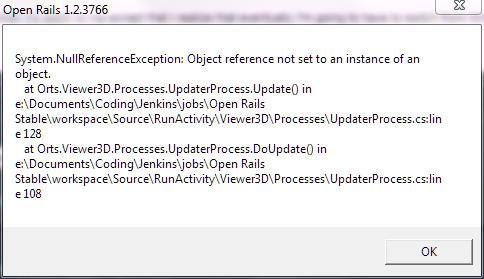Posted 13 February 2018 - 07:22 AM
Pressing the Backspace key initiates an emergency brake application ("big holing" the train in American railroad parlance). As in real railroading, it should only be used as a last resort. For dynamics, do not use the shift key--you are absolutely correct that "," and "." are the dynamic brake control. Dynamic brakes, depending on the locomotive, may be "notched" just like the throttle or may be completely variable. How much dynamic to use? Well, that's where you get into the finesse needed for prototype train handling. Whether using dynamics or air brakes, the thing that most simmers do not get right is planning ahead. They let a train "get away from them" and then have to make heavy applications. It's not like driving a car or even a semi-truck. Knowing the track profile of the route is important--then you can anticipate when to make applications and releases of either dynamics or air brakes. To be fair, I learned how to do a lot of this from real railroaders with decades of experience at it, as I work in the railroad industry (not as a Conductor or Engineer, though) in "real life." In the sim, you don't get the physical "feel" of what the train is doing, but you can learn to "sense" it after you watch the train behavior, observe the HUD track monitor, etc.--things like when the train is "bunched" or "stretched", how much braking force in being applied (for example, a 5 lb. reduction of the train line will initiate a fairly light brake application, 10 lbs. moderate, and 20 lbs. heavy), etc. Using the right "mix" of dynamics and air brakes is another strategy that must take into account things like ruling grade, length and tonnage of train, number of operating dynamic brakes, etc., etc. For example, on fairly steep but undulating downgrades, an engineer may choose to make a light set of air and just leave it set, maintaining correct train speed by modulating the dynamics. OR, with its more realistic brake line recharge times, will also allow an engineer to (foolishly) "piss away his air"--that is, making too many air brake applications and releases in a period of time to give the brake system time to recharge. In real world railroading on steep mountain grades, that can lead to an uncontrollable runaway.
Some other "tricks" that prototype locomotive engineers use--when starting a stopped train, the engineer will usually fully set the locomotive independent brake, then release the train brakes. Once the train brakes are released, he will notch out the throttle to Run 2 or Run3, then slowly release the independent brake. This allows him to slowly "stretch out" the train with minimal slack action. When stopping, the engineer will often leave the throttle in Run 1 or Run 2 until the train is stopped, stopping the train with the train brakes. This allows him to keep the train "stretched" without a lot of slack run in. When using dynamics only to slow a train, he will often begin with just a very light use of dynamics to allow the train to gently bunch up and then modulate the dynamics pretty gently to maintain correct train speed without "stretching" the train. One thing that OR has not modeled yet is for the engineer to control mid-train ("swing") and rear helpers or Distributed Power units independently from the lead locomotives ('on the point"). In DP terms, the engineer setting up the DP units to control them independently is known as "building the fence." On long trains running on undulating grades this is necessary since it is possible for, say, the front half of a train to be on an ascending grade, while the rear half is still on a descending grade. It is possible in that circumstance that the lead units would be in "power", while the swing and rear DP units to still be in dynamics. The Run8 simulator will allow this, OR not yet. Tricky in real world railroading to control a train with the fence built?--you bet.
Candidly, train physics in MSTS and TS2*** are not realistic--they're "game" level physics. OR, while far from perfect, is much closer to real world operation. Run8 is probably the best sim for physics, but it lacks other stuff that I like. Probably more information than you wanted, but learning train physics and correct train handling that would be done in real world railroading takes train simming to a higher and more fun level for me.
 Procopius, on 07 February 2018 - 04:33 AM, said:
Procopius, on 07 February 2018 - 04:33 AM, said:
 Log In
Log In Register Now!
Register Now! Help
Help