Option "prefer dds texture" problem
#11

Posted 05 February 2018 - 02:52 PM
Edit: On second thought, before I fix anything, the current bug is why we do not have night textures when its winter/snow. The current issue is that when running in Winter, its attempting to locate the "Night folder" in the "Snow directory". This does not currently exist. I would like to ask those to experiment by adding the "Night folder" to the "Snow directory" and let me know what the results are. My recent fix could have made having snow/night textures possible.
Edit: While testing older versions, this was always possible except the dds file was not recognized. Unfortunately, I did not know about it since I do not run activities at night in the snow. This may be old news.
Edward K.
#12

Posted 05 February 2018 - 07:19 PM
The second request you brought up should be fine. Turns out the only area that needed change was the helper area. Materials.cs is back to the way it was.
Edward K.
#13

Posted 06 February 2018 - 02:12 AM
 edwardk, on 05 February 2018 - 02:52 PM, said:
edwardk, on 05 February 2018 - 02:52 PM, said:
Hi Edward K.,
It works, moving the Night folder to Snow folder.
But, is there no other option to avoid modifying all the original Msts textures folders? It's a suggestion.
Original tree:
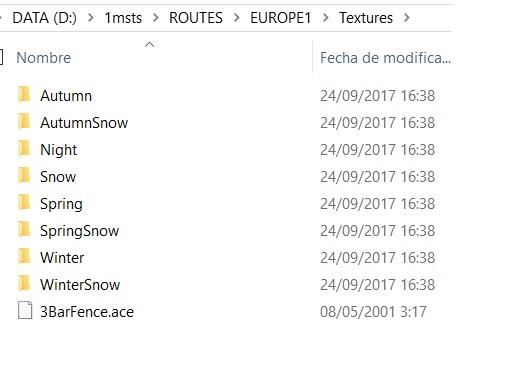
Regards,
Mauricio
#14

Posted 06 February 2018 - 03:01 PM
Edward K.
#15

Posted 06 February 2018 - 04:00 PM
Edit: This started as fixing the DDS file issue so the aspect of snow/night textures could very well involve possible resource issues. Once I submit the fix with the directory check, I will note it here and ask people to test it as much as possible.
Edward K.
#16

Posted 08 February 2018 - 03:46 PM
Regarding the snow/night texture, this concept already existed. I am not sure if people knew of this, but I did not. This is the reason why I was making it a big deal. I did bring up the possibilities of resource issues. Sure enough during testing, I experienced the out of video memory message. I believe it was video card memory. Either way, I did not have enough memory at one point. This is using LAA.
Edward K.
#17

Posted 09 February 2018 - 12:31 PM
 edwardk, on 04 February 2018 - 03:10 PM, said:
edwardk, on 04 February 2018 - 03:10 PM, said:
It is, but I'd much rather keep all discussions in the public forums anyway (or the private forums where absolutely necessary). PMs can easily exclude those that could otherwise help. :)
 edwardk, on 04 February 2018 - 03:10 PM, said:
edwardk, on 04 February 2018 - 03:10 PM, said:
It looks like you've figured it all out now, so thanks!
The only thing I'd note is that on the subsequent commits you forgot to include the same URL to this forum thread as on the first; it's handy to always include a URL to a blueprint, bug, or forum thread with every commit.
 edwardk, on 05 February 2018 - 07:19 PM, said:
edwardk, on 05 February 2018 - 07:19 PM, said:
Thanks!
#18

Posted 17 October 2018 - 06:05 AM
Thanks
#19

Posted 03 November 2018 - 02:41 PM
 dforrest, on 17 October 2018 - 06:05 AM, said:
dforrest, on 17 October 2018 - 06:05 AM, said:
Thanks
This information is more than likely not in the manual, but I will look into adding this piece of information.
#21

Posted 03 November 2018 - 05:26 PM
#22

Posted 09 November 2018 - 02:48 PM
#23

Posted 17 November 2018 - 05:26 AM
#24

Posted 18 November 2018 - 03:50 AM
Quote
MSTS did not allow snow textures to be used with night textures. This meant having dark buildings when
running an activity at night when the weather is set to snow. It turns out that OR is able to run with
snow textures and night textures. To do this, you have to create the Night\ folder in the Textures\Snow\
directory and copy the needed textures into the Night\ folder. Doing this will allow night textures to be
visible when operating in snow at night. Keep in mind that the current night textures such as buildings
do not include snow so new textures will have to be created.
One warning, if you decide to do this, there is a possibility of experiencing resource issues.
MSTS uses the Textures/Night textures when running in snow at night. In my opinion this is basically correct. When running in snow at night, for example, you certainly do not want to see bright, snow-covered trees. You do see any lit building windows which are included in the Textures/Night folder textures. Are we saying that in OR the Textures/Snow textures will be shown when running in snow at night if there in not a Textures/Snow/Night folder folder?
I have another question based on this. If a texture is not shown in the Textures/Snow/Night folder, which is in the Textures/Snow folder, when running in snow at night, does OR default to the Textures/Snow folder version for this texture, is it an error condition or is it something else?

 Log In
Log In Register Now!
Register Now! Help
Help





