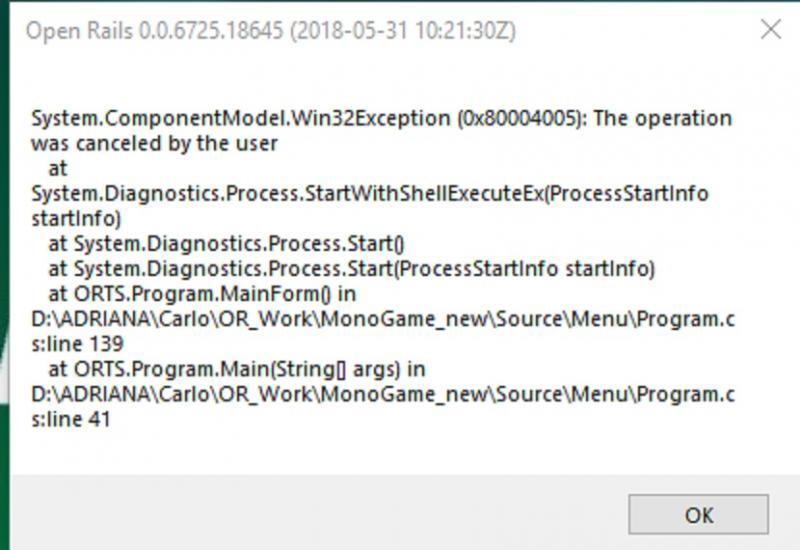Going beyond the 4 GB of memory
#231

Posted 01 June 2018 - 08:23 AM
As OR x.4141 still had a problem on animated wagons, that has been solved with x.4142, here is the corresponding Monogame version
5/7/2018: file deleted because new release available
5/7/2018: file deleted because new release available
#233

Posted 01 June 2018 - 01:11 PM
#234

Posted 01 June 2018 - 06:01 PM
#235

Posted 02 June 2018 - 06:17 AM
Hi Folks,
RE: Win10x64
Yeah - same error posted above - I tried everything I can think of - deleted all Monogame - copied x4075MG to my desktop - works fine - copied x4142MG into same folder - error posted above... Copied x4142MG into it's own folder - error posted above... Run as "admin" - error posted above... Checked permissions on all the files - seems the same in both versions... I'm at a loss... One diffeerence is Windows Defender throws a warning about the new program being unknown - while the old vesrion doesn't... Help ?
Regards,
Scott
RE: Win10x64
Yeah - same error posted above - I tried everything I can think of - deleted all Monogame - copied x4075MG to my desktop - works fine - copied x4142MG into same folder - error posted above... Copied x4142MG into it's own folder - error posted above... Run as "admin" - error posted above... Checked permissions on all the files - seems the same in both versions... I'm at a loss... One diffeerence is Windows Defender throws a warning about the new program being unknown - while the old vesrion doesn't... Help ?
Regards,
Scott
#236

Posted 02 June 2018 - 06:33 AM
Mine works. Am running the latest win10.
Thanks
Harold
Thanks
Harold
#237

Posted 02 June 2018 - 06:40 AM
Hi Harold,
Thanks for confirmation that it DOES work...
I'm at a loss for something else to try...
x4075MG runs flawlessly...
Regards,
Scott
Thanks for confirmation that it DOES work...
I'm at a loss for something else to try...
x4075MG runs flawlessly...
Regards,
Scott
#238

Posted 02 June 2018 - 10:05 AM
Hi Scott
I think what you need to do is: go into the x4142MG folder and doubleclick, in turn, Menu.exe, RunActivity.exe and OpenRails.exe. Windows Defender will show its nonsense about the programs being unknown, but click through this ('More info', followed by 'run anyway'). Exit each program once it has opened.
Then I reckon you should be good to go with OpenRails.exe (or, I use a shortcut on the desktop).
Martin
I think what you need to do is: go into the x4142MG folder and doubleclick, in turn, Menu.exe, RunActivity.exe and OpenRails.exe. Windows Defender will show its nonsense about the programs being unknown, but click through this ('More info', followed by 'run anyway'). Exit each program once it has opened.
Then I reckon you should be good to go with OpenRails.exe (or, I use a shortcut on the desktop).
Martin
#239

Posted 02 June 2018 - 01:57 PM
 Brace_2011, on 02 June 2018 - 10:05 AM, said:
Brace_2011, on 02 June 2018 - 10:05 AM, said:
Hi Scott
I think what you need to do is: go into the x4142MG folder and doubleclick, in turn, Menu.exe, RunActivity.exe and OpenRails.exe. Windows Defender will show its nonsense about the programs being unknown, but click through this ('More info', followed by 'run anyway'). Exit each program once it has opened.
Then I reckon you should be good to go with OpenRails.exe (or, I use a shortcut on the desktop).
Martin
I think what you need to do is: go into the x4142MG folder and doubleclick, in turn, Menu.exe, RunActivity.exe and OpenRails.exe. Windows Defender will show its nonsense about the programs being unknown, but click through this ('More info', followed by 'run anyway'). Exit each program once it has opened.
Then I reckon you should be good to go with OpenRails.exe (or, I use a shortcut on the desktop).
Martin
Hi Martin,
That's the ticket !!! Thanks... I had done it on openrails and menu - - - missed runactivity - - - all set - much obliged...
Regards,
Scott
#240

Posted 02 June 2018 - 09:34 PM
I GOT IT TOO !!! YAYYYYYY!!! Thank You Brace !!! And everyone else for your help.

 Log In
Log In Register Now!
Register Now! Help
Help