Going beyond the 4 GB of memory
#121

Posted 21 November 2017 - 01:52 PM
I also noticed a strange thing: while _Shader is not null and therefore line 1261 of MSTSLocomotiveViewer.cs is executed, Shader is null at lines 1686 and at other lines.
#122

Posted 21 November 2017 - 02:53 PM
 Csantucci, on 21 November 2017 - 01:52 PM, said:
Csantucci, on 21 November 2017 - 01:52 PM, said:
Some of my tests did result in black screens! I thought it was problems with my code. If I have time tomorrow I'll try to remember what I did and repeat them.
Dennis
#123

Posted 21 November 2017 - 11:50 PM
nightColorModifier.SetValue(0.0f);
#124

Posted 22 November 2017 - 03:36 AM
 ORMG_Cab2d_Rev1.zip (50.2K)
ORMG_Cab2d_Rev1.zip (50.2K)
Number of downloads: 373
There was something to adjust also on the shader.
#125

Posted 22 November 2017 - 04:59 AM
Here the updated dev kit can be downloaded http://www.interazio...DevKit_Rev7.zip can be downloaded.
My list of pending functional problems is empty at the moment.
Thanks again to Dennis for his invaluable contributions.
#126

Posted 22 November 2017 - 05:16 AM
 Csantucci, on 22 November 2017 - 04:59 AM, said:
Csantucci, on 22 November 2017 - 04:59 AM, said:
Here the updated dev kit can be downloaded http://www.interazio...DevKit_Rev7.zip can be downloaded.
My list of pending functional problems is empty at the moment.
Thanks again to Dennis for the last mile.
Hi Carlo,
I've tested this and it seems to work OK. A further refinement is to remove the Shader.Apply() statements from MSTSLocomotiveViewer.cs. There is now nothing for them to Apply to since the SpriteBatch.Draw now does that.
Dennis
#127

Posted 22 November 2017 - 05:17 AM
#128

Posted 22 November 2017 - 06:21 AM
 Csantucci, on 22 November 2017 - 05:17 AM, said:
Csantucci, on 22 November 2017 - 05:17 AM, said:
Thank you Carlo
I've just been doing some tests and this latest version of Monogame 3.6 seems to perform much better than the first. I'll upload the screenshots to match the ones I took earlier in this thread.
Dennis
#129

Posted 22 November 2017 - 06:54 AM
 Csantucci, on 22 November 2017 - 04:59 AM, said:
Csantucci, on 22 November 2017 - 04:59 AM, said:
Here the updated dev kit can be downloaded http://www.interazio...DevKit_Rev7.zip can be downloaded.
My list of pending functional problems is empty at the moment.
Thanks again to Dennis for his invaluable contributions.
Thank you for this new (and quick) version. In fact, i had never take care to cab shader before night. Now it's ok and nice.
One detail : The cab shader impact the entire screen, even the instruments lights, always on in some cabs. Can we imagine a special layer for lights whitch could stay on ?
François
#130

Posted 22 November 2017 - 08:03 AM
 dennisat, on 22 November 2017 - 06:21 AM, said:
dennisat, on 22 November 2017 - 06:21 AM, said:
Here they are:
XNA
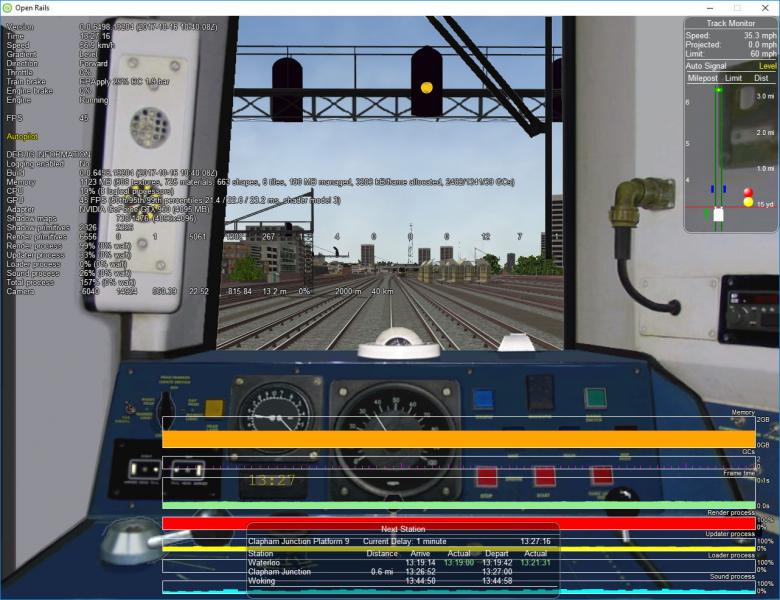
Monogame 3.6 First Version
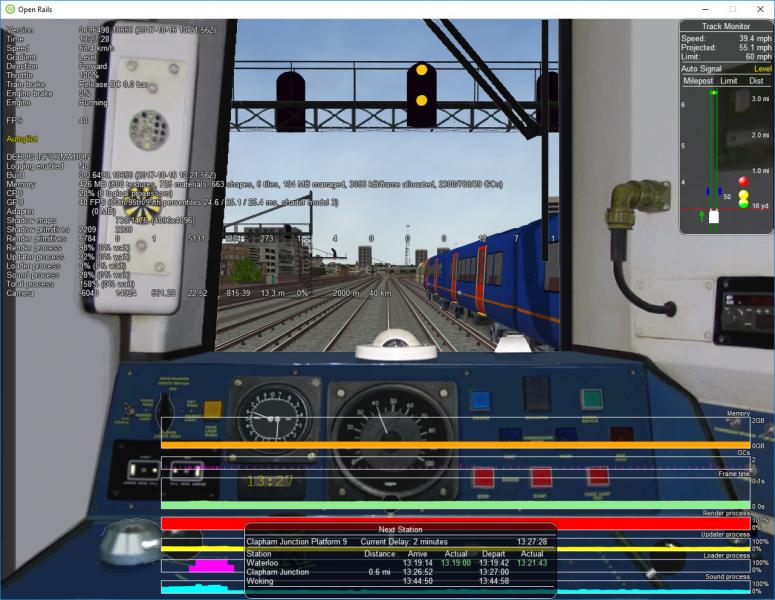
Monogame 3.6 Current Version
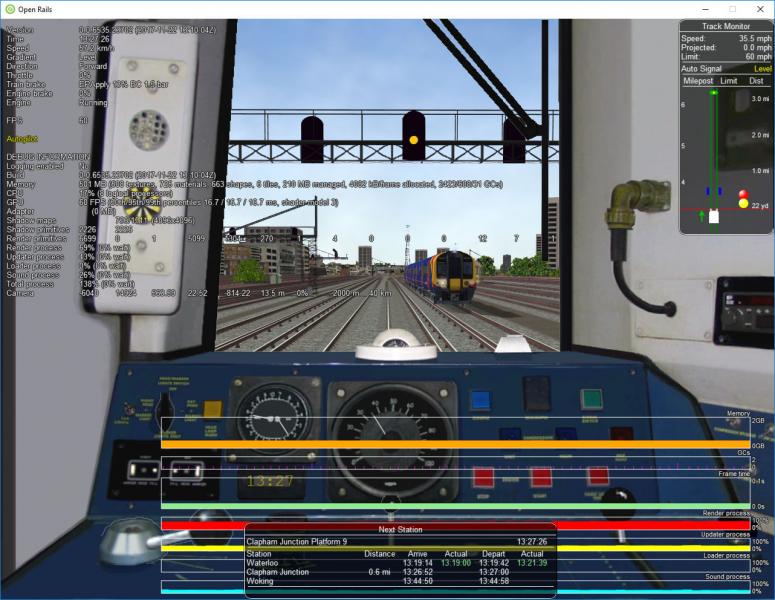
#131

Posted 22 November 2017 - 08:59 AM
#132

Posted 22 November 2017 - 09:14 AM
 dennisat, on 22 November 2017 - 08:03 AM, said:
dennisat, on 22 November 2017 - 08:03 AM, said:
XNA
Monogame 3.6 First Version
Monogame 3.6 Current Version
The most interresting is memory usage : 1/3 of XNA. Do you know why ?
#133

Posted 22 November 2017 - 12:38 PM
 FrancoisMart, on 22 November 2017 - 09:14 AM, said:
FrancoisMart, on 22 November 2017 - 09:14 AM, said:
I believe it comes from the switch to newer DirectX versions (described in my reply to the first quote) vs the choices XNA made with DirectX 9.
#134

Posted 22 November 2017 - 12:46 PM
 Icik, on 22 November 2017 - 08:59 AM, said:
Icik, on 22 November 2017 - 08:59 AM, said:
I am planning to keep the existing XNA runtime for the next release (Open Rails 1.3) to avoid any surprises (like not supporting Windows XP), and we do need to carefully review all the changes made in this version (vs the current version) to ensure that they're all the right way of doing things and that nothing's really going to change for the user in terms of the visuals (we need it to be like-for-like). But that should not take a great deal of time, and given the positive reactions here and testing already carried out by people, it looks like we would have the switch done shortly after 1.3 is out.
(When OR 1.3 comes out is not settled yet, but I am thinking 2018 Q1 right now.)
#135

Posted 23 November 2017 - 12:05 AM

 Log In
Log In Register Now!
Register Now! Help
Help





