Great work so far Garry. It looks like the semi-transparent layer was not solvable, but you had a good try at it.
Geoff
Animated river A way to make water move in Openrails
#32

Posted 13 August 2017 - 12:46 PM
Glad the view sphere is ruled out. You might consider posting your files for others to play with. I would like to see your texture file, for one.
What happens when you substitute this texture file? (Simply rename it to the one your shape needs.)
If it's not the textures, then it sounds like an OR problem to me. I've seen OR do some weird things, but only with the "built-in" water. I've not seen regular shapes affected.
What happens when you substitute this texture file? (Simply rename it to the one your shape needs.)
If it's not the textures, then it sounds like an OR problem to me. I've seen OR do some weird things, but only with the "built-in" water. I've not seen regular shapes affected.
#33

Posted 16 August 2017 - 08:45 AM
I have attached a zip file containing my latest version of the animated river. The shapes are explained in the instructions file.
I have included a WaterTop.bmp file in the hope that someone else will have a go at it with more success.
My idea is that a flat 100 metre square with semi-transparent texture is placed just above the river bottom and moving river shapes. To aid in placing them I wanted to copy positon and rotation from the bottom shape.
Another improvement would be if the bottom shapes snapped together without overlapping. This would then do the same for the top layer, if these overlap there is a difference in transparency that shows up in OR.
Here's hoping.
Garry
I have included a WaterTop.bmp file in the hope that someone else will have a go at it with more success.
My idea is that a flat 100 metre square with semi-transparent texture is placed just above the river bottom and moving river shapes. To aid in placing them I wanted to copy positon and rotation from the bottom shape.
Another improvement would be if the bottom shapes snapped together without overlapping. This would then do the same for the top layer, if these overlap there is a difference in transparency that shows up in OR.
Here's hoping.
Garry
Attached File(s)
-
 GP_Moving_River.zip (158.39K)
GP_Moving_River.zip (158.39K)
Number of downloads: 809
#34

Posted 16 August 2017 - 10:42 AM
Hi Garry,
The textures for the moving river objects GP_WaterRiverA B and C are not included in your download.
Geoff
edit
Ah.. is that the reason you included the bitmap?
I see.
Geoff
The textures for the moving river objects GP_WaterRiverA B and C are not included in your download.
Geoff
edit
Ah.. is that the reason you included the bitmap?
I see.
Geoff
#35

Posted 17 August 2017 - 07:22 AM
Hi Geoff
Hopefully GP_WaterRiverA B and C all use the same texture as GP_WaterBottom.s . This way the moving pieces (GP_WaterRiverA B and C) only show up as moving ripples as they travel just above the river bed.
The bitmap is what I used to create the semi-transparent top layer. This is the same ripple texture but a few shades lighter. The moving pieces show through this top layer.
Hopefully someone can get this to work as I intended.
Garry
Hopefully GP_WaterRiverA B and C all use the same texture as GP_WaterBottom.s . This way the moving pieces (GP_WaterRiverA B and C) only show up as moving ripples as they travel just above the river bed.
The bitmap is what I used to create the semi-transparent top layer. This is the same ripple texture but a few shades lighter. The moving pieces show through this top layer.
Hopefully someone can get this to work as I intended.
Garry
#36

Posted 25 September 2017 - 05:41 AM
I have uploaded 2 sets of files for "Animated River" to UKTrainSim-- File ID 37242 and 37265.
They provide a bit of movement to a flat slow moving river.
The idea works, and could be modified with additional layers that would give different depths to the river for each season.
It might also be possible to make smaller shapes that could be used as a mountain stream, particularly if combined with a few rocks.
Garry
They provide a bit of movement to a flat slow moving river.
The idea works, and could be modified with additional layers that would give different depths to the river for each season.
It might also be possible to make smaller shapes that could be used as a mountain stream, particularly if combined with a few rocks.
Garry
#38

Posted 09 June 2020 - 03:43 AM
 mrmosky, on 30 July 2017 - 08:03 AM, said:
mrmosky, on 30 July 2017 - 08:03 AM, said:
This is something that I have been playing with. It uses existing features in Openrails, and TSRE to make water move.
To start off with, here is a screenshot and a video.
 river1.JPG
river1.JPG
Video:
https://youtu.be/CT05mqTxPtg
The water looks better in the sim than in the video. Note the shadows of the trees on the water.
I have been asked to share the method I used, which I am happy to do. I wil upload the TSM source file for anyone who would like to experiment further.
So in the subsequent posts, the steps will be explained.
Geoff
To start off with, here is a screenshot and a video.
Video:
https://youtu.be/CT05mqTxPtg
The water looks better in the sim than in the video. Note the shadows of the trees on the water.
I have been asked to share the method I used, which I am happy to do. I wil upload the TSM source file for anyone who would like to experiment further.
So in the subsequent posts, the steps will be explained.
Geoff
COOL SUPER COOL
#39

Posted 09 June 2020 - 08:04 AM
Looks very good! I'm waiting for your explanations. :)
#40

Posted 10 January 2023 - 06:23 AM
Great idea using the carspawner for moving water! I've been experimenting with this a bunch and found that you have to use an 8bit alpha to get good transparency. All of these look much better in motion, but I haven't a clue as to how to show this.
Here's a crystal clear stream.

Also, I made a large shape for a pond surface as an object. I don't have the texture just right, but it looks pretty good so far.
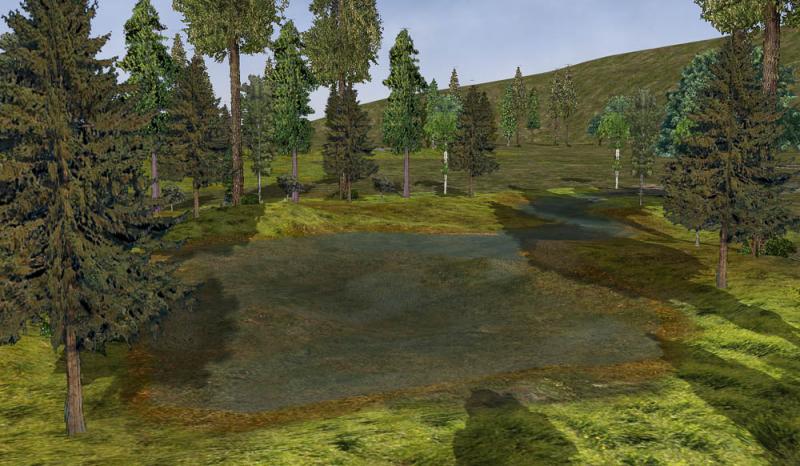
Here's some murky water in a slow moving river.
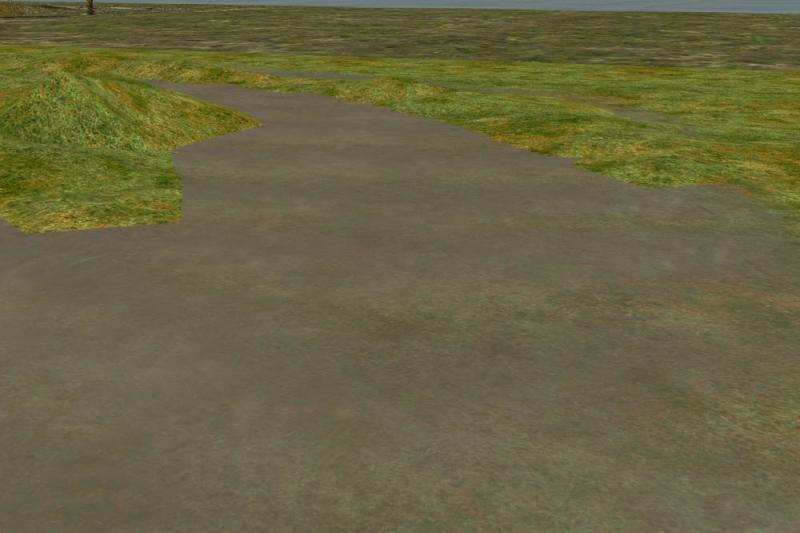
I had a friend make me a basic shape that was designed to use 8bit alphas, which made all the difference, as this will allow a full range from clear to opaque.
Here's a crystal clear stream.

Also, I made a large shape for a pond surface as an object. I don't have the texture just right, but it looks pretty good so far.
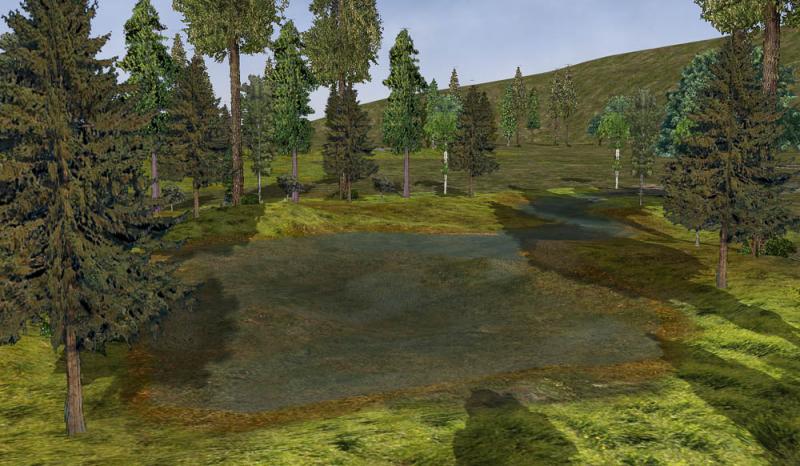
Here's some murky water in a slow moving river.
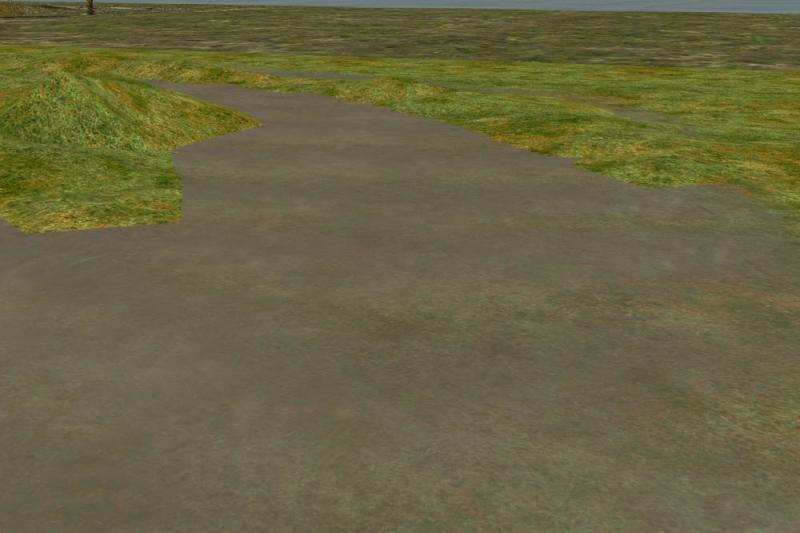
I had a friend make me a basic shape that was designed to use 8bit alphas, which made all the difference, as this will allow a full range from clear to opaque.

 Log In
Log In Register Now!
Register Now! Help
Help






