I've been working on a model of a unique B&M Caboose.

Per our usual approach, I've created a separate 'passenger view' shape for inside the cupola, rather than using the main shape. No matter what material type I try for the window panes is TSM. they always show as see-through in OR. In MSTS they show a tint. Photos below show the effect:
Model in OR (camera view 5):

Model in MSTS (camera view 5):
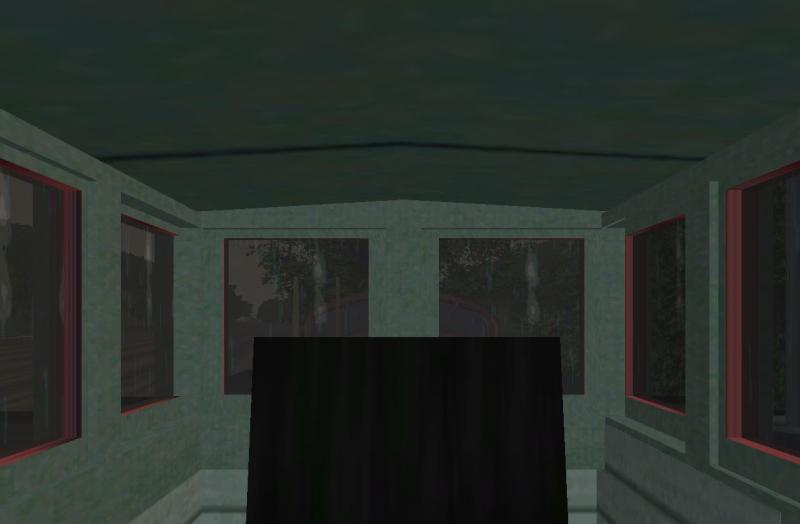
Has anyone seen this issue before? Is this a known problem?
EDIT: Same thing happens using the main shape as a passenger view.
Thanks!
Rick

 Log In
Log In Register Now!
Register Now! Help
Help



