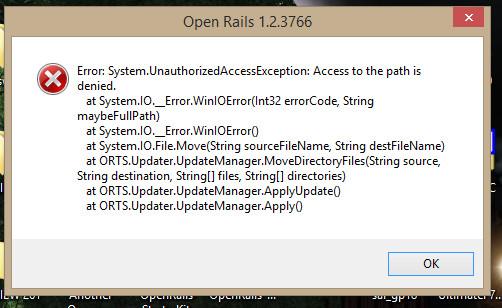Fleegle411, on 20 January 2017 - 04:28 PM, said:
Fleegle411, on 20 January 2017 - 04:28 PM, said:
The past three times I have attempted to update OR, the updater.exe program has had some sort of issue. The first one it displayed the error but the sim continued to function. The second 2 resulted in an almost empty OR directory. Screencaps of the error messages are below.
Although the sim may have been working, I can see from the screenshots that bits were missing: in this case, the PDB files which allow error messages to include source file names.
As to the problem itself, anti-virus interfering would be my first guess, but it might also be that you or something has created an empty directory inside a normal subdirectory in the Open Rails install, which I believe could throw things off (and somewhat amusing given the message is "The directory is not empty." - but it would be referring to the normal subdirectory if this is the case).
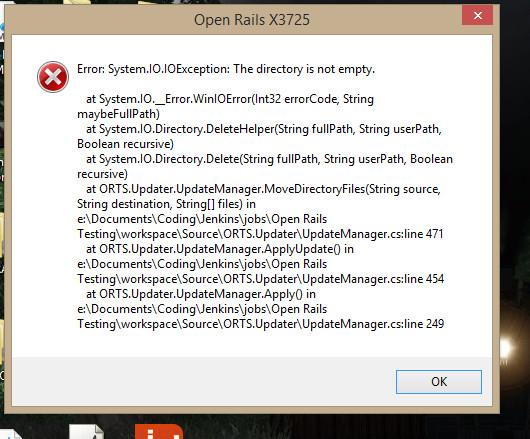
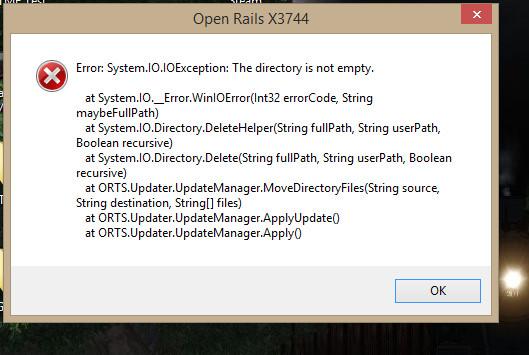
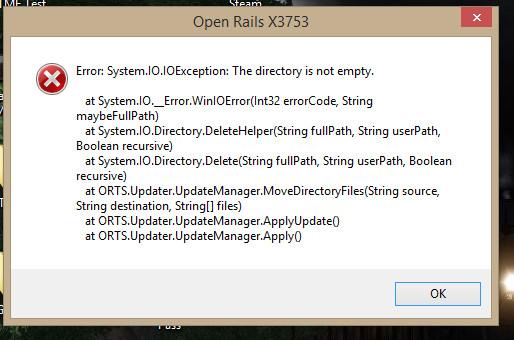

 Log In
Log In Register Now!
Register Now! Help
Help