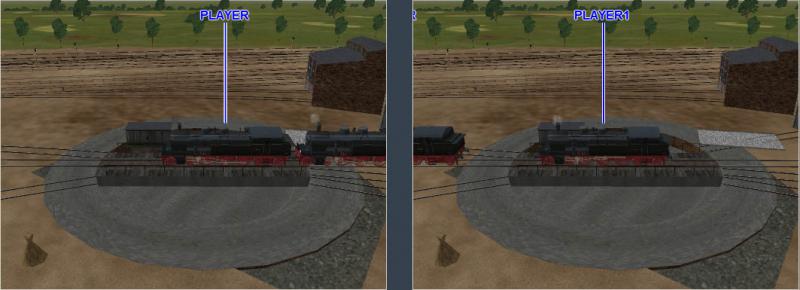
Drive with two steam locomotives in doubletraction on the turntable (player is first locomotive). Decouple the second locomotive and leave it on the turntable.

Turn the turntable some degrees. Then change to manual mode and enter the second locomotive (PLAYER1) by using ALT + F9 train list.
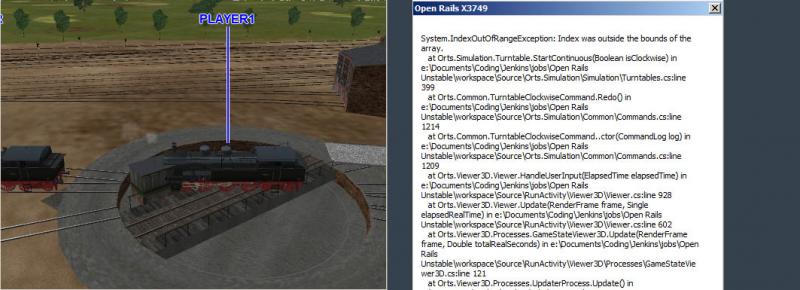
Use outside view (e.g cam # 2) -> the problem is now already seen: The locomotion is not aligned to the turntable. Further turning of the turntable crashes OR now.

 Log In
Log In Register Now!
Register Now! Help
Help




