Station clocks Creating clocks to synchronize with simulation
#16

Posted 16 December 2016 - 07:19 AM
#17

Posted 16 December 2016 - 09:56 AM
#18

Posted 16 December 2016 - 11:37 AM
 jonas, on 16 December 2016 - 07:19 AM, said:
jonas, on 16 December 2016 - 07:19 AM, said:
The code provided does exactly that amongst other things, from the Docs............................
The ANIMATED object format is a container format allowing you to reference other objects and to apply animation to them. It also allows to just group other objects (including other ANIMATED objects) without animating them.
Animation is performed via the following primitives:
● State changes - basically allowing to switch between different objects at any time
● Translation - moving objects in three independent directions
● Rotation - rotating objects around three independent axes
● Texture shifts - allowing to shift the texture coordinates of objects in two independent directions
Lindsay
#19

Posted 16 December 2016 - 12:04 PM
 Goku, on 15 December 2016 - 12:07 PM, said:
Goku, on 15 December 2016 - 12:07 PM, said:
But don't think it is real "advantage".
It would be great to have an object format with built in animation, some one though would then have to write a program that could create such a shape format. Even at the moment we cannot get anyone to write an exporter for S files from Blender, so the creation of such a program to create S files will be VERY VERY unlikely. Can you not see the advantage to be able create animations (or anything else for that matter) from just using a text editor. While the OpenBVE Animation is primitive it is after all a "primitive" ie a basic function for use throughout a route for any object.
There are two parts for rendering an object on the screen, the actual rendering itself, the second part, or should we say the first part is the actual creation of the object itself. There would be little point in having an object format the is easy and quick to render but cannot be built by anyone as the is no tools to do it.
Bye the way you are doing an amazing job with your route editor, I am VERY impressed.
Ahhhhhhhhhhhhhhhh, very good, The Cat Empire is current playing 'Steal the light" in the background.............................
Lindsay
#20

Posted 16 December 2016 - 12:37 PM
 Lindsayts, on 16 December 2016 - 12:04 PM, said:
Lindsayts, on 16 December 2016 - 12:04 PM, said:
Not true. A blender exporter for MSTS s. File has been around for almost a year
http://www.elvastowe...rt-plugin-v-34/
chris
#21

Posted 17 December 2016 - 02:40 AM
 longiron, on 16 December 2016 - 12:37 PM, said:
longiron, on 16 December 2016 - 12:37 PM, said:
http://www.elvastowe...rt-plugin-v-34/
chris
There's no indication that it will enable one to do animated S files, If it does how come so few apparentrly do not know it can.
I am NOT trying to be a pain in the neck here, I do believe though the inability to easily do general animations is a limitation, as previously stated OR does need to be easier to be able to create good content for it.
Lindsay
#22

Posted 19 December 2016 - 01:20 PM
 Lindsayts, on 17 December 2016 - 02:40 AM, said:
Lindsayts, on 17 December 2016 - 02:40 AM, said:
Margaret Thatcher once said, "Being powerful is like being a lady. If you have to tell people you are, you aren't. Which is probably true for our gender too . . . with apologies to those ladies reading this who are not included in that "our".
:pleasantry:
#23

Posted 08 January 2020 - 03:47 PM
Clock-shapes must have certain names for the clock hands subobjects to run in Open Rails. There are hour-, minute- and two types of second hands.
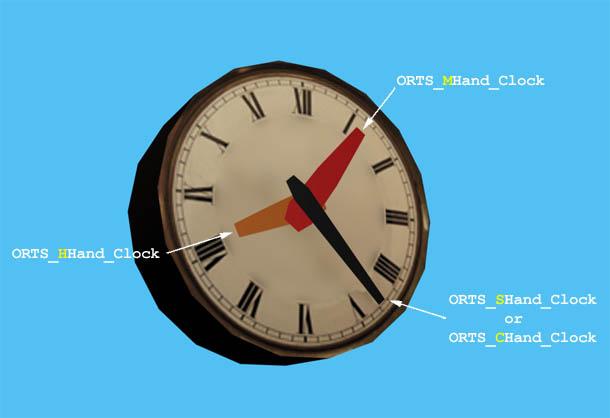
The additional file "Clocks.dat" in the "Openrails" directory lists those shapes which should be recognized as clocks (similar to the turntables). So it is even possible to declare any shape of an already existing route as a clock - for example church tower clocks.
More details and a small example route with running clocks here
 ORClocks_200108.zip (1.94MB)
ORClocks_200108.zip (1.94MB)
Number of downloads: 702.
#24

Posted 09 January 2020 - 07:18 AM
you haven't inserted in the pack the additional file ExtClocksFile.cs. Could you please do this?
#25

Posted 09 January 2020 - 07:58 AM
 Csantucci, on 09 January 2020 - 07:18 AM, said:
Csantucci, on 09 January 2020 - 07:18 AM, said:
you haven't inserted in the pack the additional file ExtClocksFile.cs. Could you please do this?
I'm sorry! I updated the download link in post #23. The file ExtClocksFile.cs is now included.
#26

Posted 10 January 2020 - 05:48 AM
 Hannes44, on 09 January 2020 - 04:10 AM, said:
Hannes44, on 09 January 2020 - 04:10 AM, said:
@Carlo, is it possible for you to occasionally provide an exe-patch of the OR clocks here, based on my source-code patch in post #23?
Than even someone who does not work with source code could try the patch and the example route too.
Thanks!
#27

Posted 10 January 2020 - 05:58 PM
 OR-Clocks-exe-patch_200110.zip (2.25MB)
OR-Clocks-exe-patch_200110.zip (2.25MB)
Number of downloads: 626
for the current Open Rails Testing Version 1.3.1-113-g294f03b7.
The patch contains 7 files which must replace the files of the same name in the Open Rails Testing Version 1.3.1-113-g294f03b7 by copying them.
Correspoding
 Route with two OR-Clocks.zip (1.87MB)
Route with two OR-Clocks.zip (1.87MB)
Number of downloads: 617
#28

Posted 11 January 2020 - 12:42 PM
Thanks for your efforts anyway!
#29

Posted 11 January 2020 - 01:14 PM
Works fine here.
It requires selecting the ORCloks activity and uncheck the LAA from Options/General.
Regards,
Mauricio
#30

Posted 11 January 2020 - 01:28 PM
 Hannes44, on 11 January 2020 - 12:42 PM, said:
Hannes44, on 11 January 2020 - 12:42 PM, said:
Thanks for your efforts anyway!
If you want to add your own clocks to a route, it is necessary to enter your clock in the "clocks.dat" file of the route. You can find an example of this file in the "openrails" directory of my route "ORClocks".
Please do not forget to increase the index in the second line by 1 after inserting your clock into the file.
My clocks.dat file currently looks like this:
2 ClockItem( "Uhr01_OR_Jm.s" analog ) ClockItem( "Uhr02_OR_Jm.s" analog )
For example, if your clock is named "Hannes44-Clock" you should extend the clocks.dat file like this:
3 ClockItem( "Uhr01_OR_Jm.s" analog ) ClockItem( "Uhr02_OR_Jm.s" analog ) ClockItem( "Hannes44-Clock" analog )

 Log In
Log In Register Now!
Register Now! Help
Help









