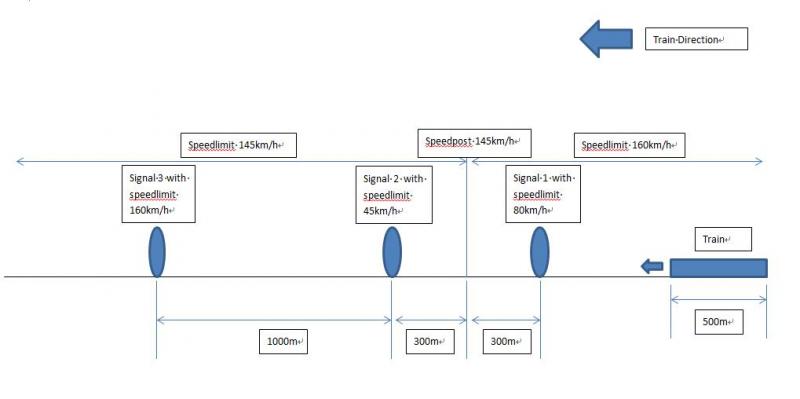Incorrect Speed Limit Got In Timetable Mode
#1

Posted 23 August 2016 - 02:53 AM
1.Before the head of the train reach the signal 1, speed limit of this train is 160;
2.After the head of the train reach the signal 1, speed limit is 80;
3.After the head of the train reach the speedpost, speed limit is still 80;
4.After the head of the train reach the signal 2, speed limit is 45;
5.After the rear of the train reach the speedpost, speed limit is still 45;
Everything is OK until here. But:
6.After the rear of train reach the signal 3, speed limit is still 45 while not recover to 145 which is set by the speedpost before as I think.
Is this a bug or I am wrong?
#2

Posted 25 August 2016 - 11:37 AM
I had a similar situation in a timetable with a speedlimit that should be increased according to a milepost, but was obviously not (see topic: TCS full service braking obviously without any reason ). I found out that the same situation was OK when I run OR with Windows 10 (before I used Windows XP).
Maybe you have different Windows versions to test this?
Regards,
Gro.Bi
#3

Posted 08 September 2016 - 03:41 AM
#4

Posted 08 September 2016 - 08:21 AM
 Railcat, on 08 September 2016 - 03:41 AM, said:
Railcat, on 08 September 2016 - 03:41 AM, said:
Yes there is a difference between Timetablemode and Activitymode:
See Manual:
10.9 Speedposts and Speed Limits Set by Signals
Speed limits which raise the allowed speed, as set by speedposts or signals, only become valid when the rear of the train has cleared the position of speedpost or signal.
When a speed limit set by a signal is lower than the speed limit set by the last speedpost, the speed limit is set to the lower value. However, when a speed limit as set by a signal is higher than the present speed limit set by the last speedpost, the limit defined by the speedpost will be maintained. If a lower speed limit was in force due to a limit set by another signal, the allowed limit is set to that as defined by the speedpost.
In timetable mode if a speedpost sets a limit which is higher than that set by the last signal, the limit set by the signal is overruled and the allowed limit is set to that as defined by the speedpost.
In activity mode in the preceding case the lower of the two limits becomes valid.
#5

Posted 08 September 2016 - 11:36 AM
 Railcat, on 23 August 2016 - 02:53 AM, said:
Railcat, on 23 August 2016 - 02:53 AM, said:
1.Before the head of the train reach the signal 1, speed limit of this train is 160;
2.After the head of the train reach the signal 1, speed limit is 80;
3.After the head of the train reach the speedpost, speed limit is still 80;
4.After the head of the train reach the signal 2, speed limit is 45;
5.After the rear of the train reach the speedpost, speed limit is still 45;
Everything is OK until here. But:
6.After the rear of train reach the signal 3, speed limit is still 45 while not recover to 145 which is set by the speedpost before as I think.
Is this a bug or I am wrong?
I have prepared a similar testroute and detect the same problem!
The Problem occurs only, if the Train is longer then the distance between Speedpost and Signal 2
If the Train is just before the Signal2, the trackmonitor shows correct:
previous Speedlimit after Signal2 = 45km/h and
previous Speedlimit after Signal3 = 145km/h
If the rear of the Train now is passing the Speedplate, OR delete the previous Speelimit by the Signal3!
After the whole Train has passed the Signal3, the Speedlimit remains at 45 km/h
#6

Posted 09 September 2016 - 07:02 AM
I do not understand why it needs to be different in different modes.
I do not see why the speed limit of any given train simply can't be the lesser of the the three speed limits active at any moment (max route speed, last SpeedPost, last signal speed limit if any), which is pretty-much what MSTS did.
#7

Posted 09 September 2016 - 01:44 PM
- Speed restriction due to diverging route.
A speed limit sign beyond the signal will lift this restriction, allowing the train to regain normal line speed. - Speed restriction due to restrictive aspect.
A speed limit sign beyond the signal has no effect on this restriction, as it applies to the next signal.
The original signal definition can not distinguish between these two types of restrictions.
Implementing the first type means that train will regain speed when passing a speed limit even if the restriction should remain in place.
Implementing the second type means that trains will continue at (very) low speeds for miles on end while they are allowed to run at normal speed.
Basic difference of opinions of what would be preferable has led to the present 'mix' of solutions. The introduction of the additional OR_SPEEDRESET parameter for the signal definition was an attempt to make the situation a bit more clear, but I fear this was not a great success.
Regards,
Rob Roeterdink
#8

Posted 10 September 2016 - 08:35 PM
 roeter, on 09 September 2016 - 01:44 PM, said:
roeter, on 09 September 2016 - 01:44 PM, said:
- Speed restriction due to diverging route.
A speed limit sign beyond the signal will lift this restriction, allowing the train to regain normal line speed. - Speed restriction due to restrictive aspect.
A speed limit sign beyond the signal has no effect on this restriction, as it applies to the next signal.
The original signal definition can not distinguish between these two types of restrictions.
Implementing the first type means that train will regain speed when passing a speed limit even if the restriction should remain in place.
Implementing the second type means that trains will continue at (very) low speeds for miles on end while they are allowed to run at normal speed.
Basic difference of opinions of what would be preferable has led to the present 'mix' of solutions. The introduction of the additional OR_SPEEDRESET parameter for the signal definition was an attempt to make the situation a bit more clear, but I fear this was not a great success.
Regards,
Rob Roeterdink
Thank you for your explaination. But at the moment, what can I do to solve this.
#9

Posted 11 September 2016 - 12:33 AM
 Railcat, on 10 September 2016 - 08:35 PM, said:
Railcat, on 10 September 2016 - 08:35 PM, said:
Sorry, but the Post 6 and 7 are not close at the Problem described in Post 1:
Post 1 describe a Bug in the signaling-logic of timetable-mode, with the function that Speedposts overwrite a preceding signal-speedlimit.
Bug ( I refer to the Picture in Post 1, attention, the Train there is rolling from the right to the left!) ) :
The Bug occurs, if a Train is longer then the Distance between the Speedpost 145km/h and the Signal2, here 300m.
If the Head of the Train has passed the Signal2, the speedlimit of the Train is on 60km/h, the Trackmonitor shows a previous Speedlimit 145 km/h for Signal3, this is correct.
If now the rear of the Train has passed the Speedpost 145km/h, OR erase the speedlimit for signal3!!!
And if the whole Train has passed Signal3, the Speedlimit of the Train remain at 60km/h.
I can't overwrite this Train-Speedlimit 60 km/h by any Signals ore by the OR_Speedresetfunction following after Signal3.
Only a Speedpost following after Signal3 can overwrite this wrong Train-Speedlimit!
I suppose, if the rear of the long Train has passed the Speespost145km/h, the Signallogic put the Signalspeedlimit 60km/h from Signal2 in the Memory of the Speedpost-Limits instead of the 145km/h given by the Speedpost behind the Signal2?
@ Railcat, what can you do? Place a speedpost 145km/h after Signal3....
#10

Posted 11 September 2016 - 05:40 AM
 eugenR, on 11 September 2016 - 12:33 AM, said:
eugenR, on 11 September 2016 - 12:33 AM, said:
Post 1 describe a Bug in the signaling-logic of timetable-mode, with the function that Speedposts overwrite a preceding signal-speedlimit.
Bug ( I refer to the Picture in Post 1, attention, the Train there is rolling from the right to the left!) ) :
The Bug occurs, if a Train is longer then the Distance between the Speedpost 145km/h and the Signal2, here 300m.
If the Head of the Train has passed the Signal2, the speedlimit of the Train is on 60km/h, the Trackmonitor shows a previous Speedlimit 145 km/h for Signal3, this is correct.
If now the rear of the Train has passed the Speedpost 145km/h, OR erase the speedlimit for signal3!!!
And if the whole Train has passed Signal3, the Speedlimit of the Train remain at 60km/h.
I can't overwrite this Train-Speedlimit 60 km/h by any Signals ore by the OR_Speedresetfunction following after Signal3.
Only a Speedpost following after Signal3 can overwrite this wrong Train-Speedlimit!
I suppose, if the rear of the long Train has passed the Speespost145km/h, the Signallogic put the Signalspeedlimit 60km/h from Signal2 in the Memory of the Speedpost-Limits instead of the 145km/h given by the Speedpost behind the Signal2?
@ Railcat, what can you do? Place a speedpost 145km/h after Signal3....
The method you mentioned above means I'll have to modify the route. This means everyone who want to play the timetable need to install a new route specific TDB file.
And a second question have to be extended: If I place a speedpost 145km/h after Signal3 but the speed limit of Signal3 is lower than the speedpost's, then after rear of the train past the speedpost, the speed limit will also wrong because at that time the speed limit should be the speed limit of Signal3 however not the speedpost's. :sorry:

 Log In
Log In Register Now!
Register Now! Help
Help