Operational turntable
#211

Posted 20 December 2016 - 10:59 AM
#212

Posted 20 December 2016 - 07:22 PM
Just asking?
Robert
#213

Posted 20 December 2016 - 09:34 PM
Unless I'm wrong about the Freight Animations in ORTS, the breathing fire would be easier. Seems to me one should be able to animate the flames of your choice as an ORTS only Freight animation.
Problem with transfer tables is as has been mentioned, the TSection entries, and the code to make it work. The turntables work as the A1t27m that shipped with MSTS already had the coding to animate it. Others have made follow on models that also contain the groups necessary to animate correctly. Getting the bridge to slide along the pit instead of spin in place is a bit more complicated than a simple bash of the .s file.
Doug Relyea
#214

Posted 21 December 2016 - 05:15 AM
Does compatibility of ORTS with MSTS foremost actually means compatibility with XTracks?
#215

Posted 21 December 2016 - 12:31 PM
Using a freight animation for the GE flames needs to be coded to work with the engine files and locomotive physics. The fire only happens if certain events take place within the locomotive. These being specific issues with the turbo charger, fuel system, and locomotive computer control system.
For it to work correctly would mean special coding so it can happen when an engine is simulating heavy pulling whether at low speed or track speed while having engine malfunctions.
TRAINZ Simulator does the GE flaming. There is a certain set of payware Uboats that can do the flames under the right conditions. They are the Jointed Rail's U30Cs. Maybe a look at how they are programmed might offer some insight.
Robert
#216

Posted 22 December 2016 - 06:31 AM
It seems a pity to restrict creativity for fear of altering the tsection, which is actually in the MSTS Community control anyway.
Then within our allocated block of entries we could also have some blank ones "ORTS user defined". Then route builders could add their own custom models.
At the moment if route builders want some custom track shapes they are forced to make their route exclusively as a mini-route.
The Global folder is a real nuisance, and all the shapes, textures etc should be in the Route folder. I guess Global is just a relic of 2001 when disk space was precious?
rick
#217

Posted 22 December 2016 - 11:08 AM
 rickloader, on 22 December 2016 - 06:31 AM, said:
rickloader, on 22 December 2016 - 06:31 AM, said:
It seems a pity to restrict creativity for fear of altering the tsection, which is actually in the MSTS Community control anyway.
Then within our allocated block of entries we could also have some blank ones "ORTS user defined". Then route builders could add their own custom models.
That does not solve the problem of avoiding a mini-route.
 rickloader, on 22 December 2016 - 06:31 AM, said:
rickloader, on 22 December 2016 - 06:31 AM, said:
No, that is just one option. The correct procedure is to reserve your own space in the global Standardized tsection.dat file and incorporate your shapes permanently into it. In my opinion, this is the preferred option to a mini-route, but it does require cooperation with the maintainer of the Standardized file.
 rickloader, on 22 December 2016 - 06:31 AM, said:
rickloader, on 22 December 2016 - 06:31 AM, said:
Ummm, my Global folder is 1.2 GB. Maybe your disk space isn't precious, but mine sure is. The Global folder makes things simpler by keeping common files in one place. The tsection.dat is what I think you'd rather have per route, but the problem is that routes already have one of those for dynamic track.
#218

Posted 22 December 2016 - 11:22 AM
#219

Posted 22 December 2016 - 12:19 PM
#220

Posted 22 December 2016 - 02:12 PM
 Csantucci, on 22 December 2016 - 12:19 PM, said:
Csantucci, on 22 December 2016 - 12:19 PM, said:
I haven't noticed it and read it there now. Sounds good to me. Indeed a nice feature I think.
But I would like to keep my routes still compatible with MSTS too. That's why I'll probably have to continue produce mini-routes for the time being.
#221

Posted 22 December 2016 - 02:40 PM
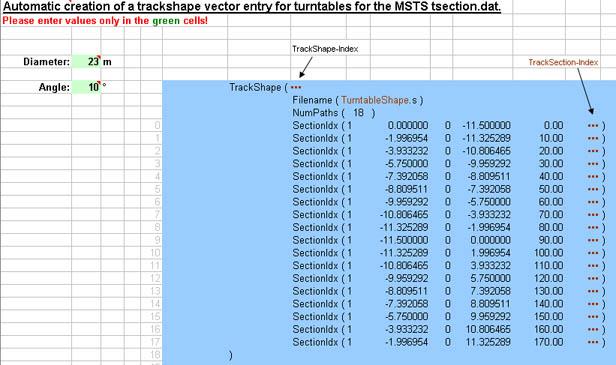 Table download here
Table download hereHope the comments in the table are sufficient as an explanation.
Added Jan 2, 2017:
The Excel table is for turntable shapes with a centered pivot.
So the declared offsets for the shape in the turntable.dat can be 0:
Turntable( WFile ( "w-005565+015054.w" ) UiD ( 3787 ) XOffset ( 0 ) YOffset ( 0 ) ZOffset ( 0 ) TrackShapeIndex ( 264 ) Animation ( "TRACKPIECE" ) Diameter ( 23 ) )
#222

Posted 22 December 2016 - 04:08 PM
 jonas, on 22 December 2016 - 02:40 PM, said:
jonas, on 22 December 2016 - 02:40 PM, said:
That's going to be a handy tool, I suspect! Thanks for offering it!
#223

Posted 15 February 2017 - 04:14 PM
#224

Posted 07 April 2017 - 12:19 AM
My question is what determines the loco position. Is it perhaps the loco bounding box, or the contact wheel base?
I can make the turntable bigger than the scale size to fit the bounding box. Or should I adjust the parameters in the .dat?
Many thanks for turntables and your recent track sounds
and thanks to Jonas for the spread sheet
rick
#225

Posted 07 April 2017 - 01:25 AM

 Log In
Log In Register Now!
Register Now! Help
Help





