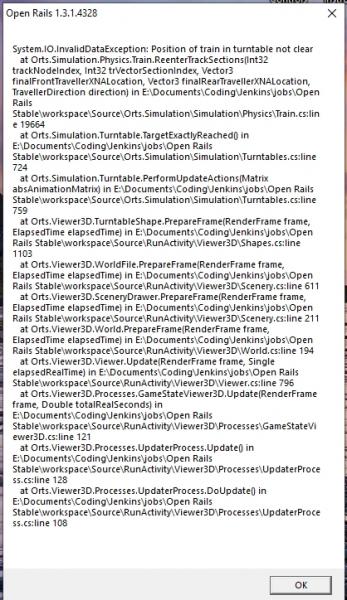Csantucci, on 09 May 2018 - 02:06 AM, said:
Pls. note that the base .trk file (the one in the route's folder) must not have an empty line after the last parenthesis, else the include mechanism does not work (found out this today...)
Hello Carlo,
Yes sir I did have all the files in the correct locations but it was your last sentence that nailed the bug to the wall. There indeed was a line feed after the last parenthesis in the trk file! When I removed the last blank line in the trk file the TT works fine. Thank you so much. Bravo for finding that!
Now I should have no problem getting the second one operational. Altoona, Pa on the PRR East Region-2 will now have two operational turntables.
I had lots of fun running the table around and I got the big picture of what happens with on path and off path running. Pretty straightforward with no problems. Very nice piece of work thinking about the database massaging this needed.
Best regards,
vince
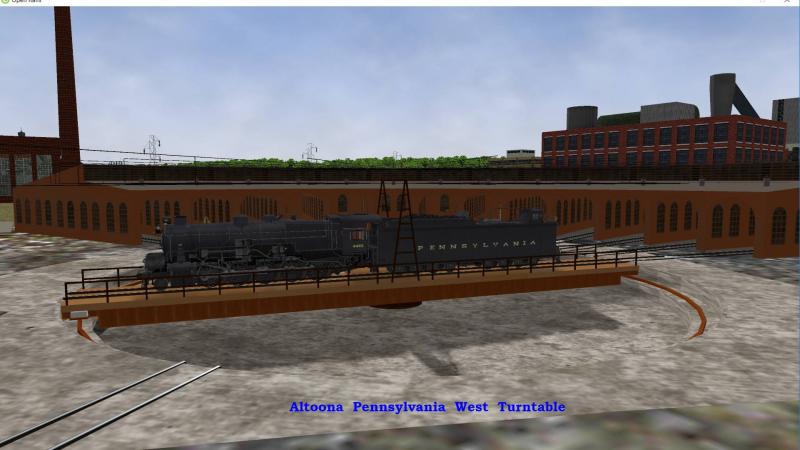

 Log In
Log In Register Now!
Register Now! Help
Help