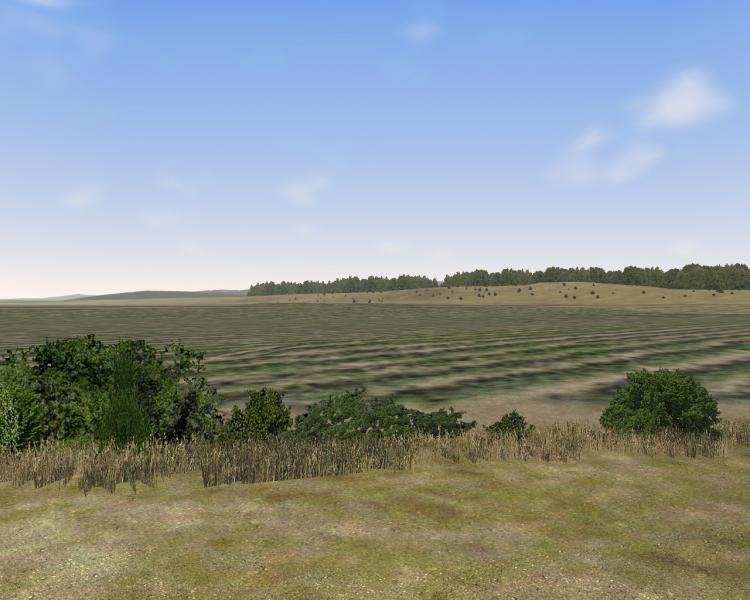Surfliner 2 Retexturing Giving a favorite route a new look
#11

Posted 12 January 2016 - 07:39 AM
#12

Posted 13 January 2016 - 05:53 AM
 That Genset Foamer, on 11 January 2016 - 07:21 PM, said:
That Genset Foamer, on 11 January 2016 - 07:21 PM, said:
...aaaaand also, here's the riparian / mudflat texture!
Thanks for sharing the riparian texture! It looks really great, and I think it'll come in handy later. I'll definitely check out the MGS grass textures as well.
http://www.elvastower.com/forums/public/style_emoticons/default/sign_thank_you.gif
#13

Posted 13 January 2016 - 06:12 AM
 SP 0-6-0, on 11 January 2016 - 08:19 PM, said:
SP 0-6-0, on 11 January 2016 - 08:19 PM, said:
I did install the updated Surfliner platform textures from right here at ET and was impressed with the changes that doing so made to the route.
Robert
I'm not 100% sure, but I'm guessing that my updated files would work with ver 1.2, but it would probably take a lot of manual copying/pasting to get it to work. I no longer have 1.2 installed, but I don't think anything major was changed on the southern half with ver 2. There would just be a LOT of excess files, since my terrtex & world files for the northern portion would be completely unused by 1.2, and it may be difficult to separate them from the southern half.
#14

Posted 13 January 2016 - 06:13 AM
http://www.elvastower.com/forums/public/style_emoticons/default/sign_thank_you.gif
#15

Posted 13 January 2016 - 03:25 PM
 paulytechnic, on 13 January 2016 - 06:12 AM, said:
paulytechnic, on 13 January 2016 - 06:12 AM, said:
Feedback: Not unlike many often do, years ago, I had begun to "enhance" the basic Terrtexes , for version 1, although, not making any real changes / only working with such as "saturation" levels, and so forth.
Such texture image "enhancements", are very easy to do, and this is a "manageable" project, as there are only so many individual terrtex images, to adjust. While I did not pursue with this, even such slight enhancements and fine-tunings, to such as "saturation" levels, did make a big difference.
What we' re seeing here, in this thread, though, is definitely "out-of-the-ballpark" !
Jean Brisson Route Builder
#16

Posted 13 January 2016 - 05:08 PM
#17

Posted 15 January 2016 - 06:46 AM
#18

Posted 15 January 2016 - 06:56 AM
#19

Posted 21 January 2016 - 12:22 PM

 Log In
Log In Register Now!
Register Now! Help
Help