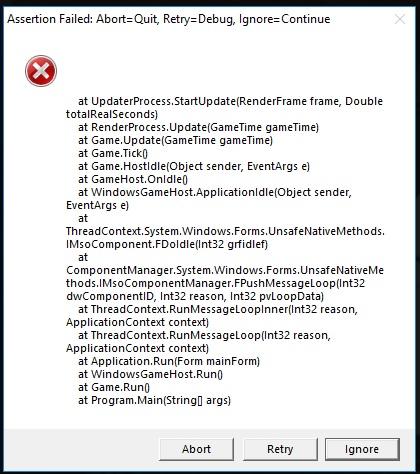James Ross, on 13 March 2018 - 12:37 PM, said:
Please put the files somewhere we know will work, preferably the same area as the save files.
Should be considered, that the actual save files path is a hidden system folder, very difficult to access for a non-expert user and those who do not like to remove the system files hidden property.
James Ross, on 13 March 2018 - 12:37 PM, said:
There is a reasonable case for save files to be moved somewhere a bit more visible than currently but until they do
Maybe, the future path directory for save files could be assigned to the evaluation report, it would be like a previous test.
James Ross, on 13 March 2018 - 12:37 PM, said:
don't go creating yet more random places to dump stuff please.
We know that OR uses the Openrails folder for some specific OR features and timetables files. This folder is related to the route and the activities used, so it seems reasonable to assign the same folder to the evaluation report file.
All your other suggestions have been implemented in the new code.
Thanks for your expert comments.
CSantucci said:
By the way autopilot mode option checked is needed also to switch player train.
That is a very good justification to have the Autopilot checkbox checked all time (Options/Simulation). Maybe, we should consider not allowing to uncheck the Autopilot checkbox.
The record of the amount of time running with autopilot has been added.
ATW said:
Looks good enough to release even in Large Address aware after the above suggestions are looked into?
RunActivityLAA.exe file added. It's not more necessary to uncheck LAA option.
ATW said:
I suggest for Speed Evaluation to include both Time Seconds an the number of times the speed was exceeded.
Now both have been included in the new code.
The attached files are for testing purpose.(x.4090)
New code here.

 Log In
Log In Register Now!
Register Now! Help
Help