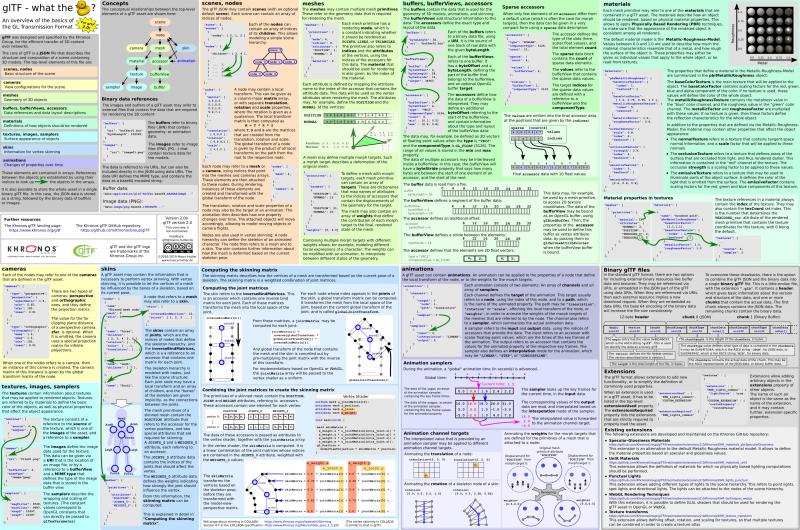ORTS new shape format???
#241

Posted 09 March 2022 - 02:59 AM
I don't think that model was created as being a part of a realtime game in mind. That uses all the possible features (except skinning) together with high-poly geometry, so by seeing it appearing is fine for a test. :)
#242

Posted 25 January 2023 - 12:49 PM
I have added a method for being able to tag the externally managed animations (like wheels) to the glTF loader. The speed is not quite right yet, so I will make further adjustments to it.
@Robert (Rj Zondervan), I used your beautiful steam locomotive with tender and the car for testing this. This locomotive is purely wonderful, I like it very much! For these animations to work, some minor tweaking is needed on them:
I will come back to this in the next couple of days, it is too late now today.
Best regards,
@Robert (Rj Zondervan), I used your beautiful steam locomotive with tender and the car for testing this. This locomotive is purely wonderful, I like it very much! For these animations to work, some minor tweaking is needed on them:
- I believe it wouldn't be a great idea to use the node names for tagging, because by the glTF specification they should not have any special meanings, they would be just pure strings. Instead I have defined an "extras" field, so e.g. your WHEELS11 node should look like this:
{ "mesh": 2, "translation": [ 1.00970205E-07, -0.1367966, -1.04700017 ], "extras": { "OPENRAILS_animation_name": "WHEELS11" }, "name": "WHEELS11" },You should tag all the double-digit WHEELSxx on the loco and the tender like this.
- But don't tag the single-digit ones, since they are part of the animation clip, thus they don't need external management. Instead, at the end of the gltf file you have the animation name "All Animations". Replace that with
"name": "WHEELS1"
This way the animation will act as a wheel, and the rods start to move, the wheels start to rotate with the loco moving. (The speed is inaccurate yet, I will come back to this.)
- However, separate the different animations to different clips. Currently the wheel rotation and the opening-closing of the two doors are merged into a single clip. Separate them to 3 different ones, so that they could be named differently for the OR to understand the difference. Do this also for the car, that animation contains all the 4 doors merged. Separate them to 4 different ones.
- Tag the bogies too with names "BOGIE1" and "BOGIE2" (with the extra OPENRAILS_animation_name).
I will come back to this in the next couple of days, it is too late now today.
Best regards,
#243

Posted 25 January 2023 - 04:18 PM
Hi Peter,
Sounds promising. Best of luck.
:sign_thanks:
Regards,
Scott
Sounds promising. Best of luck.
:sign_thanks:
Regards,
Scott
#244

Posted 25 January 2023 - 09:09 PM
#245

Posted 26 January 2023 - 06:54 AM
.gltf is a perfect fit for Open Rails for so many reasons. Keep up the good work on this.
Wayne
Open Rails Founder
Wayne
Open Rails Founder
#246

Posted 26 January 2023 - 07:06 AM
#247

Posted 27 January 2023 - 12:36 AM
Hi All,
I just tried Peter's changes and here's the result:
https://youtu.be/KimdIZnDDig
It is starting to work nicely, for the rods the only thing I have to figure out is why the right connector rod is inversed. For the luggage car there are two things I have to figure out:
- I probably have to turn the shape around to get the wheels turning
- Somehow the frame is rock solid while the rest of the car is nicely vibrating, I thought it might have something to do with the frame being called MAIN, but that does not seem to be the case, after renaming. My main suspect is it being the root node of the model, but that would be interesting behaviour.
I guess the next step animation wise would be to do triggered animations (as seen in the video, this engine has sliding/turning windows to be operated with SHIFT+V).
Further feedback would be that the metalness/roughness of the textures seems to be exaggerated compared to the metalness and roughness effects intended (and tested with quixel mixer and sketchfab), otherwise to me the support of glTF is starting to look like a very good job :).
Robert
I just tried Peter's changes and here's the result:
https://youtu.be/KimdIZnDDig
It is starting to work nicely, for the rods the only thing I have to figure out is why the right connector rod is inversed. For the luggage car there are two things I have to figure out:
- I probably have to turn the shape around to get the wheels turning
- Somehow the frame is rock solid while the rest of the car is nicely vibrating, I thought it might have something to do with the frame being called MAIN, but that does not seem to be the case, after renaming. My main suspect is it being the root node of the model, but that would be interesting behaviour.
I guess the next step animation wise would be to do triggered animations (as seen in the video, this engine has sliding/turning windows to be operated with SHIFT+V).
Further feedback would be that the metalness/roughness of the textures seems to be exaggerated compared to the metalness and roughness effects intended (and tested with quixel mixer and sketchfab), otherwise to me the support of glTF is starting to look like a very good job :).
Robert
#248

Posted 27 January 2023 - 02:06 AM
I hadn't fix all the bogie-wheels identifying issues in the actual published program version yet, so it is highly possible, that the program doesn't handle all variations yet. At least the bogies do not turn well yet, but I am working on that. The flickering of the captions and the smoke is caused by something that covers them out, and is rotating together with the wheels (that's why is the periodicity). I'm not sure yet whether it is something invisible in the model, or the problem is with the shader. However I didn't notice this kind of thing with other models.
EDIT: The node names are not taken into account anywhere, the node and mesh name strings can be anything you like. The reason I defined the OPENRAILS_animation_name extra tag is not to rely on the names. The only "name" in the gltf that matters is the "name" of the "animation".
EDIT: The node names are not taken into account anywhere, the node and mesh name strings can be anything you like. The reason I defined the OPENRAILS_animation_name extra tag is not to rely on the names. The only "name" in the gltf that matters is the "name" of the "animation".
#249

Posted 27 January 2023 - 04:12 AM
The flickering of the captions is explained by the bogies not turning well, their parent node, the frame, seems to be interpolated as the bogie now, while the captions are attached to the body (the green part) of the car, hence the frame blocks out the caption if the body is vibrating.
The steam being blocked out by an invisible part of the model would be strange, as I only export the visible parts of the engine. I also see the ground flickering and inverting every once in a while. I don't exclude the model of being the culprit, but I am rather thinking of something like a data corruption somewhere rather than invisible parts.
The steam being blocked out by an invisible part of the model would be strange, as I only export the visible parts of the engine. I also see the ground flickering and inverting every once in a while. I don't exclude the model of being the culprit, but I am rather thinking of something like a data corruption somewhere rather than invisible parts.
#250

Posted 27 January 2023 - 06:08 AM
Hi Folks,
Look'n good. If this really includes PBR lighting - it will be a game changer - I know it was when introduced in Flight Sims.
Nice looking steam locomotive.
I see it doesn't do anything to stop the Z-Fighting on the transparent planes used for text labeling.
Regards.,
Scott
Look'n good. If this really includes PBR lighting - it will be a game changer - I know it was when introduced in Flight Sims.
Nice looking steam locomotive.
I see it doesn't do anything to stop the Z-Fighting on the transparent planes used for text labeling.
Regards.,
Scott

 Log In
Log In Register Now!
Register Now! Help
Help