Signals OR vs MSTS
#1

Posted 18 September 2015 - 06:12 AM
Hi All,
I don't know whether this is a bug or not so I'll place the question in the discussion forum.
I have downloaded the new Marceline route and made a very simple activity where a passenger train travels from just east of Ft. Madison to the west EOT. It's right hand traveling all the way and the player train is the only train in the world. When I run this activity under OR I get a whole bunch of restricting and approach signals and have to slow to 30 mph (For example, just west of Ft. Madison). When I run this activity under MSTS I am getting clear signals at those same locations and can travel at the full speed limit, 90 mph. I have also noticed this difference on several other routes.
Is there a difference in the way these two simulators look at signals? Is there a way to overcome this difference?
Any information would be appreciated.
I don't know whether this is a bug or not so I'll place the question in the discussion forum.
I have downloaded the new Marceline route and made a very simple activity where a passenger train travels from just east of Ft. Madison to the west EOT. It's right hand traveling all the way and the player train is the only train in the world. When I run this activity under OR I get a whole bunch of restricting and approach signals and have to slow to 30 mph (For example, just west of Ft. Madison). When I run this activity under MSTS I am getting clear signals at those same locations and can travel at the full speed limit, 90 mph. I have also noticed this difference on several other routes.
Is there a difference in the way these two simulators look at signals? Is there a way to overcome this difference?
Any information would be appreciated.
#2

Posted 18 September 2015 - 06:35 AM
Could be the SignalNumClearAhead entries in the sigcfg.dat file. There have been several threads about signals where that has been brought up. If I remember the number is set too low, should be 4 or above. MSTS ignores this but OR uses the data as given.
Found this when searching SignalNumClearAhead: Robs' post #3
http://www.elvastowe...hen-path-clear/
" Posted 30 November 2013 - 01:28 PM (Post #3)
One of the possibilities here is an incorrect value for the SignalNumClearAhead value in the sigcfg.dat file for these signals.
There is an error in MSTS, such that the highest value of SignalNumClearAhead as defined for any signal is applied to all signals.
OR has not copied that error, but uses the value as actually defined.
Some signals have a too low value for SignalNumClearAhead, resulting in not enough signals clearing ahead of these signals for these to show the highest (expected) Clear state. Due to the forementioned error this never showed up in MSTS, but will show in OR."
Regards,
Rob Roeterdink
Found this when searching SignalNumClearAhead: Robs' post #3
http://www.elvastowe...hen-path-clear/
" Posted 30 November 2013 - 01:28 PM (Post #3)
One of the possibilities here is an incorrect value for the SignalNumClearAhead value in the sigcfg.dat file for these signals.
There is an error in MSTS, such that the highest value of SignalNumClearAhead as defined for any signal is applied to all signals.
OR has not copied that error, but uses the value as actually defined.
Some signals have a too low value for SignalNumClearAhead, resulting in not enough signals clearing ahead of these signals for these to show the highest (expected) Clear state. Due to the forementioned error this never showed up in MSTS, but will show in OR."
Regards,
Rob Roeterdink
#3

Posted 18 September 2015 - 10:36 AM
Thanks for the info. I changed all the values from 3 to 4 and everything works great!http://www.elvastower.com/forums/public/style_emoticons/default/sign_thank_you.gif
I never would have known to search for SignalNumClearAhead. Now I am going to have to read that thread you referenced and figure out what I am actually doing.
I never would have known to search for SignalNumClearAhead. Now I am going to have to read that thread you referenced and figure out what I am actually doing.
#4

Posted 18 September 2015 - 12:43 PM
There is a cleaner way to do that: you have to add a SignalNumClearAhead line before each existing SignalNumClearAhead line. This one is used by OR and the second one (the original one) is used by MSTS. That is explained in paragraph 10.14.1 of the manual.
There is an even cleaner way, which is explained in paragraph 10.14.2.
There is an even cleaner way, which is explained in paragraph 10.14.2.
#5

Posted 18 September 2015 - 01:29 PM
I have the same problem with the LGE line. On the HSL part of the line, the signal are set with a SignalNumClearAhead value of 15.
The signals work perfectly in activity mode, but not on explorer mode. In explorer mode, it seems the signals open within a fixed distance of 5000 meters.
On the HSL, that means I have to slow down from 320 kph to 80 kph before the signal opens.
I increased this value to 10000 meters and, at the same place, I only have to slow down to 270 kph.
I think this distance should vary with the speed of the train.
I tried to find the formula that will permit to make the distance vary with the speed of the train.
The formula is :
distance = speed²/(2 * deceleration)
I tried to solve this equation in order to have a distance of 5000 meters when the speed is 160 kph.
The value of the deceleration is 0.198 m/s².
For 320 kph, the distance I obtain is 20000 meters which is enough distance for the train not to see any closed signal on its path (a TGV usually stop on 12 km).
Of course, this function must have a minimum value of 5000 meters.
So the formula I would like to add in the simulator is :
distance = max(speed²/(2*0.198), 5000)
What do you think about it ?
The signals work perfectly in activity mode, but not on explorer mode. In explorer mode, it seems the signals open within a fixed distance of 5000 meters.
On the HSL, that means I have to slow down from 320 kph to 80 kph before the signal opens.
I increased this value to 10000 meters and, at the same place, I only have to slow down to 270 kph.
I think this distance should vary with the speed of the train.
I tried to find the formula that will permit to make the distance vary with the speed of the train.
The formula is :
distance = speed²/(2 * deceleration)
I tried to solve this equation in order to have a distance of 5000 meters when the speed is 160 kph.
The value of the deceleration is 0.198 m/s².
For 320 kph, the distance I obtain is 20000 meters which is enough distance for the train not to see any closed signal on its path (a TGV usually stop on 12 km).
Of course, this function must have a minimum value of 5000 meters.
So the formula I would like to add in the simulator is :
distance = max(speed²/(2*0.198), 5000)
What do you think about it ?
#6

Posted 20 September 2015 - 07:23 AM
Hi Serana,
some thoughts about your proposal, which surely touches a quite important point:
1) I wonder why explorer mode works in a more restrictive way than activity mode; one would expect the opposite or that they behave the same on this point;
2) What happens in reality (probably every railway system has its own rules) and how can this be emulated best without unnecessarily complicating things?
3) I would prefer linking such distance to route speed than to train speed; I think it could be a bit more prototypical;
4) As far as I am concerned, if an approach depending to train speed or route speed is chosen, I would prefer to go not only above 5000 meters, but also below 5000 meters; 5 Km can be too much for not too fast routes; I had already at least two cases where a train could not enter a route because there was another one almost 5000 meters behind, even if in reality the former would have entered the route.
some thoughts about your proposal, which surely touches a quite important point:
1) I wonder why explorer mode works in a more restrictive way than activity mode; one would expect the opposite or that they behave the same on this point;
2) What happens in reality (probably every railway system has its own rules) and how can this be emulated best without unnecessarily complicating things?
3) I would prefer linking such distance to route speed than to train speed; I think it could be a bit more prototypical;
4) As far as I am concerned, if an approach depending to train speed or route speed is chosen, I would prefer to go not only above 5000 meters, but also below 5000 meters; 5 Km can be too much for not too fast routes; I had already at least two cases where a train could not enter a route because there was another one almost 5000 meters behind, even if in reality the former would have entered the route.
#7

Posted 20 September 2015 - 01:30 PM
Ladies & Gents,
Here are a set of charts, author unknown that were posted a long time ago at Train-Sim.com (the old name with the hyphen) and I believe lost somewhere in time.
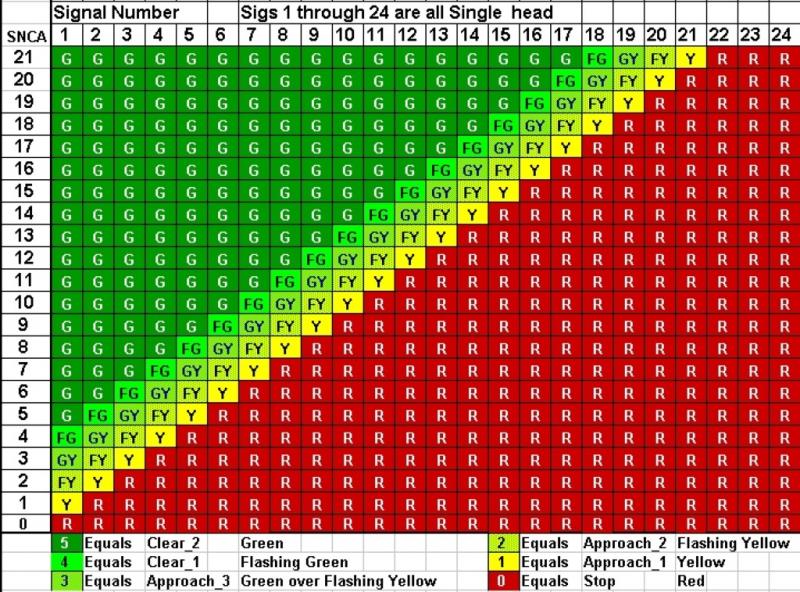
They helped me to understand the SignalNumClearAhead parameter. I attach here a WinRar ZIP compressed folder of all nine of the original charts and a sample of Chart1.
If anyone knows the author please post as I would personally like to thank the community member. If it's any help locating the author the
charts were originally released in *.GIF format.
best regards,
vince
 SigNumClear Ahead Charts.zip (2.4MB)
SigNumClear Ahead Charts.zip (2.4MB)
Number of downloads: 294
Here are a set of charts, author unknown that were posted a long time ago at Train-Sim.com (the old name with the hyphen) and I believe lost somewhere in time.
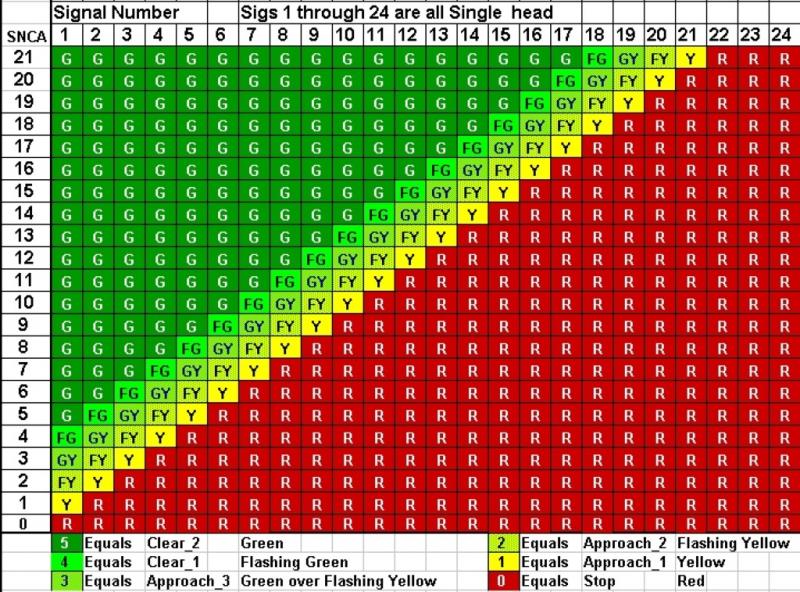
They helped me to understand the SignalNumClearAhead parameter. I attach here a WinRar ZIP compressed folder of all nine of the original charts and a sample of Chart1.
If anyone knows the author please post as I would personally like to thank the community member. If it's any help locating the author the
charts were originally released in *.GIF format.
best regards,
vince
 SigNumClear Ahead Charts.zip (2.4MB)
SigNumClear Ahead Charts.zip (2.4MB)
Number of downloads: 294
#9

Posted 20 September 2015 - 05:56 PM
Somebody did good research and a good deal of time doing this. Wish I knew who to thank.
best,
vince
best,
vince
#10

Posted 21 September 2015 - 09:39 AM
 Serana, on 18 September 2015 - 01:29 PM, said:
Serana, on 18 September 2015 - 01:29 PM, said:
I have the same problem with the LGE line. On the HSL part of the line, the signal are set with a SignalNumClearAhead value of 15.
The signals work perfectly in activity mode, but not on explorer mode. In explorer mode, it seems the signals open within a fixed distance of 5000 meters.
On the HSL, that means I have to slow down from 320 kph to 80 kph before the signal opens.
I increased this value to 10000 meters and, at the same place, I only have to slow down to 270 kph.
I think this distance should vary with the speed of the train.I tried to find the formula that will permit to make the distance vary with the speed of the train.
The formula is : distance = speed²/(2 * deceleration) I tried to solve this equation in order to have a distance of 5000 meters when the speed is 160 kph.The value of the deceleration is 0.198 m/s². For 320 kph, the distance I obtain is 20000 meters which is enough distance for the train not to see any closed signal on its path (a TGV usually stop on 12 km).Of course, this function must have a minimum value of 5000 meters. So the formula I would like to add in the simulator is : distance = max(speed²/(2*0.198), 5000)
What do you think about it ?
The signals work perfectly in activity mode, but not on explorer mode. In explorer mode, it seems the signals open within a fixed distance of 5000 meters.
On the HSL, that means I have to slow down from 320 kph to 80 kph before the signal opens.
I increased this value to 10000 meters and, at the same place, I only have to slow down to 270 kph.
I think this distance should vary with the speed of the train.I tried to find the formula that will permit to make the distance vary with the speed of the train.
The formula is : distance = speed²/(2 * deceleration) I tried to solve this equation in order to have a distance of 5000 meters when the speed is 160 kph.The value of the deceleration is 0.198 m/s². For 320 kph, the distance I obtain is 20000 meters which is enough distance for the train not to see any closed signal on its path (a TGV usually stop on 12 km).Of course, this function must have a minimum value of 5000 meters. So the formula I would like to add in the simulator is : distance = max(speed²/(2*0.198), 5000)
What do you think about it ?
Hello Serana,
This sounds so complicated.
If you look at the photo of the Single Heads SNCA chart I posted and assume that I use a SignalNumClearAhead value.of 6.
Now also assume the signals are all spaced at about 1500 to 1600 meters ( about a 1 mile) apart.
This will give a train traveling at 230 Km/Hr about 8 Km to stop from first encountering the first restrictive signal (Clear2 Flashing Green) before encountering the Red signal.
Is this not enough distance to have the train to slow to a stop in time? Or, if not, longer distance signal spacing would be the way. Maybe?
Some American routes (generally freight) use 2 to 3 mile signal spacing depending on traffic condition.
The Northeast Corridor route uses mostly 1 mile (1.6 Km) spacing where the maximum track speed is 120 MPH (193 Km/Hr ) .
Please Note that the default Microsoft/KUJU Northeast Corridor Route (USA1) was totally wacko with regard to signaling and signal spacing.
Examples are: Absolute Interlocking signals placed AFTER an interlocking and a 70 MPH signals followed by a 30 MPH signal 400 meters distant. Yikes . . . even an emergency application couldn't get you stopped in time.
I corrected all the signal placement to official AMTRAK Signal and Track Maps ( albeit 1992 edition) in my release of the NECv4.zip in the Trainsim.com file library.
Signals and scripts were developed by Hank Sundemeyer (signalmaster at Trainsim.com) All these signals work flawlessly in Activity or Explore mode. I have not tried TT mode yet, too busy building the Long Island Rail Road. (yes, they used two words for railroad.):thumbup3:
all best,
vince
LIRR BUILD PHOTOS HERE

 Log In
Log In Register Now!
Register Now! Help
Help





