 burgerbern, on 16 September 2015 - 11:07 AM, said:
burgerbern, on 16 September 2015 - 11:07 AM, said:
...and the new wagon folder was at h:/Trainset_Master/Boxcars/50ft_Boxcars_Mixed_SLI
...the consist file line looked like this
WagonData ( RBOX_32226_LD ..\\..\\..\\Trainset_Master/Boxcars/50ft_Boxcars_Mixed_SLI )
Well if something were to be done in the .com file I would prefer something that allows you to specify the path with a token, something like this:
$PATH A = h:\Trainset_Master\Boxcars\
$PATH B = H:\Trainset_Master\Reefers\
followed by
WagonData ( RBOX_32226_LD $A\50ft_Boxcars_Mixed_SLI )
WagonData ( SFRD_54321_LD $B\RS_SFRD_Rr40 )
There might be a few path statements in each .con file that way but IMO it'll still be easier to understand and do than repeat as needed until its undecipherable "..\\". It would also be vastly easier to relocate or restructure the master library with any editor that could do file search and replace (e.g., replace "Path A = h:\Trainset_Master" with "Path A = D:\My_Roster" in files *.con in fileset "E:\Open_Rails_Mini_1\trains\consist"). That certainly addresses all concerns about backups and IMO does a better job that relative paths because it allows the end user to have his own solution as to where his master library is located as well as how it is structured. IOW the benefit of a symbolic link w/o its issues. What is lost relative to the symbolic link is being able to edit something in the miniroute and have it propagate back into the library and on to all other places. But hten, if implemented, \trainset in the minirotues would be empty anyways.
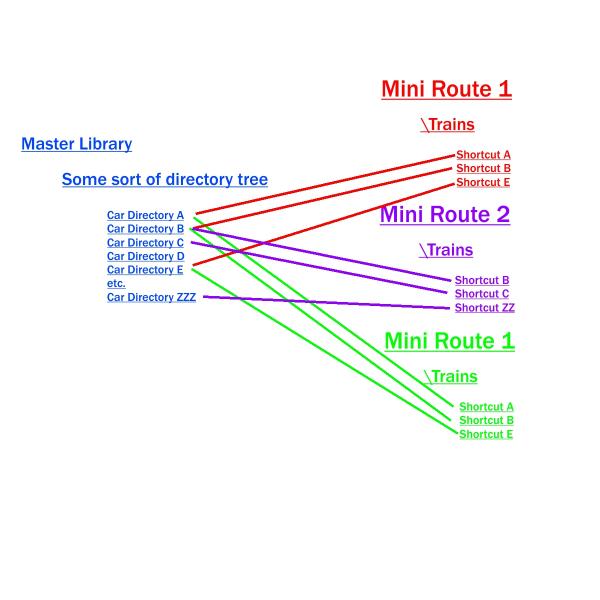

 Log In
Log In Register Now!
Register Now! Help
Help









