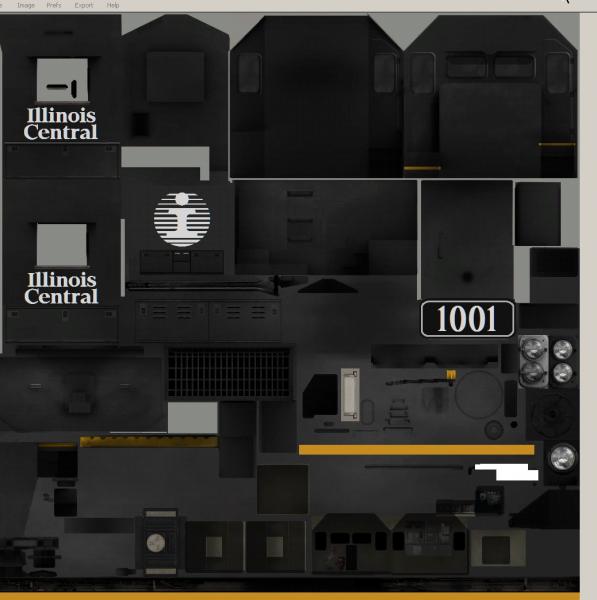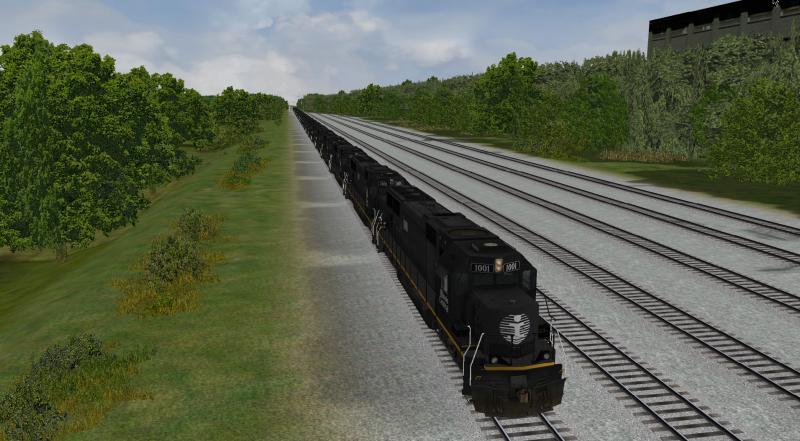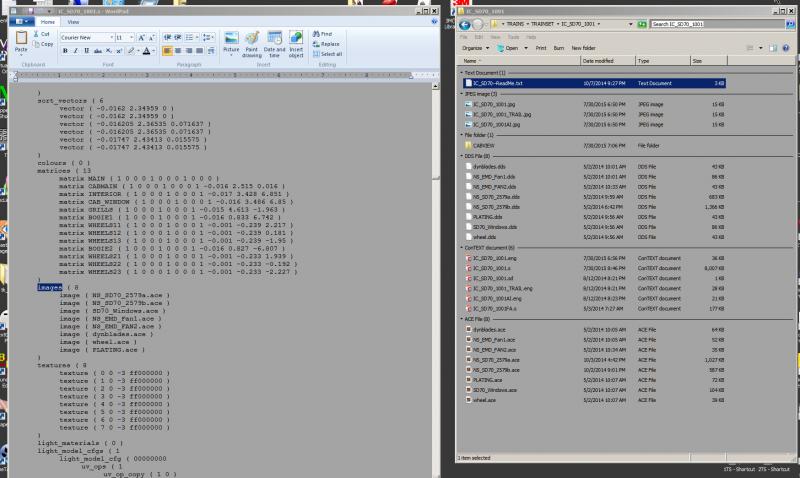icrr_sd70.zip
#1

Posted 30 July 2015 - 03:01 PM
#2

Posted 30 July 2015 - 03:40 PM
Check to make sure you made 10 copies of NS_SD70_2579.s and NS_SD70_2579FA.s and renamed each copy to match the new IC_SD70 file.
Once that is done, open each correctly renamed shape file and make sure they are listing the right ace files in that engine folder.... found under the images section in the shape file.
Edit: i just remembered, check to make sure in OR under Options>Experimental Tab that the "Load DDS textures in preference to ACE" is checked.
#3

Posted 30 July 2015 - 06:08 PM
R H Steele, on 30 July 2015 - 03:40 PM, said:
Check to make sure you made 10 copies of NS_SD70_2579.s and NS_SD70_2579FA.s and renamed each copy to match the new IC_SD70 file.
Once that is done, open each correctly renamed shape file and make sure they are listing the right ace files in that engine folder.... found under the images section in the shape file.
Edit: i just remembered, check to make sure in OR under Options>Experimental Tab that the "Load DDS textures in preference to ACE" is checked.
Yep dds is checked. And as i said all the locks appear as the ic locos in msts and conbuilder. But when I View them in OR they revert back to the original ns engine. I followed the installation to the t.....and they work. But out of the thousands of locos i have, these are the first to display this particular issue in OR.
#4

Posted 30 July 2015 - 08:05 PM
DDS option checked they show up as NS (all the same number)
DDS option unchecked they appear as advertised.
Does anyone know what needs to be done to fix this?
#5

Posted 30 July 2015 - 09:28 PM
I will venture into a troubleshoot. Mind you i am not a modeler. But i think for those people that are, if you are going to repaint a dds model, is it possible that a non dds fa is not compatible with a dds loco within OR? Does the fa need to have dds textures also?
#6

Posted 31 July 2015 - 03:22 AM
#7

Posted 31 July 2015 - 07:11 AM
#8

Posted 31 July 2015 - 08:01 PM
#9

Posted 01 August 2015 - 12:14 AM
Driver, on 31 July 2015 - 08:01 PM, said:
That is because the person who did the reskins did them as ace files. You cannot use these with the DDS option checked and expect to see the IC locos unless you delete the dds files from the folders.
#10

Posted 04 August 2015 - 05:28 PM

 Log In
Log In Register Now!
Register Now! Help
Help