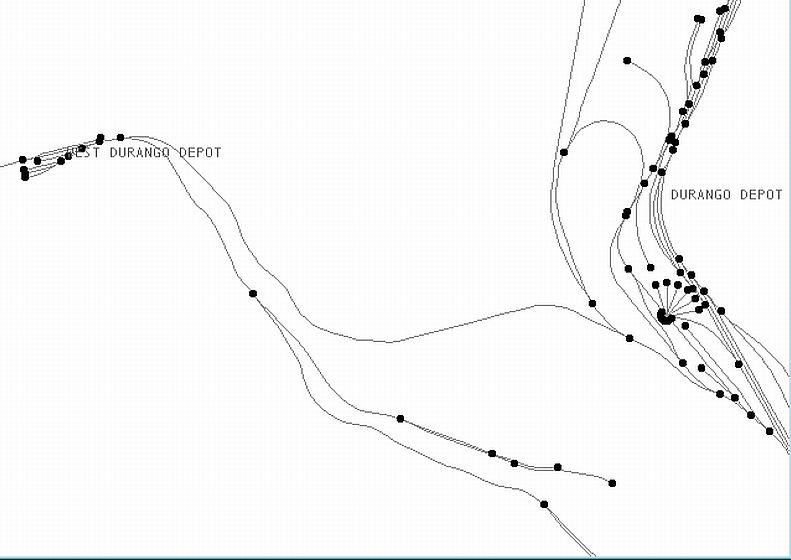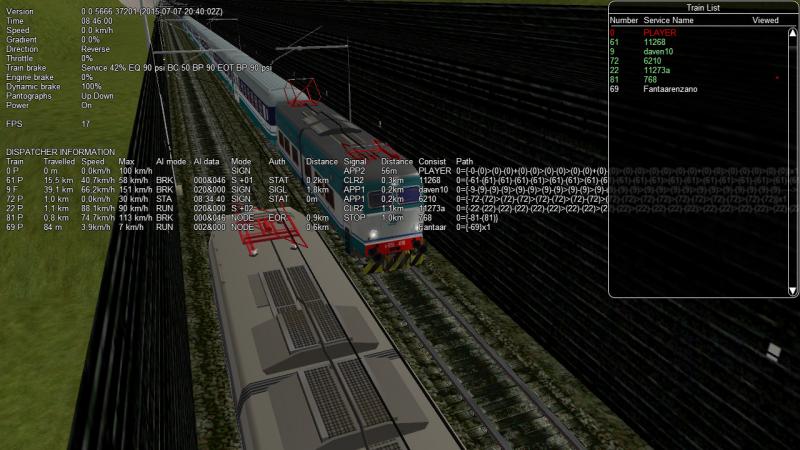OK Carlo, just one pic this time:
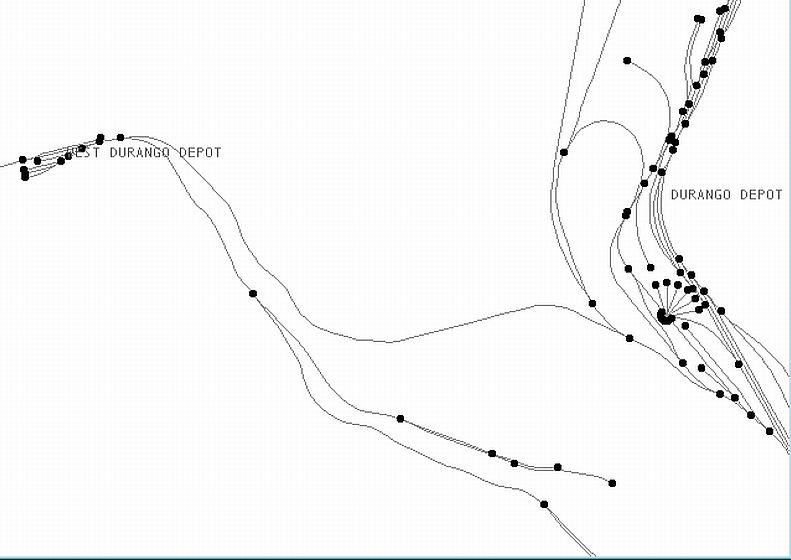
Although this train is a 1941 operation and West Durango was closed down about that time, my normal operation is to have the RGS locomotives and caboose at the West Durango engine terminal at the left side of the map. The cut that will be the train is set up by the D&RGW switch crew on one of the long sidings in the Rio Grande's South yard, near the roundhouse and turntable at the right of the picture. The helper, road engine and caboose are assembled at West Durango, run to the Durango yards, the caboose is tacked on the rear of the cut - usually the helper remains there behind the caboose but it can be put anywhere in the train or run on the front. The road engine then runs around to the North end of the train and backs on. Once the air is pumped the whole shooting match backs out of the South yard then pulls forward through the Rio Grande engine leads and onto RGS track, Thence running up the 2.5% continuous grade to Cima.
In all probability the train out of Durango would have eight or so empty high side gondolas which would be exchanged for loads at Hesperus along the way, taking a few loads North and leaving the rest to pick up on the return trip. I run two and three day scenarios with lots of switching along the way.
Now if there were a way to easily switch from one unconnected loco to another it would change completely the way I cut the power into the train at Durango. The helper, road engine and caboose would run to Durango where they would split up with the helper putting the caboose on the rear of the train and the road engine would run to the front of the train. As it is now under MSTS and ORTS, the road engine has to shunt the helper to it's location as though it were without a crew. Unprototypical to the max but what we are saddled with in the software.
An even better scenario, if hopping cabs were possible, would be for the road engine to go to Durango and pick up the cut then hook in the helper at West Durango where the grade starts in earnest. That too is a "not possible" with the current software, unless you use the road engine to go to the helper instead of the other way around. :sign_thanks:
Ps: For the purists among us, I erred with the previous set of screenshots. That train should have been labeled Extra 20
East. Even though it travels ordinally West out of Durango as far as Dolores, it turns North and East at that point and is "timetable East."
 Csantucci, on 04 July 2015 - 09:09 PM, said:
Csantucci, on 04 July 2015 - 09:09 PM, said:
 Log In
Log In Register Now!
Register Now! Help
Help