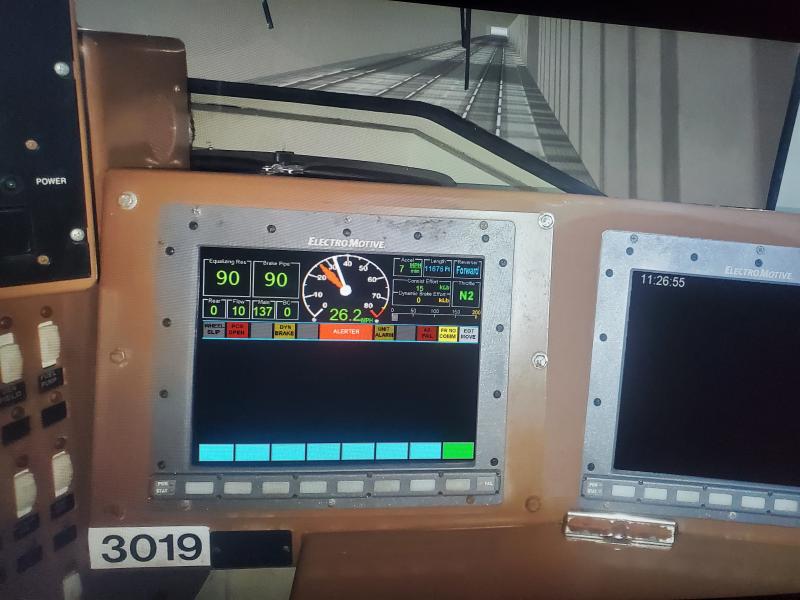
To be like these.
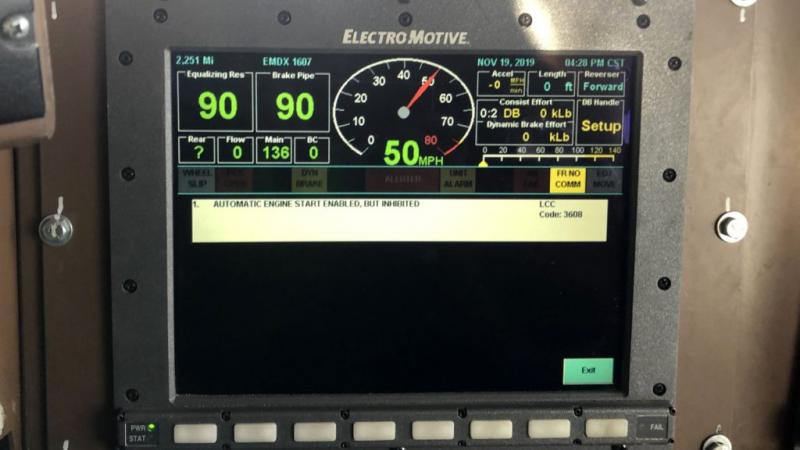
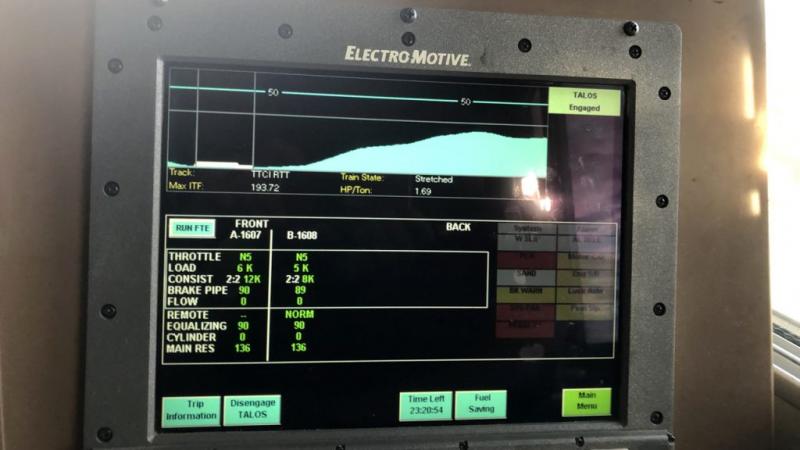

Posted 17 November 2021 - 12:31 PM

Posted 17 November 2021 - 05:47 PM
Csantucci, on 17 November 2021 - 08:40 AM, said:

Posted 18 November 2021 - 03:14 AM

Posted 19 November 2021 - 07:26 AM

Posted 19 November 2021 - 02:05 PM
Csantucci, on 18 November 2021 - 03:14 AM, said:

Posted 20 November 2021 - 10:41 PM

Posted 21 November 2021 - 01:40 AM

Posted 30 November 2021 - 02:51 PM
ATW, on 16 November 2021 - 02:15 PM, said:
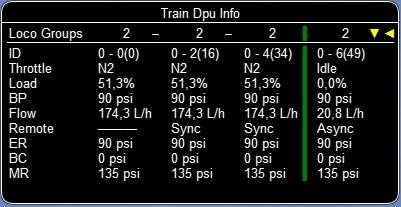
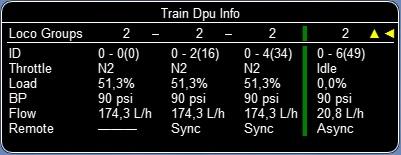

Posted 30 November 2021 - 08:43 PM
mbm_OR, on 30 November 2021 - 02:51 PM, said:

Posted 30 November 2021 - 09:06 PM