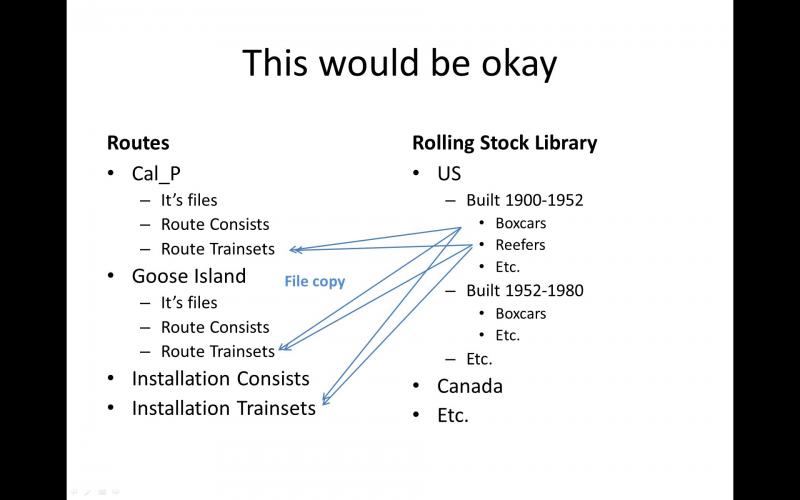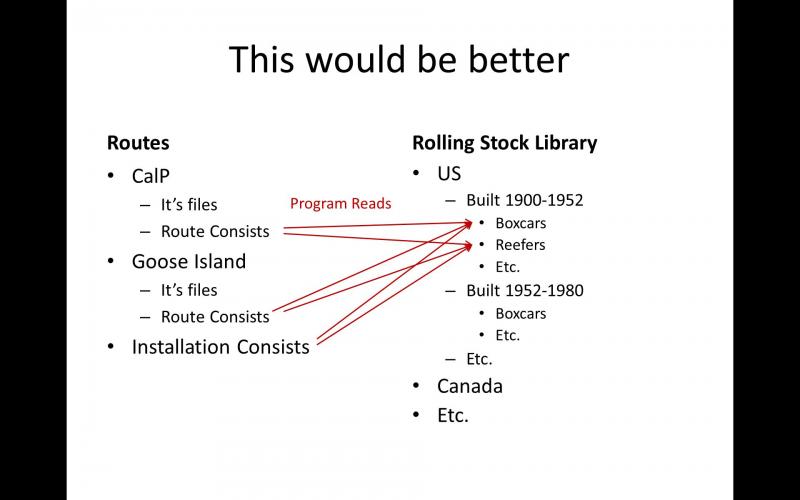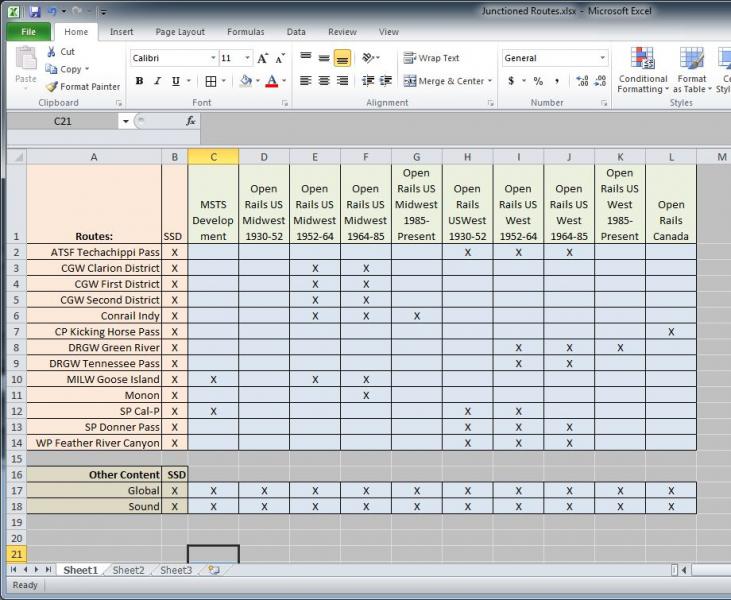What I wanted to get was to take advantage of the speed of the SSD AND have era-specific \trainset directories.
This is what I've come up with:
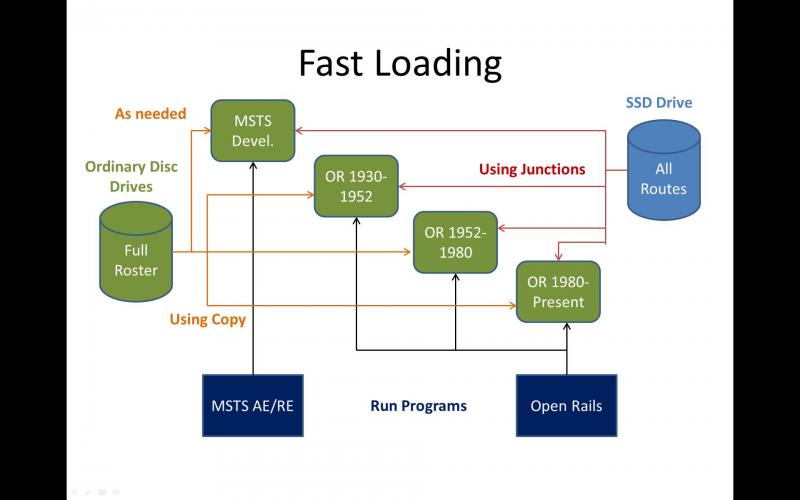
- All routes are placed on the old SSD drive, making them very fast to read/load into a sim.
- I use Junctions to place logical copies in several other locations that are organized for either use in AE/RE or as a run environment setup for a specific era. These are on ordinary disc drives.
- Because the rolling stock roster is so large I thought it impractical to use Junctions again so instead I just copy directories to where I want to use them. All edits to .wags and .engs occur in the library.
The net effect is I can have multiple instances of a specific route that are "joined" with era specific cars and locomotives. If I need to do edits on that route I can either copy it from the SSD drive to \MSTS_Development\routes (the copy will isolate my work from the run environment) or use a Junction in which case all updates appear in the run environment in real time.
So far I'm pleased with the result. I can't say that is better (or worse) than any other set up as what's best for each individual varies so much but for my arcane desires it works well. IIRC <100gb SSD's can be purchased for under $100 now and so the approach can be reproduced at a reasonable price.
Now... the expected questions:
Q: Why isn't everything on the SSD?
A1: 80GB is pretty small. I've already used up 5/8ths of its capacity and wanted to reserve open space for more routes and by using Junctions to larger drives I can keep (1) my rolling stock off the SSD and (2) not have MSTS on the SSD. Also, most rolling stock files are read at game start and so fast read speed then doesn't add much value.
Q: Would I do the same thing if I had a bigger SSD?
A: Pretty much. The SSD gives me speed but the other objective was era specific \trainset trees and given the limitations of the KUJU design the only way to accomplish that is to have multiple \trainset folders, each holding the subset of the whole rolling stock library that is correct for that era. So if I had a larger SSD I'd still use the era specific directories as shown and given what I said about when rolling stock is read I don't see the need to have those files on the SSD... so no, I wouldn't change anything with a larger SSD.
===========
Hope this gives folks some useful ideas.

 Log In
Log In Register Now!
Register Now! Help
Help