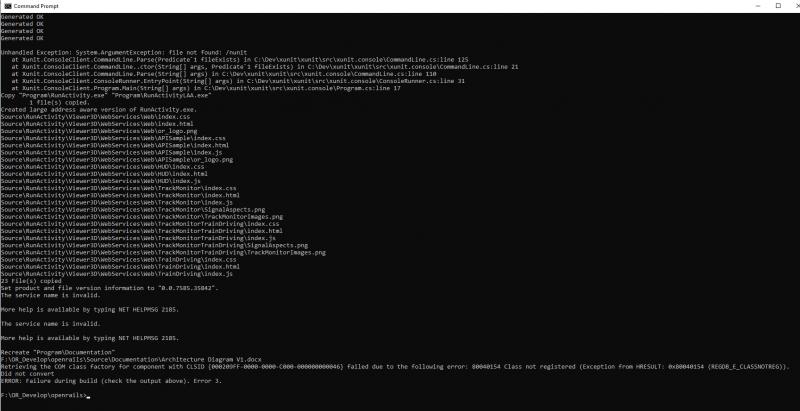- It serves no purpose when we have automatic builds of every version.
- It prohibits certain styles of development, such as only committing parts of a larger feature.
- It has allowed people to (accidentally) commit binaries that do not match up with the source code.
- It causes grief among developers who constantly get conflicts when updating to the latest code.
The other parts of the Subversion repository - mostly Documentation and Source - are untouched. You can continue to use TortoiseSVN to see what the latest commits are (although I also have a website for that). This also brings us into line with many other open source projects, who only host their source code in their repository.
If you wish to stay up-to-date with Open Rails development versions, you have two choices:
- Weekly experimental releases from http://openrails.org/experimental.html
- Automatic builds from http://james-ross.co...jects/or/builds
Both of the above options include a built-in updater which will alert you whenever a new version of that particular release is available and allow you to update to it with just two clicks (one to accept the update and one to restart Open Rails).
If you have any unanswered questions, please use this forum thread.
Thanks.

 Log In
Log In Register Now!
Register Now! Help
Help