Hi Guys .Today I ran a consist with 3dtrains Cal Zephyr passenger cars and noticed that the windows are solid with no alpha. The loco windows are fine, you can see thru them ok. Run the same consist in MSTS and all is well. You can see thru the windows. Tried several releases of OR back to 2 months ago, all the same. Any ideas . Cheers Ziggy
No Alpha
#2

Posted 12 April 2014 - 12:24 AM
Anyone would try to investigate the issue needed the model of the passenger car to be available for him.
#3

Posted 12 April 2014 - 06:09 AM
#4

Posted 12 April 2014 - 09:23 AM
Hi!
Since a long time ago, I never see the 3dtrains California Zephyr passenger cars with transparency windows. Long time before the 0.9 OR stable version.
They look like this:

All wagons with a dome look good for the windows of the dome.

These passenger cars come from the 3DTrains Feather River Route ( WP3 ).
From the same author The Super Chief passenger cars look perfectly.


I tried to see what happens if I compared the files of these two trains but I found nothing in particular.
For the diesel engines in the WP3 everything look good with alpha chanel.
Nicober
Since a long time ago, I never see the 3dtrains California Zephyr passenger cars with transparency windows. Long time before the 0.9 OR stable version.
They look like this:

All wagons with a dome look good for the windows of the dome.

These passenger cars come from the 3DTrains Feather River Route ( WP3 ).
From the same author The Super Chief passenger cars look perfectly.


I tried to see what happens if I compared the files of these two trains but I found nothing in particular.
For the diesel engines in the WP3 everything look good with alpha chanel.
Nicober
#5

Posted 12 April 2014 - 10:21 AM
The first stop should be to compare the shaders in the .s file, then examine the alpha channel in the .ace.
#6

Posted 12 April 2014 - 01:36 PM
Hi Jared!
I uncompress both diner passenger cars.
CZ_Diner.s for California Zephyr - no transparency visible.
Diner_601.s for Super Chief with transparency OK.
Compare shaders
CZ_Diner.s :
58 shader_names ( 2
named_shader ( TexDiff )
named_shader ( BlendATexDiff )
)
texture_filter_names ( 1
named_filter_mode ( MipLinear )
)
6831 sub_objects ( 4
6860 subobject_shaders ( 1 1 )
subobject_light_cfgs ( 1 0 ) 0
)
17408 subobject_shaders ( 1 1 )
subobject_light_cfgs ( 1 0 ) 1
)
18062 subobject_shaders ( 1 1 )
subobject_light_cfgs ( 1 0 ) 2
)
18341 subobject_shaders ( 2 0 1 )
subobject_light_cfgs ( 1 0 ) 3
)
These 4 subobject_shaders were repeated 4 times for each LOD - 125 - 250 - 500 - 2000
Diner_601.s
73 shader_names ( 2
named_shader ( TexDiff )
named_shader ( BlendATexDiff )
)
texture_filter_names ( 1
named_filter_mode ( MipLinear )
)
11302 sub_objects ( 3
11334 subobject_shaders ( 2 0 1 )
subobject_light_cfgs ( 1 0 ) 0
)
28382 subobject_shaders ( 1 1 )
subobject_light_cfgs ( 1 0 ) 1
)
28727 subobject_shaders ( 2 0 1 )
subobject_light_cfgs ( 1 0 ) 2
)
These 7 subobject_shaders were repeated 7 times for each LOD - 25 - 50 - 125 - 250 - 500 - 1000 - 2000.
Textures:
CZ_Diner.s :
- CZ_Cars 512 X 512 DXT 16 bit + Transparency (For Wheels - under & some body parts)
- CZ_Main 512 X 512 DXT 16 bit solid (for Exterior Body)
- CZ_Glass 128 X 128 RGB 32 bit + Translucency (For exterior Glass)
- CZ_Interior 512 X 512 RGB 32 bit + Translucency (For inside parts and Glass)
Diner_601.s
- Main texture 1024 X 1024 RGB 24bits solid (For exterior body & Inside)
- All Wheels textures RGB 24 bit + Transparency (For wheels)
- P1_Glass4 128 X 128 RGB 32 bit + Translucency (For exterior Glass)
- P1_Glass2 128 X 128 RGB 32 bit + Translucency (For exterior Glass)
- P1_Glass5 128 X 128 RGB 32 bit + Translucency (For inside Glass)
- P1_Alpha 128 X 128 RGB 24 bit + Transparency (For some inside parts)
This what I found for the shaders in the .s files and the textures ace files for both diner wagons.
Note: Also I have the same blind for alpha textures in Shapeviewer for the California Zephyr wagons.
I uncompress both diner passenger cars.
CZ_Diner.s for California Zephyr - no transparency visible.
Diner_601.s for Super Chief with transparency OK.
Compare shaders
CZ_Diner.s :
58 shader_names ( 2
named_shader ( TexDiff )
named_shader ( BlendATexDiff )
)
texture_filter_names ( 1
named_filter_mode ( MipLinear )
)
6831 sub_objects ( 4
6860 subobject_shaders ( 1 1 )
subobject_light_cfgs ( 1 0 ) 0
)
17408 subobject_shaders ( 1 1 )
subobject_light_cfgs ( 1 0 ) 1
)
18062 subobject_shaders ( 1 1 )
subobject_light_cfgs ( 1 0 ) 2
)
18341 subobject_shaders ( 2 0 1 )
subobject_light_cfgs ( 1 0 ) 3
)
These 4 subobject_shaders were repeated 4 times for each LOD - 125 - 250 - 500 - 2000
Diner_601.s
73 shader_names ( 2
named_shader ( TexDiff )
named_shader ( BlendATexDiff )
)
texture_filter_names ( 1
named_filter_mode ( MipLinear )
)
11302 sub_objects ( 3
11334 subobject_shaders ( 2 0 1 )
subobject_light_cfgs ( 1 0 ) 0
)
28382 subobject_shaders ( 1 1 )
subobject_light_cfgs ( 1 0 ) 1
)
28727 subobject_shaders ( 2 0 1 )
subobject_light_cfgs ( 1 0 ) 2
)
These 7 subobject_shaders were repeated 7 times for each LOD - 25 - 50 - 125 - 250 - 500 - 1000 - 2000.
Textures:
CZ_Diner.s :
- CZ_Cars 512 X 512 DXT 16 bit + Transparency (For Wheels - under & some body parts)
- CZ_Main 512 X 512 DXT 16 bit solid (for Exterior Body)
- CZ_Glass 128 X 128 RGB 32 bit + Translucency (For exterior Glass)
- CZ_Interior 512 X 512 RGB 32 bit + Translucency (For inside parts and Glass)
Diner_601.s
- Main texture 1024 X 1024 RGB 24bits solid (For exterior body & Inside)
- All Wheels textures RGB 24 bit + Transparency (For wheels)
- P1_Glass4 128 X 128 RGB 32 bit + Translucency (For exterior Glass)
- P1_Glass2 128 X 128 RGB 32 bit + Translucency (For exterior Glass)
- P1_Glass5 128 X 128 RGB 32 bit + Translucency (For inside Glass)
- P1_Alpha 128 X 128 RGB 24 bit + Transparency (For some inside parts)
This what I found for the shaders in the .s files and the textures ace files for both diner wagons.
Note: Also I have the same blind for alpha textures in Shapeviewer for the California Zephyr wagons.
#7

Posted 12 April 2014 - 03:31 PM
Nothin jumps out at me right away. I'm in a bit of a rush bit I will have a closer look. I'll PM you.
#8

Posted 12 April 2014 - 04:10 PM
Hi!
I know two techniques to have transparency windows on a body wagon.
First - You build your 3D body in one part and each side have one polygons and you choose AlphaNorm as the Material for the entire body. - If you have both exterior and inside parts you choose AlphaNorm+ for the exterior and AlphaNorm- for the inside. And in the texture you have to design your windows with alpha-chanel.
Second - You build your 3D body with all windows parts are an hole and all four points of window are attached to the body polygon points and material can be set to SolidNorm. You have to build all windows separately and set material to AlphaNorm+ for the exterior and AlphaNorm- for the inside. For the windows texture you add alpha chanel.
If I look carefully to both wagons CZ_Diner.s for Cal Zephyr and Diner_601.s for Super Chief, these cars are built from different maners.
The Diner_601.s are built like the second technique I described above.
But for the CZ_Diner.s, the Main body is in one part and any points of the windows are not attached to other points of the main body - The look like floating. Under the Glass there is a solid shape. I don't know how it's possible to have a transparency windows in this maner. Possibly Marc Nelson of 3DTrains can explains how he can have this result with its wagons. I tried also to convert all ACE files in DDS format, but nothing - NIET - same result blind windows.
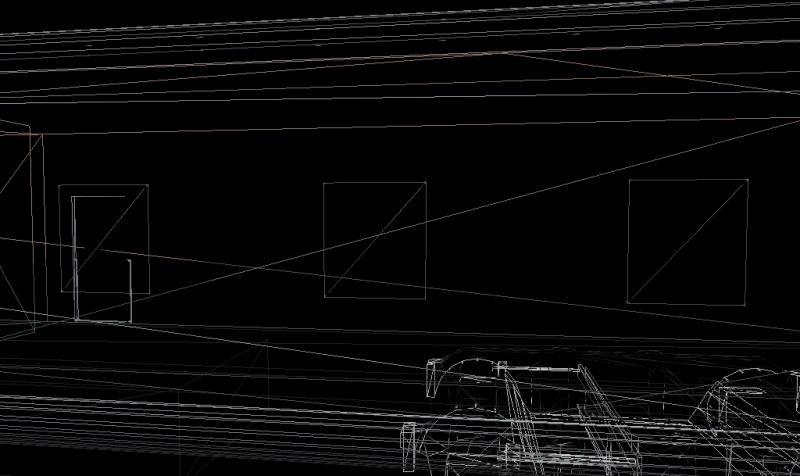
See these tree windows look like floating - Any of the four points are attached to the main body part in SolidNorm material.
I know two techniques to have transparency windows on a body wagon.
First - You build your 3D body in one part and each side have one polygons and you choose AlphaNorm as the Material for the entire body. - If you have both exterior and inside parts you choose AlphaNorm+ for the exterior and AlphaNorm- for the inside. And in the texture you have to design your windows with alpha-chanel.
Second - You build your 3D body with all windows parts are an hole and all four points of window are attached to the body polygon points and material can be set to SolidNorm. You have to build all windows separately and set material to AlphaNorm+ for the exterior and AlphaNorm- for the inside. For the windows texture you add alpha chanel.
If I look carefully to both wagons CZ_Diner.s for Cal Zephyr and Diner_601.s for Super Chief, these cars are built from different maners.
The Diner_601.s are built like the second technique I described above.
But for the CZ_Diner.s, the Main body is in one part and any points of the windows are not attached to other points of the main body - The look like floating. Under the Glass there is a solid shape. I don't know how it's possible to have a transparency windows in this maner. Possibly Marc Nelson of 3DTrains can explains how he can have this result with its wagons. I tried also to convert all ACE files in DDS format, but nothing - NIET - same result blind windows.
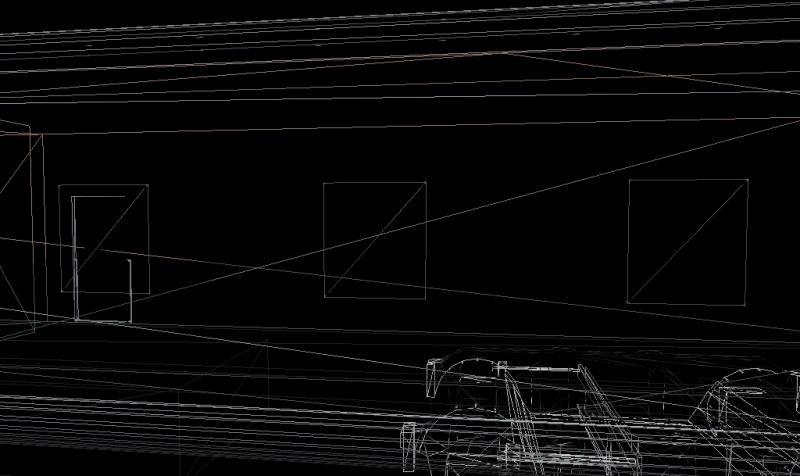
See these tree windows look like floating - Any of the four points are attached to the main body part in SolidNorm material.
#9

Posted 12 April 2014 - 04:41 PM
Ah ha! This is achieved using Alpha sorting. This is most likely your issue. I have had so issues with the way OR "sorts" the polys in models. Basically it works like this- for an object/poly to be visable behind a transparent window those polys must be drawn before the poly containing the alpha. If it is not then you can usually see right thru the object like it isn't even there in MSTS. I have seen OR either have this same effect or they window be transparent and (in this case) the poly behind it be solid. I am guessing the windows are textured on the ace for the exterior of the car. Are you able to tell if the poly for the window shows up and if so if it is transparent. A quick test- backup the glass texture, change it's color.
#10

Posted 12 April 2014 - 05:36 PM
Guys you have lost me, too technical for me (lol). Is it the model that is at fault or OR. As a temp work around to make the windows look better I made the window texture darker which improves the look of the model but no see thru affect. It makes the windows too dark in MSTS but I never run in that anymore, only OR. Why would you use MSTS now anyway, everything so much better in OR .

 Log In
Log In Register Now!
Register Now! Help
Help





