3D Cabs
#751

Posted 24 February 2023 - 04:51 PM
I find it desirable if in the ORTS3DCab section in the *.eng file the vertical FOV for the CabView view could be individually preset - e.g. named as: "ORTS3DVerticalFocus" or something like that.
Currently I am modeling again a 3D CabView and then as usual I want deriving the 2D CabView from that as well. So in the modeling program I have to decide for a camera focal angle when rendering the 2D CabView images. Ideally, the 3D and 2D CabViews should then have an identical appearance in terms of perspective.
But the user can change the "Viewing vertical FOV" in the options for OR in general, which then also applies to the 3D-CabView as preset.
I noticed this today as annoying, when I saw my 3D-CabView on another PC and it looked unexpectedly different and was no longer congruent with the 2D-CabView. Hence my wish to be able to preset the camera focal angle individually for a 3D-CabView.
On this occasion a further question: Is it possible to see a description for the ORTS3DCab entries somewhere? For example:
-ORTS3DCabFile ( ... )
-ORTS3DCabHeadPos ( .. .. )
-RotationLimit ( . . . )
-StartDirection ( . . . )
I have not found anything specific in the manual here.
Sure, most of them explain themselves or are known from the MSTS "Inside" entry. But what about for example "RotationLimit" in the 3D-CabView. I can't see any effect in the 3D-CabView and can always rotate freely in all directions, although even in the example of OR it says "RotationLimit ( 40 60 0 )". What stands the 40 and 60 for?
Greetings
jonas
#752

Posted 24 February 2023 - 08:56 PM
In my opinion, it would be good idea to have natural human eye's FOV vertical&horizontal values as a start (default) values in 3d cabs. They could be adjusted in game, according to player's preferences for particular case. And brought back, say, by pressing Ctrl+8, as usual.
However, this approach would be inconvienememt with 2d cabs, very often intentionally distorted and wrapped - for seeing all needed controls altogether.
Also note, that now active controls and gauges is possible to place in side views of 2d cabs, and it's possible to have more, than only left, right and center views there.
At least in Carlos's NYMG version of ORTS.
#753

Posted 24 February 2023 - 09:19 PM
 jonas, on 24 February 2023 - 04:51 PM, said:
jonas, on 24 February 2023 - 04:51 PM, said:
How you build things is really up to you, but in this case, since you're building a full 3D cab anyway, I feel like it would be a lot less effort to just not make a 2D cab, since the 2D cab just ends up being a static render of the superior 3D cab anyway. Then there'd be no problems matching them.
#754

Posted 24 February 2023 - 10:12 PM
 ErickC, on 24 February 2023 - 09:19 PM, said:
ErickC, on 24 February 2023 - 09:19 PM, said:
Because I'm also building for MSTS, I (unfortunately) have to create a 2D CabView as well.
But even if I would not build a 2D CabView, I find the different start focus of view (FOV) in the 3D CabView, which are determined by the default setting in the OR options by the user critical. Because depending on the FOV I need different ORTS3DCabHeadPos ( x z y ) position values to achieve the ideal perspective in the 3D-CabView with a view on all controls as default perspective. The user should not have to scroll with the middle mouse wheel to a suitable cam focus before he can start.
Therefore, I am not primarily concerned with the congruence of 2D and 3D cabs, but rather with a default start perspective that can be defined by a 3D CabView Modeller. This perspective even is the orientation how I arrange the CabView in detail while modeling in a 3D-modelling program. Even there, too, I already see a certain rendered perspective during modeling which I then try to export for the OR-perspective.
And thats why I find it desirable if the vertical FOV for a 3D-CabView could be individually preset - e.g. named as: "ORTS3DVerticalFocus" :-)
EDIT;
A 3D CabView entry in the *.eng could then look like this, for example:
ORTS3DCab ( ORTS3DCabFile ( foo.s ) ORTS3DCabHeadPos ( -0.517699 2.76 8.63 ) ORTS3DVerticalFocus ( 60 ) RotationLimit ( 40 60 0 ) StartDirection ( 0 0 0 ) Sound ( "foo.sms" ) )
#755

Posted 19 March 2023 - 09:07 AM
I have a problem with the 3d cabs of some Diesel locomotives. I thought that copying the parameters of the locomotives that don't have it, would solve the problem, but no. I'm not sure what to do.
It happens when moving the power regulator, which also controls the dynamic braking. The simulator crashes and the message in the image appears.
I attach the .log file in case it gives any clue. Thank you very much!
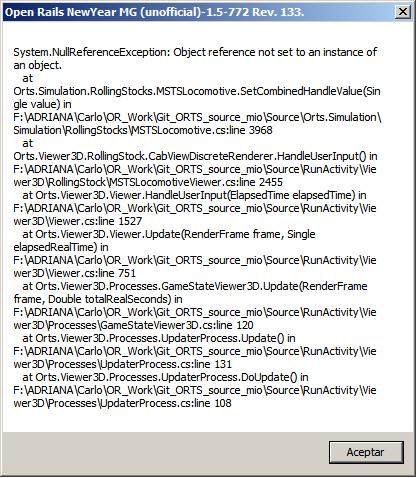
 OpenRailsLog.txt (17.22K)
OpenRailsLog.txt (17.22K)
Number of downloads: 88
#756

Posted 20 March 2023 - 12:46 AM
Sometimes, I have found that a missing ")" can cause problems.
Geoff
#757

Posted 20 March 2023 - 02:11 AM
#758

Posted 20 March 2023 - 04:30 PM
 Csantucci, on 20 March 2023 - 02:11 AM, said:
Csantucci, on 20 March 2023 - 02:11 AM, said:
Perfect Carlo, I tested it with the 139 and the traction-braking dynamic control moves correctly with the mouse!
I hope to continue to bother as little as possible. Thank you very much for the answer and the solution to the whole team!
PS: Thanks also to you, Geoff!
#759

Posted 20 March 2023 - 11:21 PM
Quote
Hello.
In my experience, this is the best way to create an unreadable LOG of many hundreds of lines.
Unfortunately, it is necessary to make a normal 2d cabin, even if it contains fictitious files. It's fictitious because it can be anything in the picture, or it's hidden (transparent), but it must be a real file name.
Sincerely, Laci 1959
#760

Posted 18 December 2023 - 06:22 AM
I am forced to bother again with an effect I am encountering now on my model railcars with 3d cabs at both ends of the train.
Interestingly, it occurs on some models and not on others. No matter how much I copy their parameters, nothing changes, I have tried everything and I can't find the solution. I am using the MG NewYear 147.
When switching to the rear cab, the view appears at coordinates 0,0,0:

Surely there is an error somewhere. At first, I was suspicious of the .cvf file names. The same thing happens with _rv.cvf files, but maybe it has something to do with it. Then, with the names of the vehicles, if they are different, it worked, but now it doesn't work anymore. I attach the .eng file of one of the vehicles that does not work, in case someone deduces something. I'm already bored of trying things and nothing works. The freightanims of this model doesn't work either, but curiously of another one exactly the same, yes. I don't understand anything anymore, that's why I come here to see if we can find out what the error is? Thank you very much!
 598RM_Reg.eng (37.25K)
598RM_Reg.eng (37.25K)
Number of downloads: 20

 Log In
Log In Register Now!
Register Now! Help
Help









