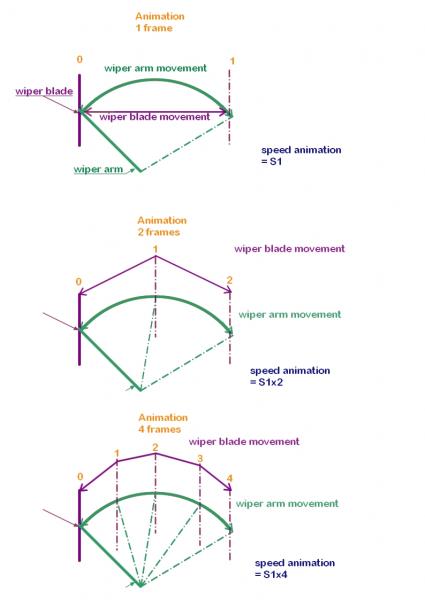3D Cabs
#681

Posted 21 December 2021 - 08:20 AM
I want to ask if ORTS_CIRCUIT_BREAKER_STATE supports 3d cab? If so, how to name it?
Sincerely, Laci 1959
#682

Posted 05 January 2022 - 03:54 AM
#683

Posted 23 April 2022 - 03:32 AM
I supposed that the RPM_2 cab control would serve to show the revolutions of the second engine of a diesel locomotive, declaring a second Engine in the .eng, and as long as there was a declaration in the .cvf file like this one:
Dial (
Type ( RPM_2 DIAL )
Position ( 394 10 3 10 )
Style ( NEEDLE )
ScaleRange ( 0 2000 )
ScalePos ( 214 131 )
Units ( RPM )
Pivot ( 16 )
DirIncrease ( 0 )
)
But try as I might, only the first RPM control works. Does anyone know what I am doing wrong?
Thank you very much for the answers...
#684

Posted 23 April 2022 - 07:55 AM
 VAPOR3D, on 23 April 2022 - 03:32 AM, said:
VAPOR3D, on 23 April 2022 - 03:32 AM, said:
I supposed that the RPM_2 cab control would serve to show the revolutions of the second engine of a diesel locomotive, declaring a second Engine in the .eng, and as long as there was a declaration in the .cvf file like this one:
Dial (
Type ( RPM_2 DIAL )
Position ( 394 10 3 10 )
Style ( NEEDLE )
ScaleRange ( 0 2000 )
ScalePos ( 214 131 )
Units ( RPM )
Pivot ( 16 )
DirIncrease ( 0 )
)
But try as I might, only the first RPM control works. Does anyone know what I am doing wrong?
Thank you very much for the answers...
Did you tried only "Type ( RPM DIAL )"? Take a look at the hierarchy too, must be something like RPM:1:0, if it's the second RPM display/needle.
#685

Posted 24 April 2022 - 07:36 PM
 akioyamamura, on 23 April 2022 - 07:55 AM, said:
akioyamamura, on 23 April 2022 - 07:55 AM, said:
I've tried it, but this way the second RPM 1:0 needle moves in solidarity with the first one, instead of being independent and responding only to the second motor.... :scare2:
PS: The question remains what is the RPM_2 control for?
#686

Posted 27 April 2022 - 03:32 PM
I have a problem animating the wipers correctly.
In my 3D cab, I use wipers with 2 parts:
-1 wiper arm (rotary movement, it's ok)
-1 wiper blade (translational movement)
There's a problem.
The wiper arm performs translational movements between each animation.
If I use little animation
the movement will not be fluid, we can see the wiper blade moving in segments.
On the other hand, the movement is rapid.
If I increase the number of animation,
the movement is more fluid, the wiper blades move in an arc.
On the other hand the movement is slower, it takes more time to play more animations.
From 20 activities (10 for the outward journey and 10 for the return)
The movement is very fluid, but it's too slow.
About 10s to go back and forth.
My question:
Is it possible to have smooth movement with lots of animations
and be able to change the speed of the wipers.
cordially
Jean Prisca
#687

Posted 28 April 2022 - 01:57 AM
I have used the same kind of animations for wiper arms, and wiper blades and I find the speed acceptable. I have used 8 frames of animation for the rotating arm and the translating blade.
The only way to vary the speed of animation would be to change the "animation ( 16 30" line in the .s file, but this would affect any other animations that are timed in the same way. Try animation ( 16, 50 ) where the 16 is the number of frames and 50 is the speed.
Here is a short video of my 3d cab
https://youtu.be/eWVPT2XbqyE
Geoff
#688

Posted 28 April 2022 - 02:41 PM
If I increase the 30 to 60 or 90 then the wiper animation is proportionally faster. Increasing the animation value in the .S file only slightly increased the speed of the door/window animations that only have 2 keyframes, one at 0 and the other at 3. I did not notice any difference for the brake and dynamic handle animations that have 101 frames of animation with 101 keyframes.
Cheers,
Marek.
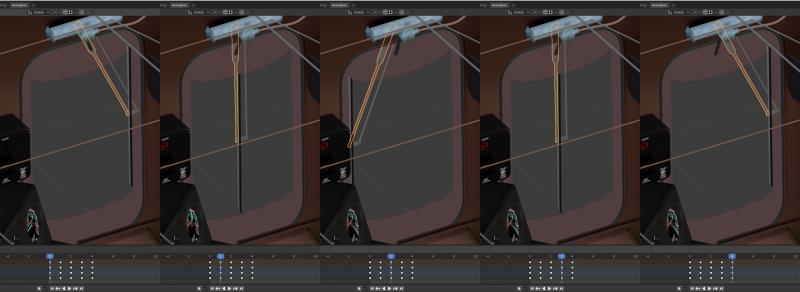
#689

Posted 26 May 2022 - 11:09 PM
I just wanted to share an idea I have regarding 3D cabs. We're now able to define multiple alternate viewpoints for passenger views, so why not do the same with 3D cabs? It'd be great for steam engines. Case in point:
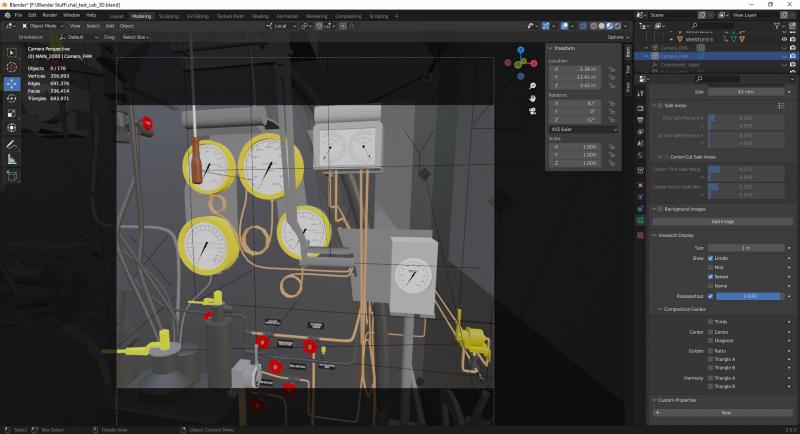
This is the cab view from my experimental Challenger articulated steam locomotive, as seen in Blender. This view is from the engineer's side of the cab (on the right in North America) as is common with many locomotives in MSTS/ORTS. This is the camera's location and rotation that is defined in the loco .eng file. As you can see, in this view all the major controls and gauges--throttle, reverser, brakes, pressure gauges, whistle, etc.--are in plain view when the sim first starts. But what if someone is driving without the AI fireman and needs to access something from the fireman's (the left in North America) side of the cab?
One could just simply use ALT+LEFT ARROW to move to the other side of the cab, and adjust the camera as required but it's a little bit inconvenient.
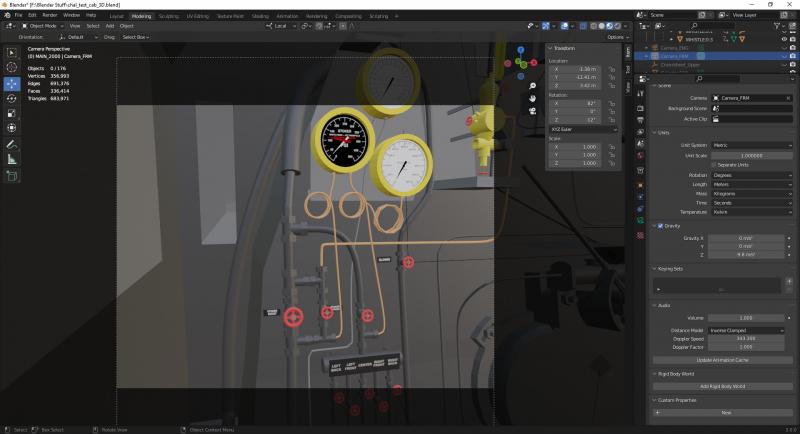
Here is what the camera would look from a preset defined on the fireman's side of the cab. As you can see, in this preset view the player can easily see the fireman's controls. As of now, the only fireman's controls and gauges that are actually operational and animated are the blower control, the firebox doors, the additional boiler pressure gauge and the tender water gauge (as well as a boiler water glass, the foot pedal to open the firebox doors, and injector controls located off camera in this view). The stoker controls and gauge are not animated, but I have made provisions for them to be animated in the future. Note the hydrostatic lubricator in the upper right hand corner, which I somehow didn't make provisions to be animated.
Is having alternate preset viewpoints like this in 3D cabs, like the alternate viewpoints in the "enhanced passenger views", something worth implementing in the future?
#690

Posted 11 June 2022 - 08:34 PM
 Weter, on 26 May 2022 - 11:17 PM, said:
Weter, on 26 May 2022 - 11:17 PM, said:
Excellent! I have made a Trello Card in case anyone else wants to vote for it:
https://trello.com/c/iDr0POSw

 Log In
Log In Register Now!
Register Now! Help
Help