3D Cabs
#561

Posted 07 January 2020 - 06:28 AM
Hello, :)
Thank you very much to elkwharton, he helped me to understand how to operate ASPECT_DISPLAY and SPEEDLIM_DISPLAY in the 3D driving cab.
For speedlim_display, I understood that it must be present in the 2D driving cabin for it to appear in the 3D driving cabin.
I can continue my 3D driving cabin.
Goodbye
;)
Thank you very much to elkwharton, he helped me to understand how to operate ASPECT_DISPLAY and SPEEDLIM_DISPLAY in the 3D driving cab.
For speedlim_display, I understood that it must be present in the 2D driving cabin for it to appear in the 3D driving cabin.
I can continue my 3D driving cabin.
Goodbye
;)
#562

Posted 26 January 2020 - 09:18 AM
Hello,
I have 2 questions.
1st question:
How to operate the accelerometer in a 3D driving cabin?
I tried with a needle called ACCELEROMETER: 0: 0 but it does not work.
In the 2D driving cabin it works very well.
2nd question:
Is it possible to use a needle to display the speed of signals in a 3D driving cabin? The same as Speedlim_Display: 0: 0
thank you so much
In the meantime, I leave you with these images of the cab of the TGV Atlantique 325 train in its current state of progress, as well as an exterior view.
https://nsa40.casimages.com/img/2020/01/26/200126061741670651.png
The brake, locomotive, train and emergency controls are working.
The clock works however, how to display the seconds?
The pantographs and circuit breaker controls are functional.
The cabin signaling "machine track transmission (TVM300)" is functional.
A large number of LEDs are functional.
The works are progressing well.
https://nsa40.casimages.com/img/2020/01/16/200116040419838926.jpg
The TGV Atlantique train N ° 325 is the one that broke the world record for rail speed at 515.3 km / h on May 18, 1990
Good night
John Prisca
I have 2 questions.
1st question:
How to operate the accelerometer in a 3D driving cabin?
I tried with a needle called ACCELEROMETER: 0: 0 but it does not work.
In the 2D driving cabin it works very well.
2nd question:
Is it possible to use a needle to display the speed of signals in a 3D driving cabin? The same as Speedlim_Display: 0: 0
thank you so much
In the meantime, I leave you with these images of the cab of the TGV Atlantique 325 train in its current state of progress, as well as an exterior view.
https://nsa40.casimages.com/img/2020/01/26/200126061741670651.png
The brake, locomotive, train and emergency controls are working.
The clock works however, how to display the seconds?
The pantographs and circuit breaker controls are functional.
The cabin signaling "machine track transmission (TVM300)" is functional.
A large number of LEDs are functional.
The works are progressing well.
https://nsa40.casimages.com/img/2020/01/16/200116040419838926.jpg
The TGV Atlantique train N ° 325 is the one that broke the world record for rail speed at 515.3 km / h on May 18, 1990
Good night
John Prisca
#564

Posted 19 February 2020 - 08:00 PM
 mrmosky, on 30 November 2019 - 04:12 AM, said:
mrmosky, on 30 November 2019 - 04:12 AM, said:
Further to my previous post. I have now discovered that sunlight can be blocked from entering through the roof after all. What was needed was a solid box shape rather than a single surface. Making up an outer roof out of boxes, and placing that above my detailed inner roof panel, prevents the sun shining through, so now I only have the sun coming through the windows, as it should be.
 roof1.JPG
roof1.JPG
And here is what it looks like from the outside. Not pretty, but it works!
 roof2.JPG
roof2.JPG
Further to my post above, you can see the lights shining on the lower front of the loco.
Geoff
And here is what it looks like from the outside. Not pretty, but it works!
Further to my post above, you can see the lights shining on the lower front of the loco.
Geoff
I am trying to understand the black magic you've got going on here. I tried adding all manners of boxes and whatnot to my GP9 cab, and I still have a sunroof:
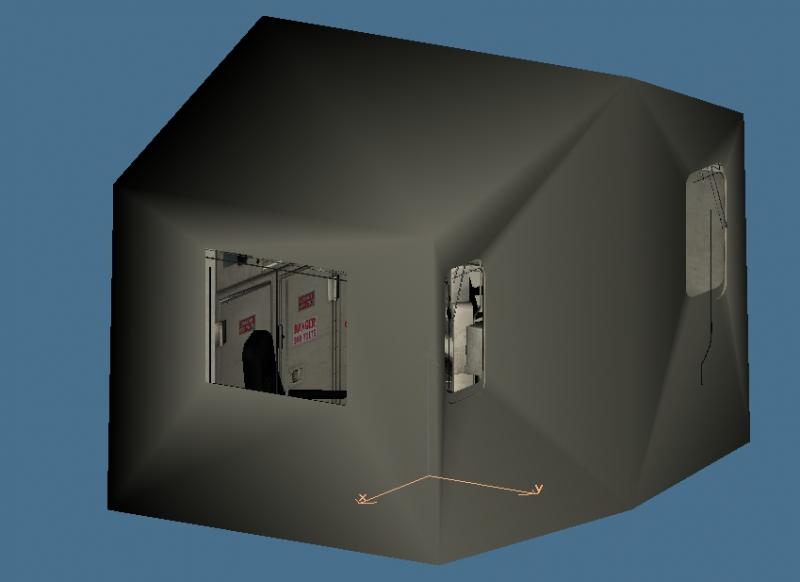


Seems like pre-rendered shadows is the way to go for me.
#565

Posted 20 February 2020 - 06:59 AM
Nice Cab!
Here is something to try.
Place a big box over your cab, and see what difference that makes.

Here is the box, as it appears if you move sideways and forward out of the cab when in cabview. The box is in the cabview .s file.
Here is how it looks inside without the box. The shadows from a nearby water tower are seen inside the cab.

And here is how it looks with the box on top. Shadows are less, but show in from the side still.

So then it is a case of making the box as small as possible while keeping the benefit. I find all of this a puzzle, since I haven't been able to prevent shafts of light coming through the side of the cab. (yet)
Geoff
Here is something to try.
Place a big box over your cab, and see what difference that makes.

Here is the box, as it appears if you move sideways and forward out of the cab when in cabview. The box is in the cabview .s file.
Here is how it looks inside without the box. The shadows from a nearby water tower are seen inside the cab.

And here is how it looks with the box on top. Shadows are less, but show in from the side still.

So then it is a case of making the box as small as possible while keeping the benefit. I find all of this a puzzle, since I haven't been able to prevent shafts of light coming through the side of the cab. (yet)
Geoff
#566

Posted 20 February 2020 - 07:31 AM
 mrmosky, on 20 February 2020 - 06:59 AM, said:
mrmosky, on 20 February 2020 - 06:59 AM, said:
Nice Cab!
Here is something to try.
Place a big box over your cab, and see what difference that makes.
Here is the box, as it appears if you move sideways and forward out of the cab when in cabview. The box is in the cabview .s file.
Here is how it looks inside without the box. The shadows from a nearby water tower are seen inside the cab.
And here is how it looks with the box on top. Shadows are less, but show in from the side still.
So then it is a case of making the box as small as possible while keeping the benefit. I find all of this a puzzle, since I haven't been able to prevent shafts of light coming through the side of the cab. (yet)
Geoff
Here is something to try.
Place a big box over your cab, and see what difference that makes.
Here is the box, as it appears if you move sideways and forward out of the cab when in cabview. The box is in the cabview .s file.
Here is how it looks inside without the box. The shadows from a nearby water tower are seen inside the cab.
And here is how it looks with the box on top. Shadows are less, but show in from the side still.
So then it is a case of making the box as small as possible while keeping the benefit. I find all of this a puzzle, since I haven't been able to prevent shafts of light coming through the side of the cab. (yet)
Geoff
Hi Folks,
Definitely of interest - seems like we need a tad more TLC from the programmers on this...
Has the 3D Cab vibration I've seen reported elsewhere been fixed ?
Regards,
Scott
#567

Posted 20 February 2020 - 07:35 AM
Hi Scott,
I don't see any vibration in the 3d cab.
Geoff
I don't see any vibration in the 3d cab.
Geoff
#568

Posted 20 February 2020 - 07:44 AM
#569

Posted 19 March 2020 - 07:42 PM
Hello, everybody!
I am building a 3d cabin for an electric train, and I have several controls working properly in the cabin, but others not so much. for example:
The brake and wiper controls show the mouse hand (and can be controlled) but the controller controls, although they work well with the keys, can't be controlled with the mouse (the hand doesn't appear).
Also, in the functional switches, if I have several of them near each other, even if they are not animated or have special names, the hand appears and controls the switches near them.
Another problem I detect is that in the digital panels (which work perfectly), I can't control the inclination of the numbers, even if I turn the pivot point as explained here ( I see that someone has done it, so it can be done). In relation to this, it is impossible for me to control the animation of an analog needle that is tilted, it only works well if it is shown perfectly in front. As soon as I tilt it, the resulting animation (already in shape viewer) is chaotic.
For what it's worth, I work with TSM (as always).
I have more questions but I'll leave them for later. I appreciate the possible ideas to solve this. I also appreciate the work that the Open Rails people are doing to keep not just MSTS alive, but to build the best railway simulator ever conceived: Open Rails!
I am building a 3d cabin for an electric train, and I have several controls working properly in the cabin, but others not so much. for example:
The brake and wiper controls show the mouse hand (and can be controlled) but the controller controls, although they work well with the keys, can't be controlled with the mouse (the hand doesn't appear).
Also, in the functional switches, if I have several of them near each other, even if they are not animated or have special names, the hand appears and controls the switches near them.
Another problem I detect is that in the digital panels (which work perfectly), I can't control the inclination of the numbers, even if I turn the pivot point as explained here ( I see that someone has done it, so it can be done). In relation to this, it is impossible for me to control the animation of an analog needle that is tilted, it only works well if it is shown perfectly in front. As soon as I tilt it, the resulting animation (already in shape viewer) is chaotic.
For what it's worth, I work with TSM (as always).
I have more questions but I'll leave them for later. I appreciate the possible ideas to solve this. I also appreciate the work that the Open Rails people are doing to keep not just MSTS alive, but to build the best railway simulator ever conceived: Open Rails!
#570

Posted 20 March 2020 - 02:04 AM
Have you looked at how these problems have been solved in the first 3D demo cabview (the link should be available in the first pages of this thread and also in the OR manual, if I remember well), and in some of the 3D cabs that have been presented in this thread?

 Log In
Log In Register Now!
Register Now! Help
Help






