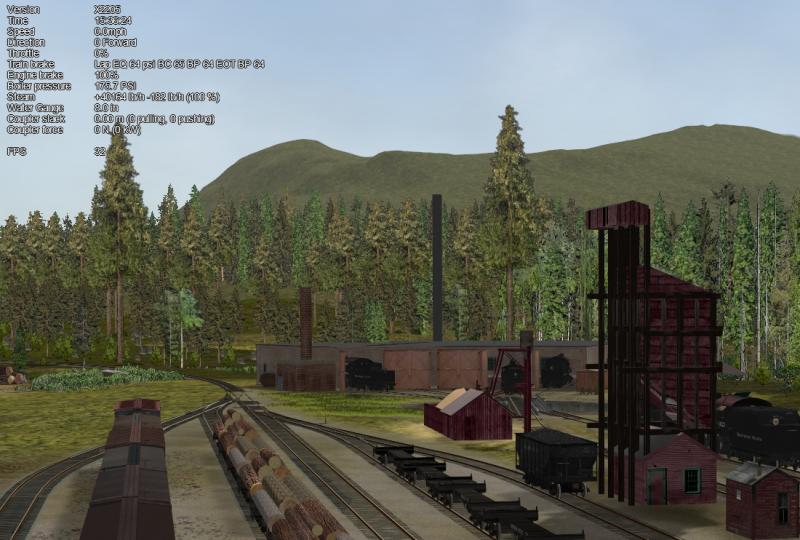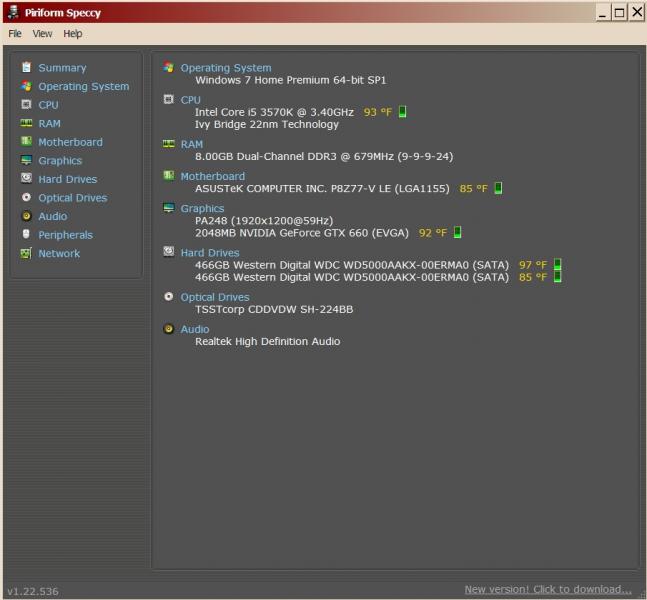I have been experimenting with making lighted number boards for a steam locomotive model I am working on. I "stumbled upon" this possibility when creating the glass number side plates on an NP switcher style headlight, the polygons making up the "glass" plates are alphNorm+ while the frames and everything else are SolidNorm materials:
(this particular engine had a broken-out plate on the left side in the one photo I have of it taken during WW2 and I modeled it that way, the construction of which leading to this whole chapter)

It works OK, not perfect, for this instance. I decided to try it on a regular locomotive headlight with lighted number boards. I rebuilt the current headlight model with light boxes inside the headlight case that have their polys facing outwards so that the alpha'ed numerals on the ace would have a background, instead of seeing the background scenery through the headlight case. I put a small light code inside the top number board and had limited success.
The problem is the light ace disappears at close range, and appears at about 20 or 30 feet out, where this shot was taken (note the lighted number "53" above the headlight):

Then as the camera is moved away, say about 50 or so feet, the light ace bleeds through the headlight case:

This happens at all angles forward of the plane of the light ace, so that from the sides, it appears through the side of the number board case, after that certain distance away from the engine.
On a related note, I've also had a similar effect with the firebox glow light effect, appearing through numerous polys on a tender, viewed from the outside of the caboose cupola back in the train:

So, my quest here is to find out if there's a problem with my models or is this an OR code thing? In the case of the former, I don't know what else I can do. I've fiddled with the light code in the eng file trying different positions and radii sizes, all with no change in the unfortunate effect. I might add here that the ace that has the alpha numerals also has the textures for the headlight, if that has anything to do with it.
So there you have it. Thanks for your time and patience.
Tim

 Log In
Log In Register Now!
Register Now! Help
Help