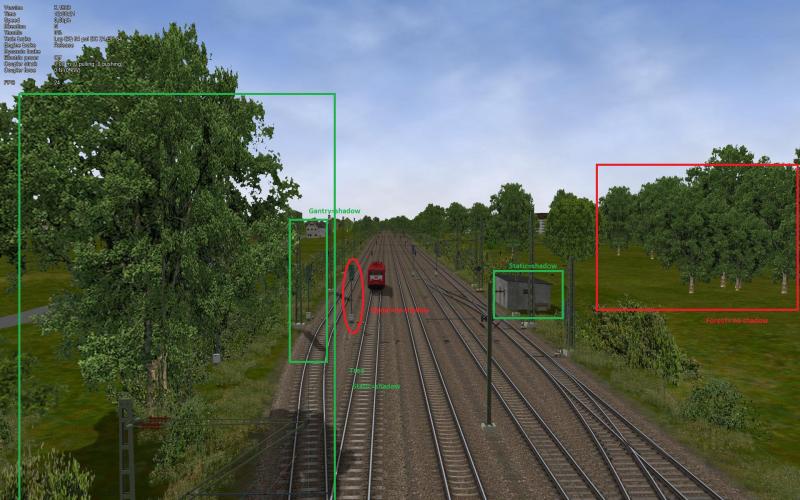No shadow X.1903 at:
Forest
Static flags (00050000)
Static flags (00150000)
signal
Static flags (00050000)
Static flags (00010000)
Greeting Maximus
Page 1 of 1
No shadow X.1903
#2

Posted 28 December 2013 - 08:02 AM
I don't see any missing shadows in X1903, so please can you include a log file, screenshot and an in-box route + location where this is happening for you.
#3

Posted 29 December 2013 - 04:32 AM
Have only individual objects provided as an example with shadow.
Attached File(s)
-
 OpenRailsLog.txt (9.25K)
OpenRailsLog.txt (9.25K)
Number of downloads: 205
#4

Posted 29 December 2013 - 05:16 AM
Maybe something´s worng with the shadow flags of your objects in the route (though I can´t tell that from a world file entry or whatever). Anyway, the solution would be to turn on "ShadowAllShapes" for OpR: Go to Start, search for "regedit" and open it (Windows Registry Editor). Then, in the tree view At the left of the window expand the path "HKEY_Current_User\Software\OpenRails" and click on "ORTS". If it isn´t already there, create a new "REG_DOWRD" entry called "ShadowAllShapes", and give it the numerical value of 1 (if the key is there already, just adjust the value). Simply close RegEdit then and try in OpR (you should now have shadowns for EVERY shape, not matter how they´re set up in the route files. If you don´t get them, well, it´s probably some sort of bug).
EDIT: For forest objects, I can´t really tell how this works (have only run routes with just bushes as forest objects until now - these bushes were simply too small to cast noticeable shadows with the customizations I made to the other Shadow registry entries on my system), but for signals etc. it works for sure.
Cheers, Markus
EDIT: For forest objects, I can´t really tell how this works (have only run routes with just bushes as forest objects until now - these bushes were simply too small to cast noticeable shadows with the customizations I made to the other Shadow registry entries on my system), but for signals etc. it works for sure.
Cheers, Markus
#5

Posted 29 December 2013 - 12:03 PM
Great!
The shadows looks very realistic and vanishes increasing the overcast.
Congratulations.
The shadows looks very realistic and vanishes increasing the overcast.
Congratulations.
#6

Posted 31 December 2013 - 02:24 AM
@ Markus,
Thanks for the tip, with the entry in the Reg, now all shadows are displayed.
Why Static Flags at Forest and Signal does not work, but is puzzling.
Happy new year.
Maximus
Thanks for the tip, with the entry in the Reg, now all shadows are displayed.
Why Static Flags at Forest and Signal does not work, but is puzzling.
Happy new year.
Maximus
#7

Posted 31 December 2013 - 08:52 AM
I had exactly the same problem as you had some time ago, Maximus, and somebody told me about this... well, there I went. And why not tell others about it? :)
Anyway, what you should know is that especially on heavily sceniced routes, ShadowAllShapes will highly increase resource demands on you computer, as now every object will have to be rendered twice (once for the object itself, once for the shadows). On some routes, this might cause problems and you might have to turn it off again to use them.
Frohes neues Jahr / Happy new year :)
Markus
Anyway, what you should know is that especially on heavily sceniced routes, ShadowAllShapes will highly increase resource demands on you computer, as now every object will have to be rendered twice (once for the object itself, once for the shadows). On some routes, this might cause problems and you might have to turn it off again to use them.
Frohes neues Jahr / Happy new year :)
Markus
#8

Posted 12 January 2014 - 02:58 AM
Another problem.
The shadows of tree or shrub rows rows dissolve before the train on partially.
Or they dissolve and popping up again.
See video:
http://youtu.be/lw4whq9Glz4
Greeting Maximus
The shadows of tree or shrub rows rows dissolve before the train on partially.
Or they dissolve and popping up again.
See video:
http://youtu.be/lw4whq9Glz4
Greeting Maximus
#9

Posted 12 January 2014 - 09:44 AM
Page 1 of 1

 Log In
Log In Register Now!
Register Now! Help
Help