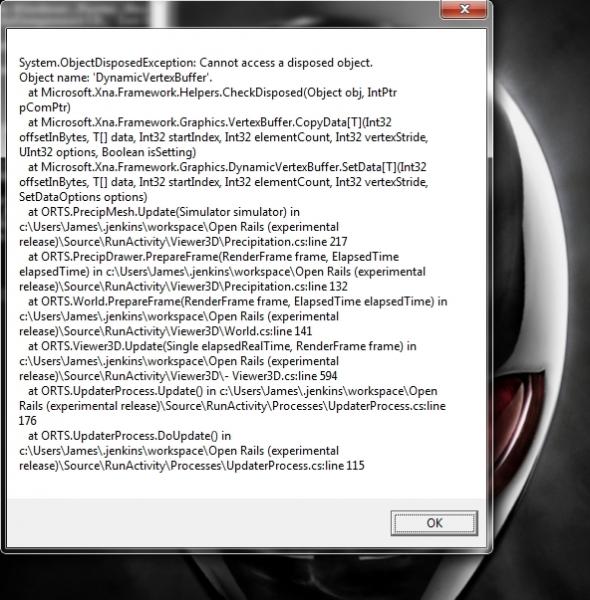The infamous missing texture problem
#1

Posted 15 November 2013 - 09:36 AM
I'm running into the problem of having textures missing on loose consists and/or AI trains when running OR. It happens on activities with a lot of either loose consists or AI's that have to load. I've read about this issue before, but I seem to be experiencing it more often with the latest OR releases. My computer is fairly high end--3.4 GHz Intel Core 7, 16.0 GB RAM running Windows 7 with a minimum of other programs running; video is AMD Radeon 7700 1 GB running in AMD Overdrive.
I've read that reducing the video settings in OR for world object density and train objest density will supposedly help this problem, but I haven't seen much difference when I've tried it.
Does anyone have any suggestions?
Thanks.
I've read that reducing the video settings in OR for world object density and train objest density will supposedly help this problem, but I haven't seen much difference when I've tried it.
Does anyone have any suggestions?
Thanks.
#2

Posted 15 November 2013 - 01:56 PM
This looks like the classical insufficient memory problem. Browse through the various F5 HUDs with keys Shift+F5 until you reach the debug page and check the memory usage on the upper bar or on the value at the left. If it is above 1.5-1.7 GB of the total 2 GB there lies the problem (that I too encounter). I don't have further suggestions apart what you have already tried. This is in my opinion a serious limit of OR, but it is the limit of 32 bit applications under Windows.
Can the ORTS developers comment on the possible use of the switch /LARGEADDRESSAWARE:YES that should allow under specific circumstances to use up to 3 GB?
Can the ORTS developers comment on the possible use of the switch /LARGEADDRESSAWARE:YES that should allow under specific circumstances to use up to 3 GB?
#3

Posted 16 November 2013 - 03:31 AM
Without a screenshot of the HUD/DEBUG page and a copy of the log file, it's impossible to know what you've done to run out of memory but increasing viewing distance (and especially enabling the automatic adjustment thereof on some routes) is an easy way to do it.
We've commented on this many times; short answer is no.
 Csantucci, on 15 November 2013 - 01:56 PM, said:
Csantucci, on 15 November 2013 - 01:56 PM, said:
Can the ORTS developers comment on the possible use of the switch /LARGEADDRESSAWARE:YES that should allow under specific circumstances to use up to 3 GB?
We've commented on this many times; short answer is no.
#5

Posted 17 November 2013 - 12:21 PM
#6

Posted 17 November 2013 - 01:49 PM
Nothing happens with /LARGEADDRESSAWARE:YES
At 1,5 gbyte ram usage the game start stuttering, and missing textures, as usual.
At 1,5 gbyte ram usage the game start stuttering, and missing textures, as usual.
#7

Posted 17 November 2013 - 02:20 PM
Thanks James,
unfortunately I saw that within Microsoft Visual C# 2008 Express Edition editbin.exe is missing, and even after having downloaded one from the Internet I get two build errors ("cannot execute LINK.EXE" and "the commmand... exited with code 1")
unfortunately I saw that within Microsoft Visual C# 2008 Express Edition editbin.exe is missing, and even after having downloaded one from the Internet I get two build errors ("cannot execute LINK.EXE" and "the commmand... exited with code 1")
#8

Posted 17 November 2013 - 02:55 PM
#9

Posted 18 November 2013 - 03:32 AM
It's totally no matter how much ram do you have. OR has an 1,6 gbyte limit for content, on every machines. That should be somehow extended (i think it can be extended only by running it as 64bit application), but there is some kind of memory leak too in the game, as if you save the game and restart, it will use much less memory after it's loaded, then it will slowly rise again. At 1,4 gbyte the stuttering starts, 1,5 gbyte heavy stuttering, and missing textures, 1,6 crash. So it seems something which is not used, is not deleted from the memory, only when you restart the game :good:
#10

Posted 18 November 2013 - 05:44 AM
I have only seen missing textures in two scenarios. The first is where very large textures are being used, I usually do not run anything now that uses a texture larger than 1024x1024 because of that. The other thing that causes it for me is having a long train and switching view between ends. Takes a short while for all of the textures to be drawn. I only have a lowly Core2duo, a 1 gb video card and 8gb of ddr2 memory, but my fps on routes like Surfliner 2 are in the 30s and Monon out in the country gives me good fps as well. High teens to low 20s in Chicago. I have never seen the error message shown by ATW above though.

 Log In
Log In Register Now!
Register Now! Help
Help