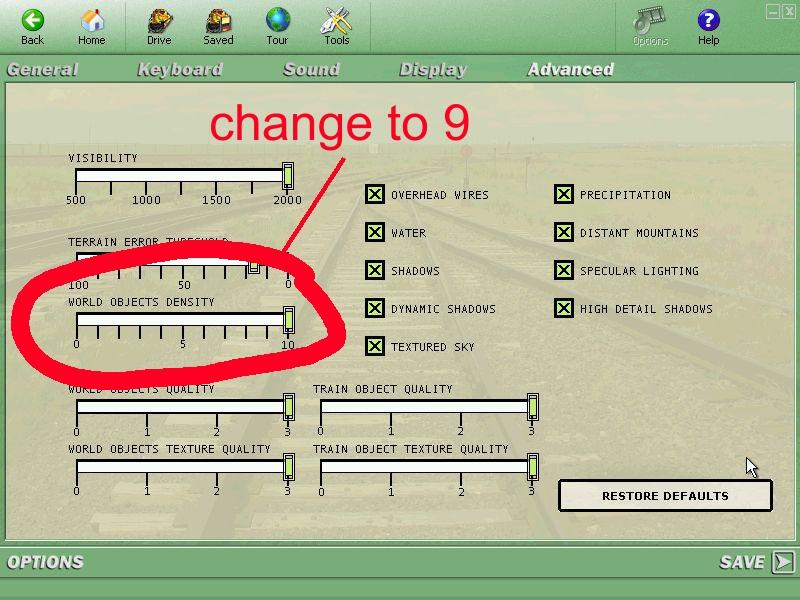A couple of screenshots
#21

Posted 08 March 2014 - 03:13 AM
I checked the GI_W_Cooper_and_Nephews_Dtls.s out, and you're right, it's a bunch of pipes that looks amazing BTW :good2:. I got the GI_Halsted_at_Ancona.s up and running, I made a copy of the SLW_SP_Berm_Side.ace and renamed it to SLW_SP_Berms.ace, and it looks right/correct to me. It's a part of the structures for the elevated tracks.
I have already spent several hours on the Goose Island, and I'm still amazed by the amount of structures, the sheer size of some of the buildings and the complexity of the track work, this is going to be the urban and industrial route of the century, amazing work Dave.
Some additional scenes, and I've got plenty of those :lol2: :D .
http://imageshack.com/a/img34/9485/t805.jpg
At 400 W Washington looking east.
http://imageshack.com/a/img138/2572/g3oh.jpg
At 400 W Washington looking north.
http://imageshack.com/a/img853/2738/mpig.jpg
http://imageshack.com/a/img23/5198/iczm.jpg
Looking south along the Cherry St Bridge.
http://imageshack.com/a/img138/4124/kq9r.jpg
The approach to the Cherry St Bridge with Peoples Gas storage tanks in background.
http://imageshack.com/a/img842/9277/7siw.jpg
About 1000 W North Ave, looking west.
http://imageshack.com/a/img197/9727/rkph.jpg
Cherry St. Bridge.
http://imageshack.com/a/img27/4800/23na.jpg
Division St. Yard, looking south.
http://imageshack.com/a/img837/4311/jkqa.jpg
Firestone Tire warehouse at 1040 W. North Ave.
To be continued...
#23

Posted 08 March 2014 - 06:54 AM
I agree with Dave, you are a genious with a camera. Beautiful Shots.:)
Dave, I downloaded this route but have not had a chance to install it. From looking at Claus' shots I can tell it is going to be truly awesome. Living in the area and having some familiarity with it is going to make it even more fun to experience.
The structures are all gorgeous and very different from what we normally see in TS. No trees or mountains but a wonderful experience in its own right.
Your choice of textures for the various storage tanks is also really effective. They look great.
Quote
So that is the Kennedy Expressway in the foreground of the above shot. That certainly doesn't fit the period you are modeling. What are your plans for that? Or is that beyond the area you intend to depict in detail?
Really nice work. :D We are very fortunate to have you sharing this effort with us. :lol2: :good2:
Best,
Paul :D
#24

Posted 08 March 2014 - 09:54 AM
 Gman347, on 08 March 2014 - 06:54 AM, said:
Gman347, on 08 March 2014 - 06:54 AM, said:
I agree with Dave, you are a genious with a camera. Beautiful Shots.:)
Dave, I downloaded this route but have not had a chance to install it. From looking at Claus' shots I can tell it is going to be truly awesome. Living in the area and having some familiarity with it is going to make it even more fun to experience.
The structures are all gorgeous and very different from what we normally see in TS. No trees or mountains but a wonderful experience in its own right.
Your choice of textures for the various storage tanks is also really effective. They look great.
So that is the Kennedy Expressway in the foreground of the above shot. That certainly doesn't fit the period you are modeling. What are your plans for that? Or is that beyond the area you intend to depict in detail?
Really nice work. :D We are very fortunate to have you sharing this effort with us. :lol2: :good2:
Best,
Paul :D
Paul, thank you for your kind words... much appreciated.
I've taken screenshots from USAPhotoMap and turned them into tertex -- modern images -- and that's what you see in the foreground. Over time I've replaced individual images with the same location taken from the 1950-51 Sanborn maps -- and you can see that too in the screenshot you posted, in pale yellow (for this tile... other tiles use other colors). The combination of the two image types are guiding placement of objects as well as the location of the river and lakefront. Eventually I will replace both with tertex that looks like real terrain (I could really use some help on that 'cuz I hate doing tertex art).
Something else you will notice when you install the route is the track is all elevated ~1m above the ground. I've done that because I'm unsure how I want to handle the ROW... do I want to see a slope of any kind?... tracks almost buried? Both? I don't know yet and so I simply dropped he ground away and left the decision on what to do for later. And so in the meanwhile it looks a bit odd.
#25

Posted 08 March 2014 - 04:02 PM
#26

Posted 08 March 2014 - 04:06 PM
#27

Posted 08 March 2014 - 05:21 PM

I noticed several things in comparing the above to Claus' screenshot... Open Rails gives a longer view distance and wider screen (or did Claus crop his?) but what puzzled me the most was that, try as I might, I could not reproduce the same composition... that foreground elements would not line up with background elements no matter what positioning I tried. And then I realized it had to be a different camera specification. I have not yet played around with the camera spec in OR but I think it's time to try a few things.
#28

Posted 08 March 2014 - 05:28 PM
#29

Posted 08 March 2014 - 05:41 PM
About the yellow boxes and the pins, I misunderstood you, I thought it was in open rails only, a change of World Object Density to 9 would remove the boxes and pins, but I just tried lowering the world object density to 9 in MSTS, and all but one box disappeared, there could be more, but I just saw that one :censored2:.
About the difference between MSTS and OR, you have to remember Dave, I'm running MSTS in either 1600X1200 or 1280X1024, and in a 5:4 or 4:3 aspect ratio, and with a different field of view setting, and that looks very different from the 16:9 or 16:10 aspect ratios.
Regards Claus
#30

Posted 08 March 2014 - 05:49 PM
I hardly ever use the wide screen resolutions, I find it very hard to take screenshots in those resolutions. When I was doing Railworks, I ended up using 4:3 and 5:4 all the time.
Regards Claus
#31

Posted 08 March 2014 - 07:00 PM
I'm guessing the difference in the shots has something to do with the field of vision setting. I haven't tried playing around with that so I don't have first hand knowledge of how it works. It's like your shot, Dave, was taken with a wide angle lens and Claus' was taken with a telephoto lens. There was a thread about this here at ET recently as I recall.
The other thing about Claus' shots is the overall richness of the color, the warm, soft tone and yet still sharp images. I would love to get my PC screen to look like that. Again, probably need to play around with various settings. Maybe we can get Claus to give us some lessons.:sign_oops:
Best,
Paul :pardon:
#32

Posted 13 March 2014 - 02:50 PM
I curious, some of the buildings have quite a bit of 3D to them and wonder how many polys they come to? With this many detailed buildings what is the frame rate and object count looking like?
What ever, they may be, keep it up! This is going to be fantastic route when its done, heck it already is!
John T
#33

Posted 13 March 2014 - 05:41 PM
 SDCW 4300, on 13 March 2014 - 02:50 PM, said:
SDCW 4300, on 13 March 2014 - 02:50 PM, said:
I curious, some of the buildings have quite a bit of 3D to them and wonder how many polys they come to? With this many detailed buildings what is the frame rate and object count looking like?
What ever, they may be, keep it up! This is going to be fantastic route when its done, heck it already is!
John T
First, it's an Open Rails route and so measuring things is a bit different than what you would do for MSTS.
Object count on the busy tile is around 2000. I know from experience that the route editor can place at least 2700 per tile before it starts to have problems (and I do know how to get around that to place even more). 99% of the time I use generic textures, not model specific textures, and reuse them on many models. I prefer to use a texture scaling of 512 pixels to cover 6-10 feet. The produces a very high clarity skin on the models.
What you see with 3d details in buildings are several thousands of polys per model but what's not clear is how many buildings there are per model. Often 1 model = 1 square city block.
AFAIK polys are not the issue WRT performance, at least not with Open Rails and this route. Performance relative to how many placed objects & their size seems to be driven by the very large number of drawcalls necessary for the very large number of placed ScaleRail shapes... my own estimate is ScaleRail is between 75-85% of all drawcalls used for shapes. The second factor affecting performance is the large number of drawcalls neccesary to extended view distances -- 1 per patch, 64 patches per tile time 8-10km worth of tiles and that adds up too (even tho most of those hundreds of patches use the same texture and many of those are under the surface of Lake Michigan).
The render thread always clocks in at 99% and the update thread (the game itself) is usually between 30 and 50%. Frame rates on my machine can run as low as 20 and as high as 70 depending on where the camera is looking (that's on a PC with an Intel i940 quad core processor and a decent GPU). IOW it is CPU bound, most likely due to drawcalls.
#34

Posted 13 March 2014 - 06:45 PM
One thought that occurs to me is to wonder if the buildings need cinder and smoke weathering.
Christopher
#35

Posted 13 March 2014 - 07:37 PM
 conductorchris, on 13 March 2014 - 06:45 PM, said:
conductorchris, on 13 March 2014 - 06:45 PM, said:
One thought that occurs to me is to wonder if the buildings need cinder and smoke weathering.
Christopher
Yes, they do but I cannot add that w/o being able to apply two textures on 1 poly (if you examine the textures for any building model you'll understand what's going on). It's my understanding that can be done with 3dmax and IF I get to use that software that's what I'll do.

 Log In
Log In Register Now!
Register Now! Help
Help