Forest Object Density
#1

Posted 12 August 2011 - 07:19 AM
Thanks
#2

Posted 12 August 2011 - 08:37 AM
 CGW121, on 12 August 2011 - 07:19 AM, said:
CGW121, on 12 August 2011 - 07:19 AM, said:
There doesn't seem to be any limits set in the OR code (I looked at this recently). What limits have been found in MSTS?
#3

Posted 13 August 2011 - 01:35 AM
#4

Posted 13 August 2011 - 04:46 AM
 caldrail, on 13 August 2011 - 01:35 AM, said:
caldrail, on 13 August 2011 - 01:35 AM, said:
Exactly what I mean about msts. Will this change in ORTS? Was thinking about messing with the numbers in the world tile and seeing if it makes a difference in ORTS.
#5

Posted 13 August 2011 - 01:46 PM
 CGW121, on 13 August 2011 - 04:46 AM, said:
CGW121, on 13 August 2011 - 04:46 AM, said:
As I said before, there doesn't appear to be any fixed limit set in OR so it should work with higher values... there may be data structure limits though, like 32,768.
#6

Posted 16 August 2011 - 04:51 AM
 James Ross, on 13 August 2011 - 01:46 PM, said:
James Ross, on 13 August 2011 - 01:46 PM, said:
I went into the world tile and changed a value
Forest (
UiD ( 5800 )
TreeTexture ( oak25_2.ace )
ScaleRange ( 0.6 1.4 )
Area ( 207 145.125 )
Population ( 500 )
TreeSize ( 16 18 )
StaticFlags ( 00100000 )
Position ( -5.18713 193.401 -462.263 )
QDirection ( 0 -0.0553678 0 0.998466 )
VDbId ( 5 )
StaticDetailLevel ( 0 )
)
The route editor had the population value set at 80. I had tried changing the value in the world tile before but msts ignored it. I ran past the area in Open Rails and the forest looked like a forest!. ORTS rendered the object at the written levels with no change at all in frame rates. I do imagine that if I edited the tile in msts route editor it would default back to a value of 80.
#7

Posted 17 August 2011 - 09:42 AM
 James Ross, on 12 August 2011 - 08:37 AM, said:
James Ross, on 12 August 2011 - 08:37 AM, said:
For forest items translating into OR, I think there are two present difficulties, but first a little about how they are handled in MSTS. It's probably more complicated than most folks would have thought, and there isn’t a magic cast-in-concrete rule.
Firstly, forest object density is always recalculated by MSTS even if you just leave it alone at the default 50.0 initial setting. For a long time as I observed this happening, I thought that the density was being adjusted based on tile object count, world file size, or some such limiting attribute.
I was wrong, the final calculated density is a function of the size of the forest object "footprint". Want more density? Either overlap forest objects or plant smaller ones. I've done both...
Here's Demo 1. This is on a modest route, the one-tile Dual Gauge Track Demonstration. It has a world file size of 389K and 755 objects. The forest object on the left is stretched to the maximum possible and covers an 8x8 array of terrain patches. The middle object covers a 4x4 array with the small one at 2x2.
I left the density at 50.0, saved and exited. When I popped back into the RE, left to right the new densities were 50.94905, 50.58142, and 50.05504. I edited the densities to 99999.0, saved and exited. When I popped back in, the final densities are 736.26373, 1506.08215, and 2114.77222. Density change is apparent in the JPG.
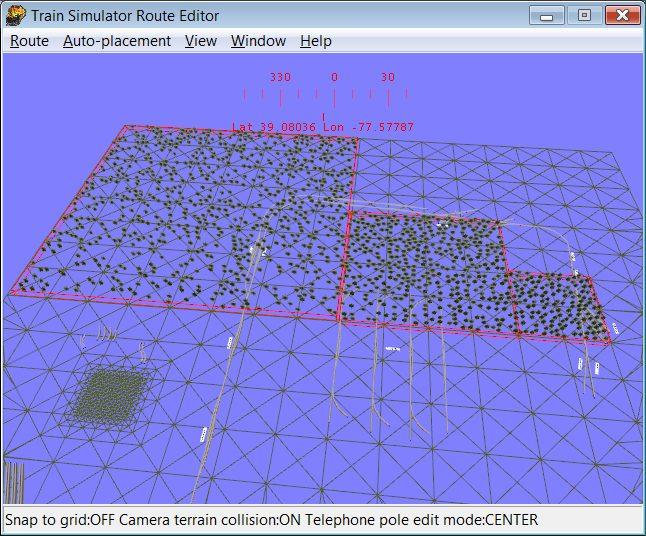
This is Demo 2, and it has a world file size of 646K and 1,264 objects. Through the same sequential experiment, final densities are 746.00018, 1479.99902, and 2120.62085. Pretty similar to Demo 1...
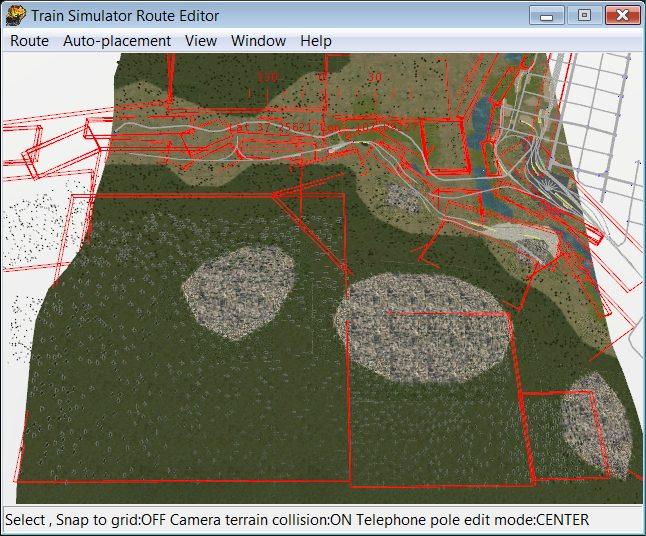
So here's a another exp't for today. To Demo 1, I added a forest object covering just one terrain patch, resulting in an indicated 2325.00806 density. Here's a repeat of the approximate RE densities, apparently indicating some diminishing returns for the last two as I reduced size.
From left to right - 736 1506 2114 2325
Here are the “Population” entries from the world file.
From left to right - 737 401 138 36
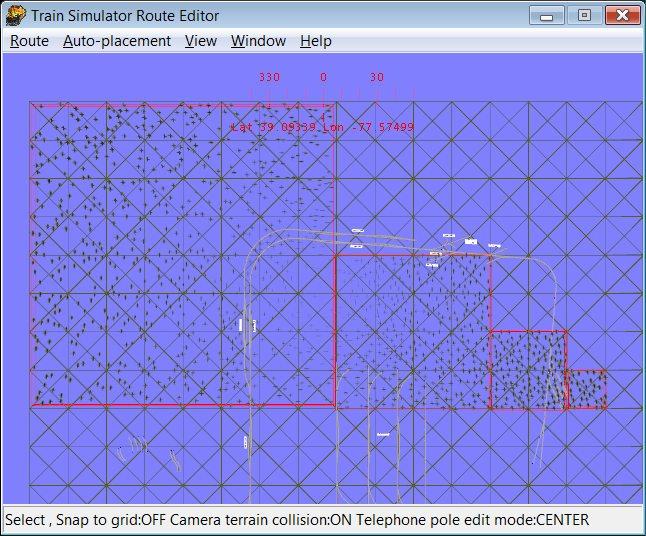
Remembering that the forest on the left is stretched to the max, the 2nd has 1/4th the area of the first, 3rd has 1/16th, and last has 1/64th.
I can then rewrite the population entries like so:
(737 x 1) (401 x 4) (138 x 16) (36 x 64) = 737 1604 2208 2304
A pretty fair match to the RE indicated densities, and Population entries are clearly dependent on forest object size. I could probably put the “errors” down to my inability to stretch the forest objects to exactly the size I wanted, and I had not thought to hand-edit the Area entries in the world file for exact size.
So, back to some difficulties. The first difficulty I have is that the RE (or anything else) cannot give a preview of where individual forest object elements are going to be arranged when seen in OR. In the Demo 2 tile above, in the interests of frame rates separately-placed vegetation was banished and replaced with very carefully arranged forest objects. In OR I have trees and bushes all over track and roads and in the river with no way to tinker with the arrangement.
The second difficulty is only my own. :rolleyes: The way my mind works, I would have liked to have some sort of easy algorithm to intelligently set the population entry in the world file. Looking at the Area entries, I think I could write one, but it isn’t necessary. However, arbitrarily editing world files for OR leads me right back to my first difficulty.
One last experiment.
Note that arbitrarily editing all population entries to 1000 (greater than 737) in any of the above demos buys exactly nothing since they are already at MSTS max. In the RE in Demo 1, I edited the forest object densities back to the original 50.0, saved and exited. I edited all of the world file Population entries to 1000. Back in the RE, the resulting indicated densities are exactly to the last decimal place identical to those I reported in Demo 1 above when I used the RE to edit density to 99999.0.
And I think that’s as good as you can do in either MSTS or OR. Looking at the last exp’t in OR, subjectively there’s greater density.
However with the edited world file there still is an obvious density difference between forest areas in OR. As in MSTS, the larger the area covered, the less density you get. Just in case I’m imagining things, it’s somebody else’s turn to look at that.
As for me, I will never do this type of world file editing for OR. Mostly because of the lack of preview capability and also that I can get what I want for density anyway. They will look OK for density in OR.
And I have hundreds. The Demo 2 world file alone has 63, and it ain’t even up in the higher elevations where the real forests are. If I ever finish this project and somebody loads it in OR, it won’t be my fault if vegetation is all over track/roads/river. :wallbash:
regards,
charlie
#8

Posted 17 August 2011 - 09:55 AM
#9

Posted 17 August 2011 - 10:23 AM
#10

Posted 17 August 2011 - 11:26 AM
 CGW121, on 17 August 2011 - 09:55 AM, said:
CGW121, on 17 August 2011 - 09:55 AM, said:
That's not a surprise if you were already maxed out in MSTS density. Neither is seeing more trees in OR. That situation matches my last experiment above.
I think that any edited Population entry larger than 737 (the apparent maximum) will produce exactly the same result. I just used 1000 to make sure for the tests I was conducting.
Obviously arbitrarily setting everything to the max for OR can affect computing resources. No way to test but cut and try.
For MSTS purposes, before you edit you can check if a forest is maxed out with the method I gave earlier. The forest area ratio normalized to a max sized forest is:
(X times Y)/(1,000,000), where X and Y are the two entries in the Area statement.
It's 1,000,000 square meters because a max sized forest is really (1,000 x 1,000) instead of the (1,024 x 1,024) I thought it was a while back.
Have fun...
regards,
charlie
#11

Posted 17 August 2011 - 11:49 AM
Its in the routes world tiles. Open with Context or some such editor and look for forest object. I put one in an earlier post. If it does not have a tree shape listed leave it alone.
@ Charlie
I am going to try that later after I get the routes mile post and sidings etc entered Then I can go back and edit the forest objects. I picked 3000 out of the air, but with msts it looked like a park rather than the densly packed trees of northwest Illinois. But I liked the result. Too many dynamic shadows got it to studdering as well.
#12

Posted 17 August 2011 - 03:19 PM
 CGW121, on 17 August 2011 - 11:49 AM, said:
CGW121, on 17 August 2011 - 11:49 AM, said:
Well, be careful. As you've noticed with some frame rate changes, setting all to the max might put you down on your knees, especially with the results for smaller forest areas.
I said I wouldn't do it, but I did. Here's a subjective comparison of where I left that last experiment. All Populations are edited to 1000. I really do not have a particular problem with the visual densities in MSTS.
Click on it...
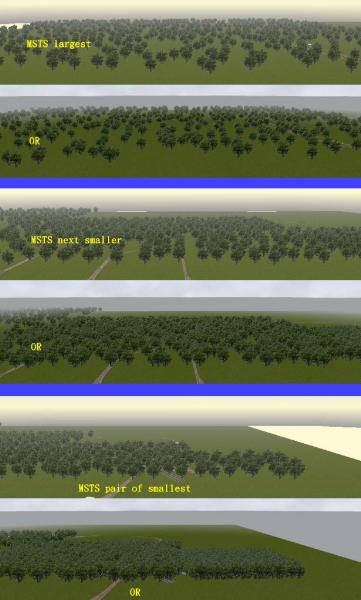
1) The first pair of views is the maxed out forest size. Subjectively, if anything the MSTS view appears to be little more dense to me. :rolleyes: At any rate, I'll probably never find a use for a forest object 1000 meters on a side.
2) The second pair of views are of the 4x4 array, and the OR view is observably more dense.
3) The last pair of views is of both the 2x2 and single patch forests. I think the OR view shows absolutely unusable denseness. Too many small forests set this way is likely serious in OR.
That's all I'm trying to say.
Editing Populations to max is not a problem in MSTS. Throw rocks as you wish about other stuff, but somebody at Kuju did his best to protect us from ourselves. If you edit densities in the RE to max or edit world files populations to max, the actual achieved densities are limited the same way with the same result.
Might be something to look at in OR...
Charlie
#13

Posted 22 August 2011 - 09:59 AM
 charlie, on 17 August 2011 - 03:19 PM, said:
charlie, on 17 August 2011 - 03:19 PM, said:
It's hard for me to be sure, but could MSTS be limiting itself here based on the size of the trees? I'm not sure exactly how it places them (beyond "randomly") but it may well be intentionally avoiding putting any trees too close together.
#14

Posted 22 August 2011 - 01:42 PM
 James Ross, on 22 August 2011 - 09:59 AM, said:
James Ross, on 22 August 2011 - 09:59 AM, said:
That's entirely possible, but there are no shape files (as *.s files) involved at all in MSTS forest objects, just ACE files. Each item in the object is a simple cruciform constructed by MSTS. You can apply any ACE file to the collection of cruciforms in a forest object.
http://msts.steam4me...ls/forests.html
For the demos in this topic, I used a default tree with unedited entry in forest.dat as follows:
Forest ( "JP1Tree1" "JP2AutoTree1.ace" 16.0f 20.0f 0.9f 1.1f )
The first number is width of the cruciform in meters and the second is height. The last two numbers are variability factors. With variability factors of 1.0, all trees/bushes would be the same size.
I do not know how the first (width) entry plays with final achieved density in MSTS. On the face of it, it looks like OR doesn't care about that anyway. If I get a little time I'll play some more with Demo 1. :thumbdown3:
Given what you can see in the last screenie I posted in this topic, the problem is not that we cannot achieve any density we want in OR. The difficulty is twofold. We have no "viewer" to see what we just did before we pop into OR. We presently have no tool to keep us out of trouble with excessive density when we edit world files. I might take a look at the last...
regards,
charlie
#15

Posted 22 August 2011 - 02:49 PM
 charlie, on 22 August 2011 - 01:42 PM, said:
charlie, on 22 August 2011 - 01:42 PM, said:
But as you explained, they still have a height and width. MSTS could be, for example, laying out a grid of 'width'-by-'width' squres and then planting a tree in up to 50% of the squares. I doubt we really want to replicate all of it or anything, but it's interesting.

 Log In
Log In Register Now!
Register Now! Help
Help



